Note
You can crop, watermark, rotate and do other editing jobs by choosing "Edit" option.
- How can I fast convert RMVB to MP4 without losing quality?
- I need to play RMVB videos on my iPhone offline. Can anyone show me how to do it?

Convert RMVB to MP4
Since RMVB (RealMedia Variable Bitrate) has been less popular, you need to convert RMVB videos to other formats to fix the incompatibility issue. During this time, MP4 can be one of the most proper video formats, which is accepted by most portable players. Therefore, this article focuses on how to convert RMVB to MP4 videos in different aspects. In another word, you can select the most suitable solutions from the following descriptions. So just be patient to read and follow.
Aiseesoft Video Converter Ultimate allows users to convert, download, enhance and edit video and audio files on Windows and Mac PC. Thus, you can get much features to customize RMVB videos before the conversion. Its easy-to-use tools and high-technical support enables users to convert RMVB to MP4 in fast conversion speed and high quality output. In a word, this all-in-one video converter has simplified all functions into easy operations, so you can complete every video conversion with the best performance.
Step 1 Import RMVB videos
Launch Video Converter Ultimate to convert RMVB to MP4 in batch or singly. Actually, you can convert large amounts of video files in a quite short time offline. Different from online converters, there are no influences like maximum file size limitation and Wi-Fi network condition, so you can get converted MP4 videos with ease. During this time, choose "Add File" on the top to add local RMVB video files.
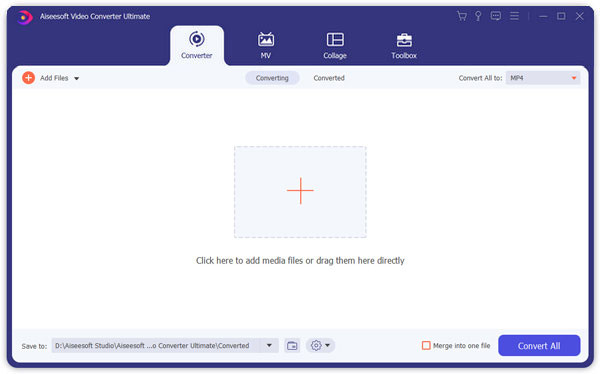
Step 2 Enhance video quality
To get the highest quality of RMVB to MP4 videos, you can use the unique video enhance feature to improve the visual experience. Well, click "Video Enhance" to get a new popping-up window. Here are 4 different options you can access including "Upscale resolution", "Optimize brightness and contrast", "Remove video noise" and "Reduce video shaking". Remember to click "Apply" or "Apply to All" to move on.
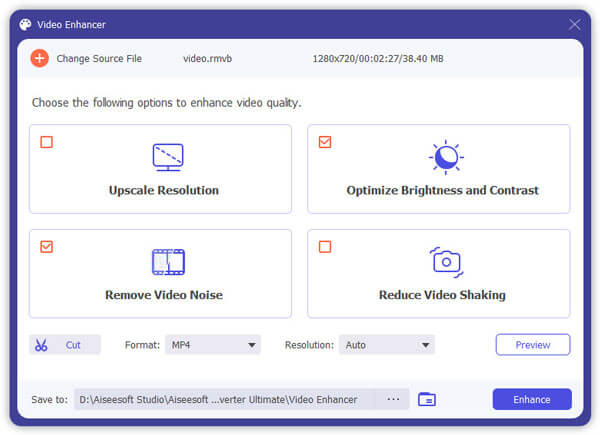
Note
You can crop, watermark, rotate and do other editing jobs by choosing "Edit" option.
Step 3 Convert RMVB to MP4 video
The final step is to set MP4 as the output video format. You can click "Profile" at the bottom. Then select the certain preset profile you want to output. Later, scroll down and choose the MP4 extension from the list. Adjust the profile settings by choosing "Settings" besides. Finally, click "Convert" to start converting RMVB to MP4 in high quality.
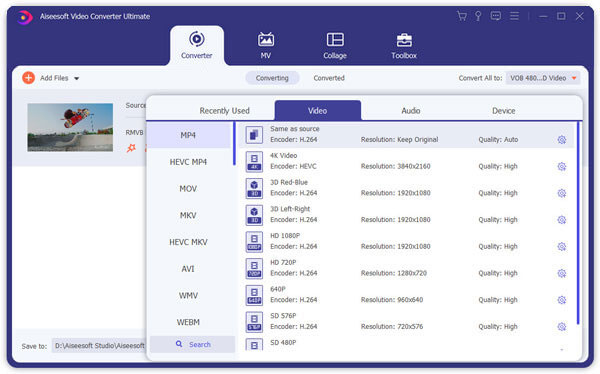
In most cases, you cannot get high quality output video files by online converters. But it is convenient to convert RMVB to MP4 online without any installation or registration. So if you insist on choosing one online RMVB to MP4 converter, you can try the following selections.
Pros:
Cons:
How to:
Step 1 Open Zamzar online video converter on your browser
Step 2 Drag and drop RMVB videos to its main interface
Step 3 Select "MP4" as the output video format
Step 4 Enter your email address
Step 5 Click "Convert" to start converting RMVB to MP4 free online
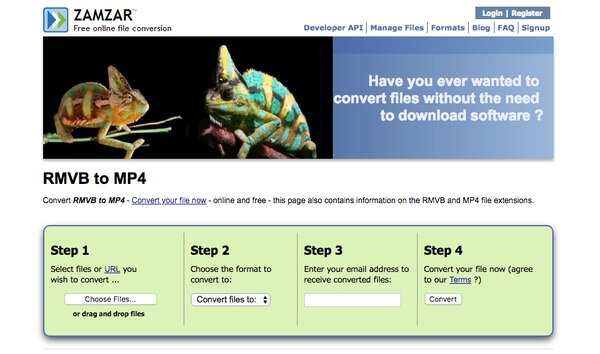
Pros:
Cons:
How to:
Step 1 Search RMVB to MP4 Online Converter site
Step 2 Set the import video source and add a RMVB video
Step 3 Click "Options" to personalize video length and frame size
Step 4 Choose "Convert" to convert a RMVB to a MP4 free online
Step 5 Get a new window to receive the converted MP4 video by being redirected
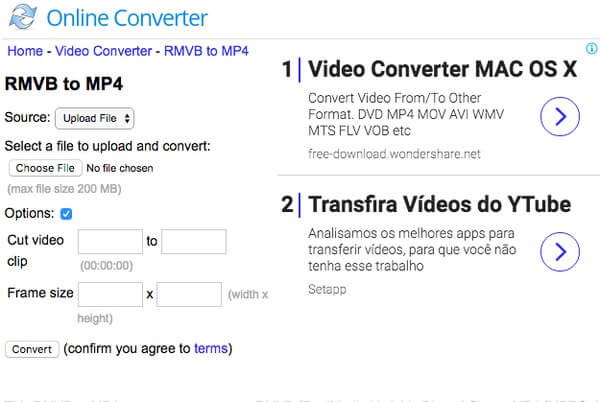
So if you have no idea which RMVB to MP4 video converter is your best choice, you can refer to the table below, which lists comparisons directly. After that, you can benefit from that video converter to convert RMVB to MP4 with the best performance.
| Max file size | Priority speed | Output video quality | Import video sources | |
|---|---|---|---|---|
| Aiseesoft Video Converter Ultimate | As much as you can | High | High | Desktop and video |
| Zamzar | 10 concurrent conversions | Unstable | Low | Desktop, URL |
| Online Converter | Up to 200 MB (Not support to convert RMVB to MP4 in batch) |
Unstable | Low | Desktop, URL |
Well, Video Converter Ultimate also offers many other professional editing features than other two online converters. So for people who need to convert video and audio files frequently, then absolutely Video Converter Ultimate is your best choice. By using this program, you can not only convert RMVB to MP4, but also edit and enhance files before the conversion.
Each video converter has its own advantages and disadvantages. And if you have any disagreement or advise about converting RMVB to MP4, please don't hesitate to contact us.