"I have Tunebite Platinum v 5 and would like to convert a WMV file to DivX to be played on my DivX compatible DVD player. But I do not see DivX inside in the output format list. Can anyone provide any advice? I am just missing something?"

Convert SWF to MP4
Cons and Pros for converting SWF to MP4
Can't play SWF file? Looking for the best SWF player? When you download some SWF file from online streaming sites or receive the SWF file by email, you may need to convert SWF to MP4 for watching. MP4 has already taken the place of Flash files for online video sharing. After converting SWF to MP4, you can make the SWF playable for more devices. It is highly recommended that you can use Aiseesoft SWF to MP4 Converter.
But converting SWF to MP4, the ActionScript of SWF cannot be changed to MP4 file directly. If you convert FLV to MP4, you might not have the problem. And the converted SWF might not be used for some old browsers.
This article will introduce two ways to easily convert SWF to MP4 with high quality.
Compared to SWF to MP4 online program, Aiseesoft SWF to MP4 Converter provides powerful editing functions as well as converting functions. You can easily join different clips together or split the video to different parts. When you adjust the effects when converting SWF to MP4, you can get a better effect than the original file.
When you convert SWF to MP4, you can have the optimal parameters for different devices easily. The program provides hundreds of device types. If you are using SWF to MP4 freeware, you might not know how to choose the parameters.
Step 1 Install SWF to MP4 Converter
Download and install the SWF to MP4 Converter. If you are using Windows, you can download the Windows version. For Mac version, you are able to download Mac version.
Step 2 Add SWF files
You can click the "Add File" to add multiple SWF files to MP4. The whole folder can also be added to the program.
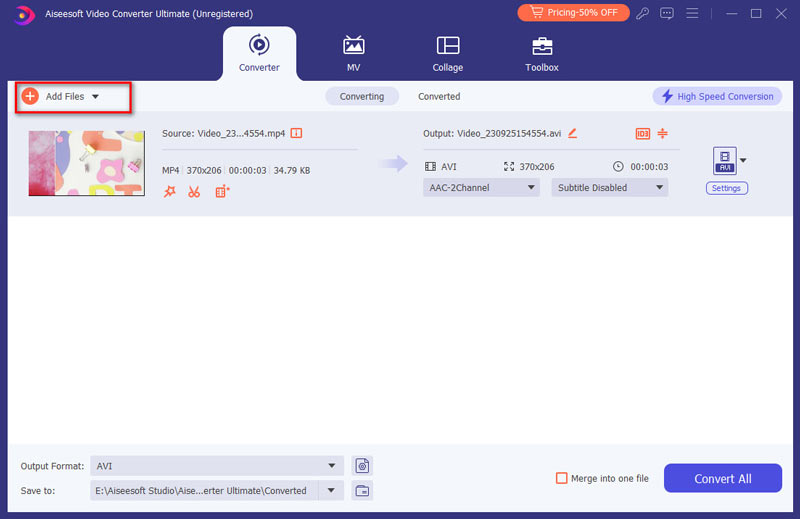
Step 3 Select output format
Click "Profile" to choose MP4 as the output preference for changing SWF to MP4. The program will convert the selected SWF files to MP4. As you can see, this powerful video converter highly supports any popular video and audio format. Besides converting SWF to MP4, you can also convert SWF to AVI and change MP4 to SWF and so on.
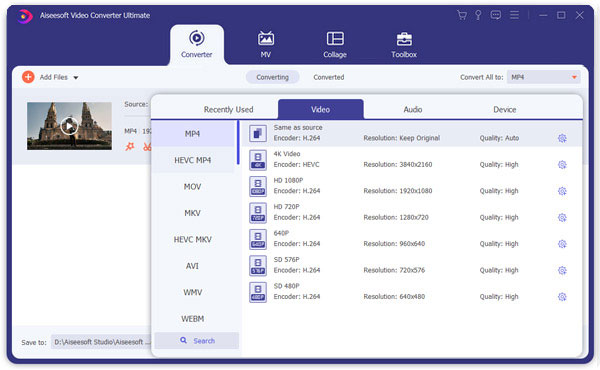
Step 4 Convert SWF to MP4
Click the "Convert" button to convert SWF to MP4. Before conversion, you can also edit the video file or adjust the video effect.
Not only convert SWF to MP4, if you want to convert SWF to WMV for your any media player.
Above part recommend a professional SWF to MP4 Converter to you, next part we will introduce a online SWF to MP4 Converter to you. We will maily introduce the steps on Convertio to you.

Step 1 Open your computer and get into this online converter.
Step 2 Upload your SWF files from computer/dropbox/google drive or enter the URL of the SWF file on it.
Step 3 Click "Convert" to start convert SWF to MP4 online.