Though MP4 is the most commonly-used video format, when it comes to putting the video to blog or website for smooth playback, MP4 is not that ideal. That is why SWF format gets popular.
SWF is one favorable and useful web video format, which has a smaller size and greater quality than MP4 for webpage video playback. Want to convert MP4 to SWF?
Don't know where to find the best MP4 to SWF converter?
This article is prepared for you and you can get the best solution for MP4 to SWF conversion.

You may first consider adopting an online MP4 to SWF converter. There are many available online SWF to MP4 converters for you to choose from, including convertio.co, file-conversion.com, cloudconvert.com, filezigzag.com, online-convert.com and so on. And in this part, we will just pick up one of these online SWF to MP4 converter to introduce to you, convertio.co.
convertio.co is a multi-functional online video/audio converting service. With this online program, you are able to turn MP4 to SWF with ease. Besides SWF conversion, you can also use it to convert other videos, audios, images, presentations, fonts, ebooks and more. The supported video formats includes MP4, DivX, MKV, FLV, WebM, AVI, MOV, WMV, SWF, VOB, MTS, M4V, MPEG.
1Navigate to the convertio webpage for MP4 to SWF conversion, and you can find its clean interface.

2You are able to import MP4 file from computer, Dropbox, or Google Drive. This online service allows you to insert multiple videos in bulk. The uploading process is up to your video size.

3After importing the MP4 video, click the red "Convert" button. Then convertio online converter will convert MP4 to SWF.
Actually, online converters are not that convenient. The converting process may cost you some time, and the output video quality may be not very satisfying. When you visit its interface, you'll find annoying ads as well. If you want to effectively convert MP4 to SWF, you're recommended with one professional MP4 to SWF freeware
In this part, we'd like to introduce you with the best MP4 to SWF Converter. First, download and install this perfect video converter on your computer.
1Install and launch MP4 to SWF Converter on your Windows or Mac.
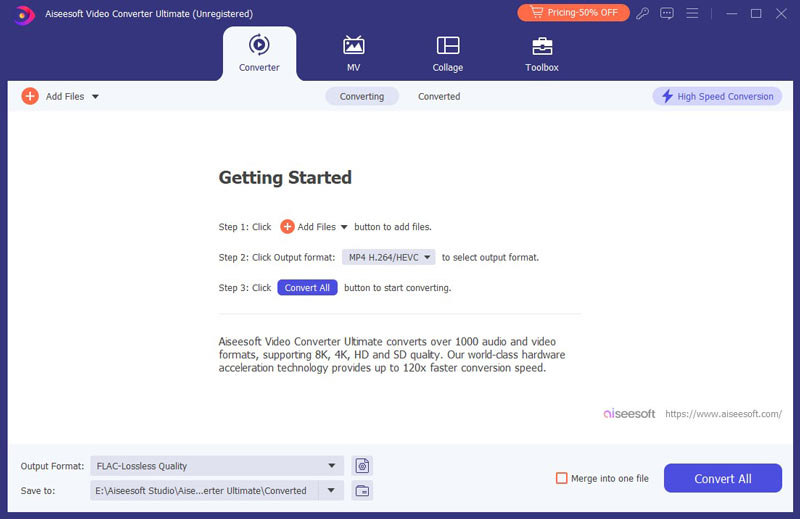
2Click the "Add File" button to upload your MP4 video(s). You are able to upload more than one MP4 file at the same time.
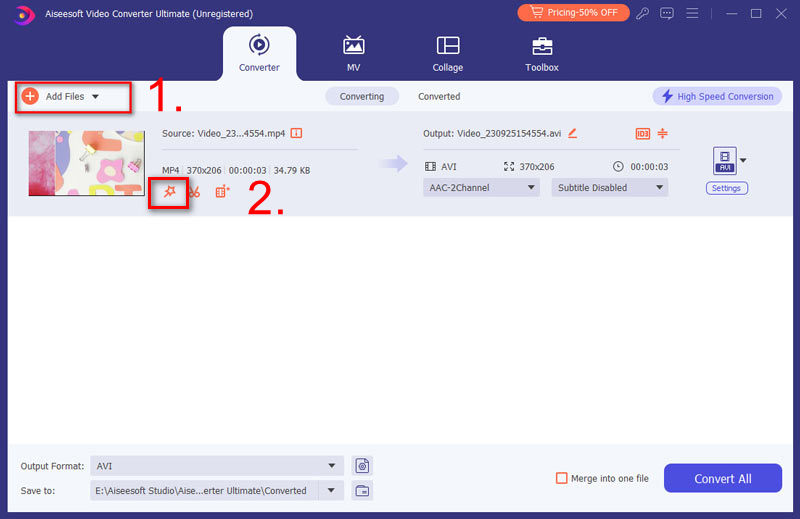
3Click the option of the output format and choose SWF format.
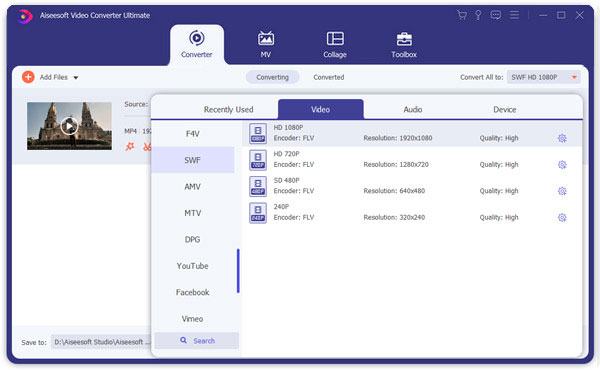
If you want to get a different video, then you can try its editing features, like rotate video, flip video file, trim, watermark, adjust effects, etc.
4Click the "Convert" button and begin converting MP4 to SWF.
This excellent video/audio converter can also help you convert VOB to MP4, FLV to MP3, AVI to MP4, M4A to MP3 and so on.
In this article, we mainly show you two methods on how to free convert MP4 to SWF. Better than any online SWF converter, this Free MP4 to SWF Converter will be your best choice when you need to convert videos or audios.