The iPhone 8 and iPhone X have been on the market recently. After using your iPhone for some time, you may want to sell them and buy new iPhone 8 or iPhone X. But there are some things that you are supposed to do before your iPhone is for sale. Information security is the most significant issue for iPhone users.

Therefore, you should backup and erase your iPhone completely and permanently before you sell it. This article will show you how to back up and erase your iPhone as well as offer some websites for you to sell your iPhone. So please do what we suggest for iPhones for sale.
If there is anything important in the iPhone, you should know the method to back up data of iPhone before iPhone ready for sale. But which one is better? iTunes or iCloud? Actually Aiseesoft iOS Data Backup & Restore should be a better choice. It not only backs up iPhone data, but also enables you to preview or selectively choose the files. What is more important, you do not have to restore iPhone in order to get the desired files back.
Step 1 Download and install the program
Download and install the latest version of Aiseesoft FoneLab from its official website. After that launch the program and choose the "iOS Data Backup & Restore" menu to backup data of iPhone for sale.
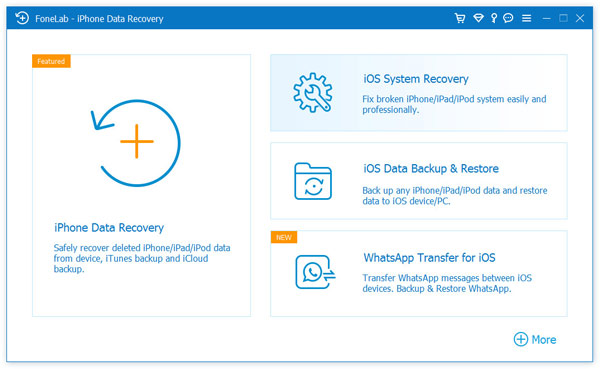
Step 2 Connect your iPhone to the Computer
After that connect your iPhone to the computer via USB cable. The program will detect your iPhone soon automatically. Now you can select the "iOS Data Backup" option to backup files from iPhone.
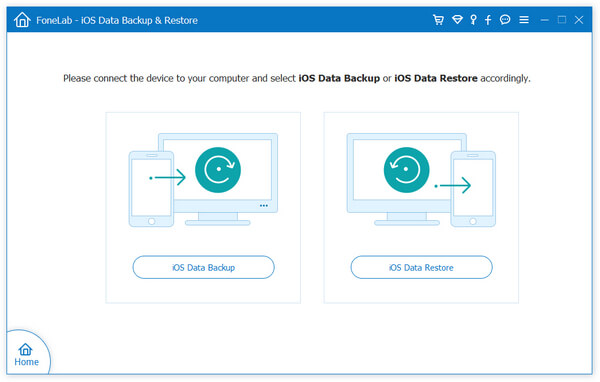
Step 3 Select file types from iPhone
You can check all the detected file types you have on the iPhone for sale, you only need to select the file types you want to backup. Click on "Backup" button after selecting the files. Make sure your backup all files before iPhone for sale.
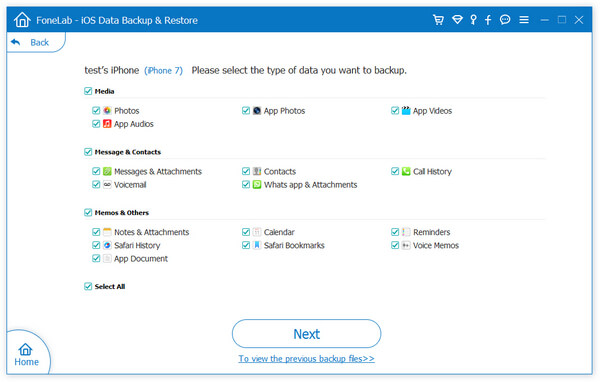
Step 4 Restore iPhone data
Once you backup data of iPhone within the program, you can also restore them to new iPhone easily. Just choose the "iOS Data Restore" option to select the files from iPhone for sale to get the desired backup files.
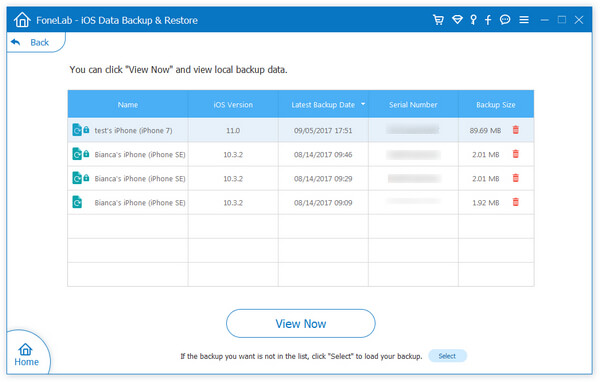
Besides backing up iPhone data, there is another important thing you should do in order to prepare iPhone for sale. You should completely and permanently erase iPhone instead. FoneEraser can erase a variety of your iPhone contents and setting permanently and thoroughly. It provides you three erasing levels selectively, which you can get rid of the data without worrying about the leakage of important files. Read carefully and follow our suggestions before your iPhone is for sale.
Step 1 Download and Install FoneEraser
Download and install FoneEraser for iOS on your computer. After that launch the program after the installation. Connect your iPhone to the computer via USB cable, and enter passcode on iPhone for sale if it is locked. Tab "Trust on Device" for iOS 7 or later version.
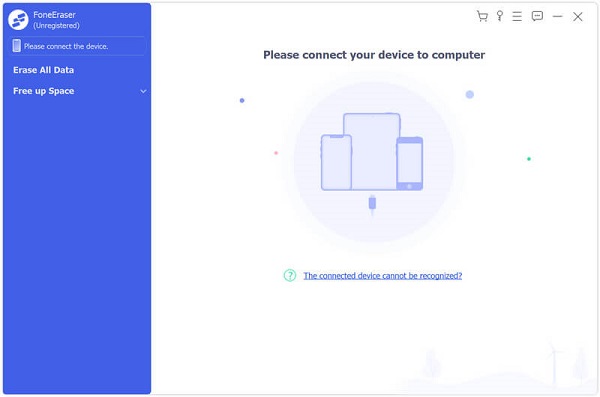
Notes: FoneEraser will soon detect your iPhone automatically. If it doesn't, click the icon right behind "Failed". Make sure that you have installed the latest version of iTunes on your computer.
Step 2 Select an Erasing Level
Choose an erasing level (Low, Medium or High). We recommend you choose the High level on iPhone for sale. Low level: overwrite all data on device with zero files to ensure the files cannot be recovered. Medium level: overwrite all data on device with zero and junk files to ensure the files cannot be recovered. High level: We recommend you to select this option if you have backed up all data on your device.
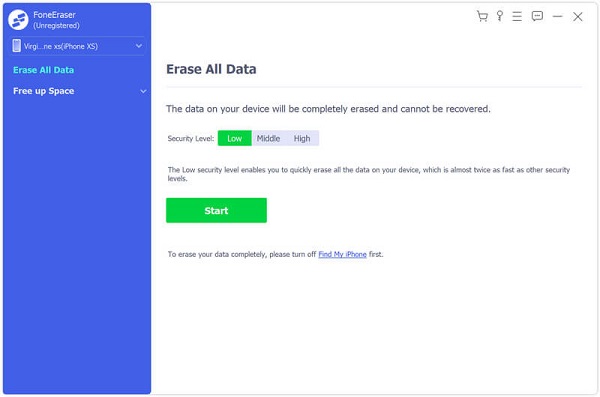
Step 3 Start to Erasing iPhone
After you choose the erasing level, click the "Start" button to begin erasing and then click "Yes" to confirm the procedure. Make sure you have already complete erasing all the data. Have another check for the iPhone before you get the iPhone for sale.
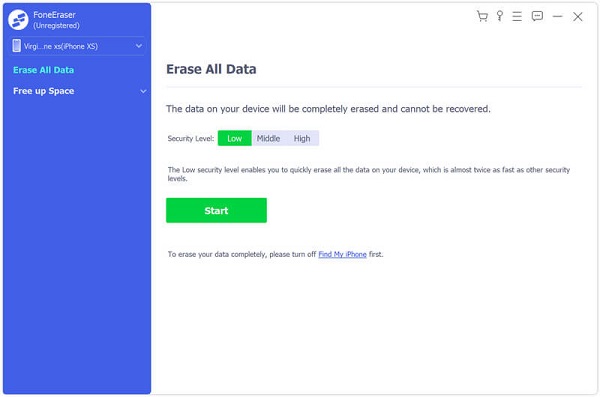
After you finishing backing up and erasing, what else should you do for iPhones for sale? That is to find a good website to sell your used iPhone. A good website can help you to sell your iPhone at a pretty price. We are going to recommend you five excellent websites. So follow us before your iPhone is for sale.
Amazon provides a solid selection of both new and used iPhone for reasonable prices. The point is your iPhone will be sold through yourself, which means you can negotiate the price directly with the buyers. You can set the price whatever you think is reasonable. We suppose you will choose this website for your iPhone for sale.
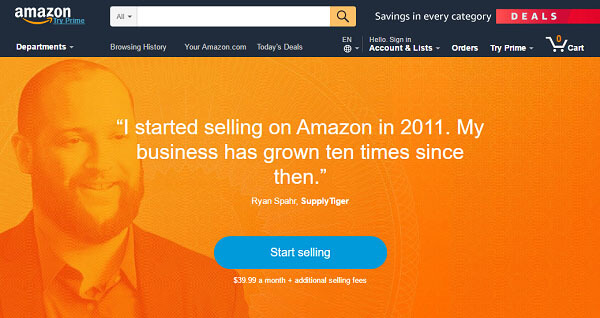
eBay also offer you a good platform to sell your used iPhone. Even if your iPhone is broken, it still can be sold out on eBay. It gives you two options to sell you iPhone. One is to list your iPhone yourself and get your item in front of millions of buyers. Another is to sell it with quick sale. You'll get paid as soon as selling experts at eBay Valet verify it. With such good features, why don't you choose it for your iPhone for sale?
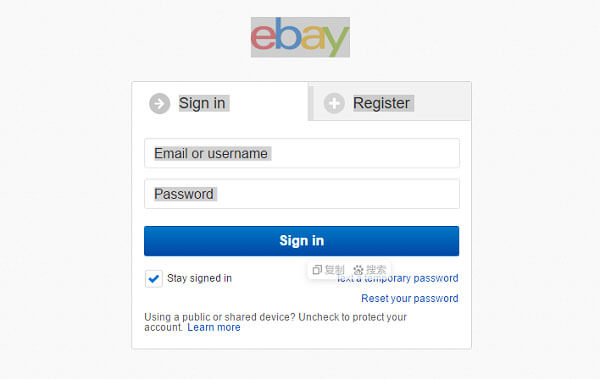
Best Buy has 21 different refurbished iPhone options on their website. You can also sell your used iPhone on it. But there is a disadvantage that Best Buy is pricing iPhones very low (even free for some models) and seeking customers to sign a 2 year commitment with a carrier. But the buyers should pay a premium that is much higher than the other options listed above.

Sprint is also an option for your iPhones for sale. Similar to Best Buy, Sprint is selling your iPhones at a low cost, but seeking customers to sign up for a 2-year service agreement. So it might not be your best choice to sell your iPhone.
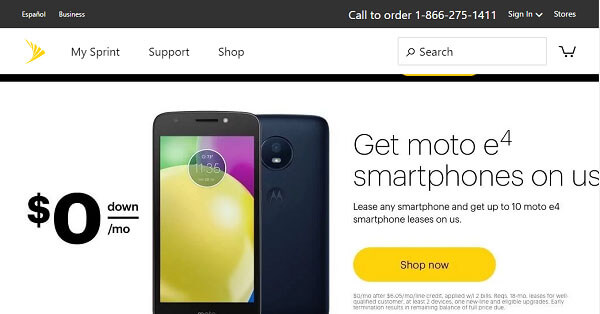
ItsWorthMore.com is absolutely a good choice for your iPhones for sale. You just have to follow three steps to sell your used iPhone. Find your used iPhone and get an instant quote based on the condition. They will provide you with a free track-able pre-paid shipping label for you to use when shipping your item. And then you will get the pay.
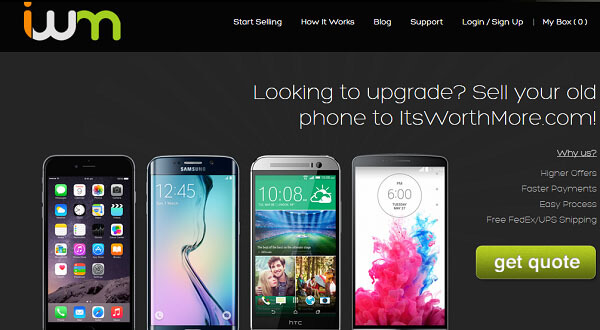
What should you prepare to the iPhone for sale? The article is the ultimate solution, which explains the method to backup iPhone files, erase the old iPhone in order to avoid data leakage and find a suitable website for sale. Just learn more detailed information from the article now.