Different from the traditional method to make presentations with PowerPoint, video presentations are more and more popular for website and social media. What is more important, the animated presentation maker has different themes, effects and filters for presentations. So what are the best alternatives to PowerPoint presentation maker? Instead of making a presentation, you can tell a story in a vivid way.
The post shares 7 best video presentation makers, with which you can say goodbye to the slides packed with dense texts and cheesy transitions. When you apply something special to make the whole presentation, it should be attractive for your audiences. Learn more details from the article now.
When you do not want to add more effects or get more customizations, you will need the automatic presentation maker.
Aiseesoft Slideshow Creator is the recommended video presentation creator for computer. It offers the ready-made themes like business, Christmas, Romantic, Travel, Happy, Sport, etc.
It can also export the high-quality 4K video in various formats, so that you can show the presentation in most devices.
Moreover, you can custom the presentation themes with filters, text, elements and transitions to create the unique presentations freely.

Downloads
100% Secure. No Ads.
Step 1 Install video slideshow maker
Download the latest version of Slideshow Creator from the official website. For the program has a large amount of resources, it takes a period of time for installation. After that you can launch the program on your computer.
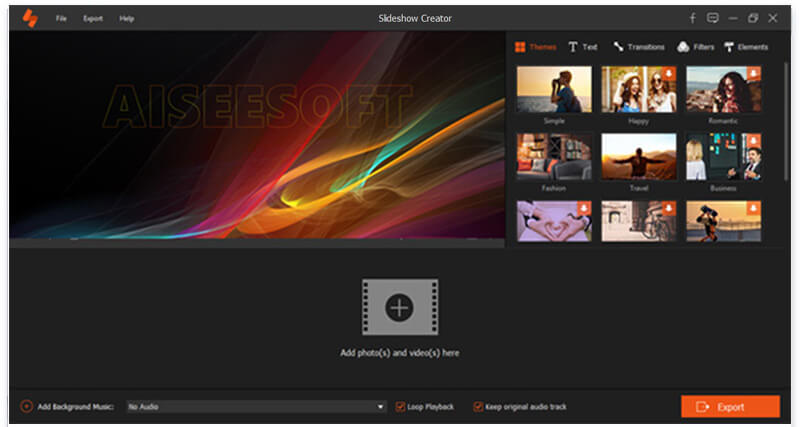
Step 2Create automatic presentations with ready-made themes
Once you install the latest version of Aiseesoft Slideshow Creator. After that launch the program and click the "Theme" option in the upper right corner to download the various themes from Happy, Romantic, Fashion, Travel, Wedding, Christmas, Sport and so on.
Do not want the automatic template effects? Just keep reading to custom the presentation effects specially.
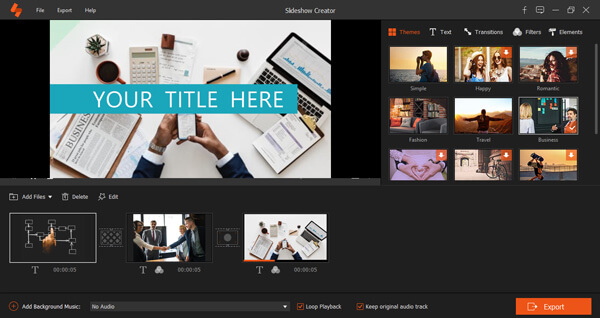
Step 3 Add text and caption
Text message is very important for presentation; you can apply 31 types of text effects, as well as the text fonts, size, types, color, duration, motion and location adjustment.
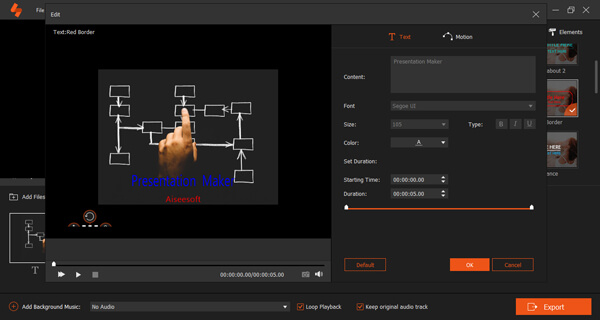
Step 4 Add filter, transition and elements
There are lots of filters, transitions and elements for business template or presentation. You can adjust the different parameters of these resources to make a presentation.
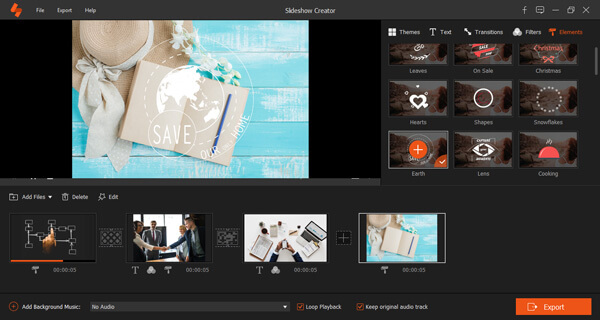
Step 5 Export presentation videos
Export presentation to 4K or 1080P video by clicking the "Export" button. Choose the "Device" button to save the video presentation for iPhone or different smartphones or tablets.
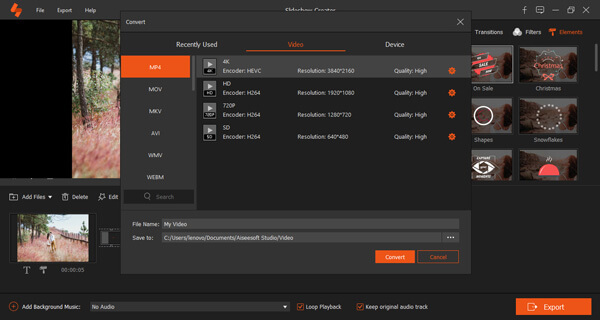
Here's the video about making slideshows for you. Click it to check.
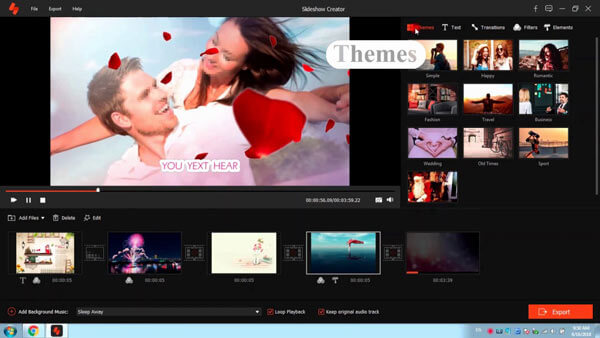

Online video presentation makers are the best choices to make special slides and share to social media sites with ease. What is more important, you can access to online presentation tools from different devices without downloading extra program or worrying about the compatible issues between different versions.
Prezi is a unique online presentation maker to create highly visual and interactive presentation canvas. Offering designer templates, it lets you, even the novice to create the presentations for business, marketing, sales and education.
Prezi presentation maker can also be tailored to specific audience with a variety of handy tools. What is more, you can build and edit presentations with colleagues in real-time.
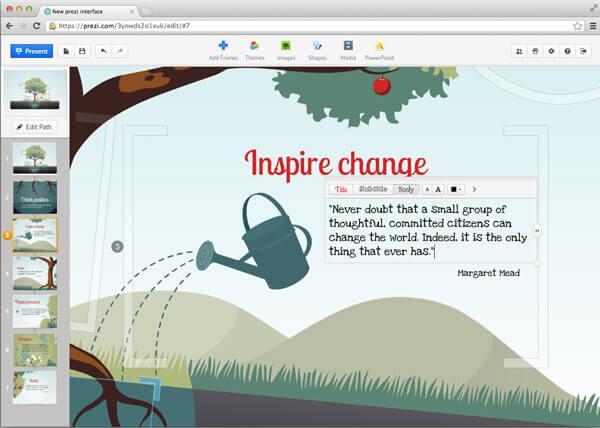
Visme is an online presentation maker that creates interesting presentation, infographics, reports and even webpages. It offers various templates like business, education, finance, informational, nature, product, creative, etc.
The program has powerful features for designing and presenting your idea online and offline. It should be a nice tool to communicate visually with your audiences.
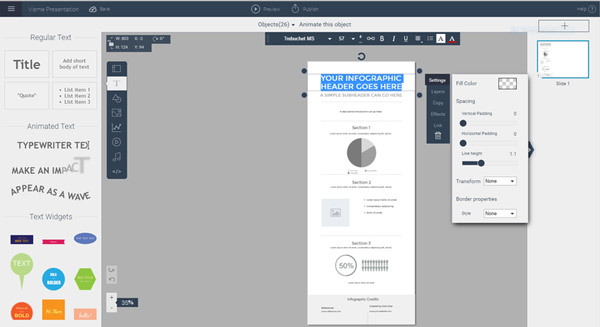
PowToon is a free online presentation maker to build a slideshow form or a movie form. It creates the interactive presentation with the cartoon styles for work, education and personal.
It includes text effects, image holders, characters, props, animations, makers, shapes and more. You can share a video animation presentation with anyone via a link or download it as PDF or a PowerPoint PPT file.

What should be the PowerPoint presentation maker alternatives to make animated presentation for free? If you only need to cut down on the money for PowerPoint subscription or have some special templates for traditional presentation, here are top 3 free video presentation makers as PowerPoint alternatives.
WPS Office, similar to PowerPoint, is a free video presentation maker with productivity features. As the PowerPoint presentation maker alternative, it replicates most of the essential Microsoft PowerPoint features and adds a few extras. But there are some restrictions for the free version, which provides only 1GB free storage for sharing files.
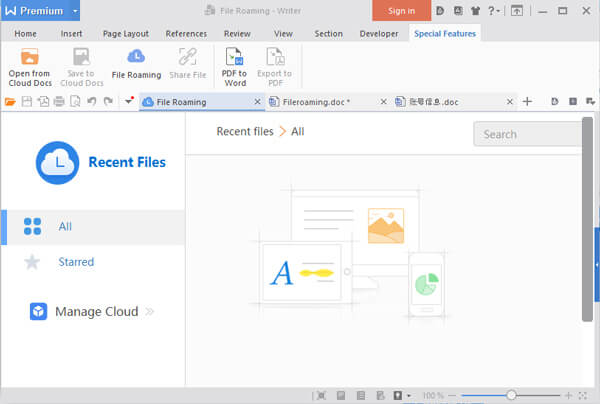
As for free video presentation maker for students on Mac, Keynote is the highly recommended one. It is a part of Apple iWork and is exclusive for Mac. The program has powerful tools and attractive effects, which make the presentation files innovative dynamic. More and more Mac users are using Keynote as the default presentation maker.

As part of the business applications of G suite, Google Slides is the online video presentation maker to work seamlessly with Google Drive, Google Sheet and other applications. Just within a couple clicks, you can create video presentations to anyone.
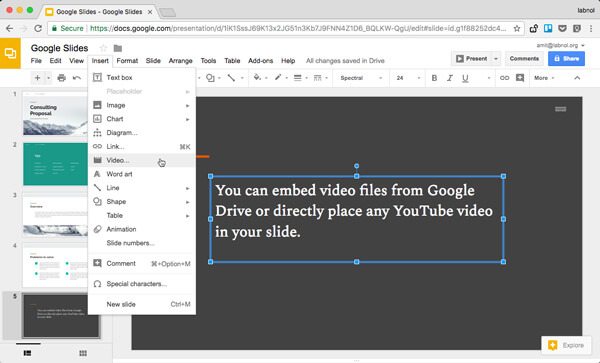
Conclusion
When you need to find a video presentation maker with special features, you can get some useful information from the article. Besides the presentation makers listed in the article, you can also use Zoho Show, SlideDog, ClearSlide, Live Presentation, emaze and more others. If there is anything else you want to know about these animated presentation makers, you can leave a comment in the article.

Slideshow Creator is the best movie maker and video editor. Designed with various video/photo/music editing functions, you can adjust the visual effects easily.
100% Secure. No Ads.