Today, it is popular to make videos to record wonderful moments. And as Facebook, Instagram and other social media starts supporting videos, a lot of people making videos with their digital devices. When downloading a video maker, many people care about the compatibility problems. For example, you cannot use iMovie on Windows or Windows Movie Maker on Mac OS. The alternative solution is the video maker online. It does not only allow you to edit videos without installing anything on your computer, but also is available to any platform. In this post, we will share top 6 best video makers online in detail.

Video Maker Online
In this part, you can learn about top 6 best ways to make videos online
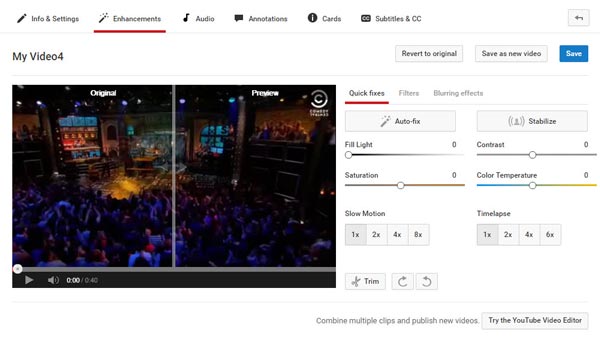
YouTube Video Editor is famous video maker online among YouTubers. Its key features include:
1. Edit the videos online using the tools, such as trim, rotate and more.
2. Adjust speed, brightness, contrast and other parameters to create special effects.
3. Fix videos with the Auto-fix feature automatically.
4. Apply filters, video effects or audio to your videos.
5. Preview the edited video with the built-in player.
Pros
1. This video maker online is free of charge.
2. The output quality is great.
Cons
1. It needs a YouTube account and high speed internet connection.
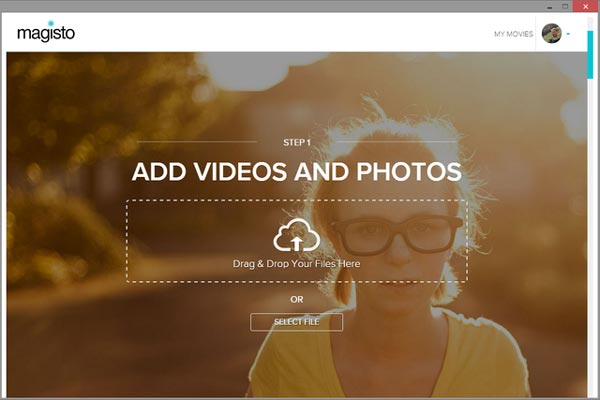
Magisto is rich feature online video maker. Its main features include:
1. Built-in a variety of themes to create stylish videos, such as Sports or Foodie.
2. Make professional looking video stories with simple steps.
3. Add music, filters, effects and transitions on your video projects.
4. Enhance video quality by Stabilizing automatically.
5. Share and publish the resulting video to social media.
Pros
1. This video maker is available as web app and mobile apps.
2. It contains extensive preset themes.
Cons
1. The video editing features are limited.

WeVideo is a cloud based video making app. Its principal features include:
1. Edit video frame by frame on the timeline.
2. Include plentiful video editing tools, like trim, rotate, flip, split and more.
3. Allow you to adjust brightness, color, contrast, and other parameters of the entire video or specific frames.
4. Use transitions to make your video playback smoothly.
5. Export the result video to cloud account, hard drive or social networks.
Pros
1. This video maker online has both free version and paid plans.
2. It has released mobile apps for Android and iPhone.
Cons
1. If you want to make video online without limitations, you have to subscribe the service.
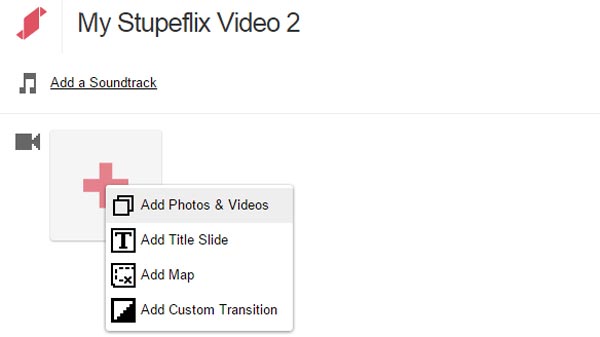
As its name said, Stupeflix Video Maker is another video maker online. Its main features include:
1. Upload pictures and video clips from your social account, websites, cloud account or hard disk.
2. Offer several preset themes to create video projects.
3. Add titles, custom transitions and background music on the video.
4. Change video speed to create special effects.
5. Share the output video to your YouTube, Facebook, and Twitter account or email directly.
Pros
1. This online video maker is easy to use.
2. You can decide to output resolution.
Cons
1. Some features need to purchase.
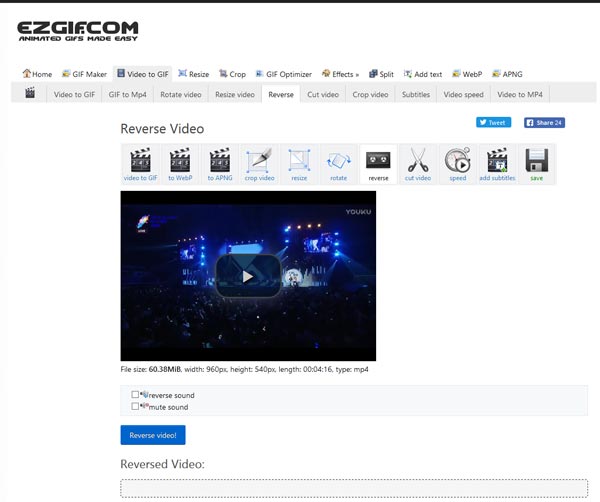
Ezgif is another versatile video maker online. Its basic features include:
1. Upload pictures or video clip from computer or URL to make video online.
2. Offer plentiful video editing tools, such as reverse, crop, rotate, and more.
3. Add text and effect on your videos, or adjust speed to make special effects.
4. Convert the video project to commonly used video format or GIF.
Pros
1. This online video maker offers a wider range of tools.
2. The output quality is great.
3. The video render speed is high.
Cons
1. It only could make a video up to 100MB.

Video Toolbox is a popular online video maker. Its principal features include:
1. Offer each account 1500MB free-storage.
2. Edit video clips up to 600MB at one time.
3. Provide several basic video editing tools, such as crop, split and trim.
4. Combine multiple video clips to make a new one.
5. Apply video effects and audio on the resulting video.
Pros
1. This video maker supports a variety of video and audio formats.
2. It is easy to use.
Cons
1. You have to sign up with your personal information.
2. It lacks some video editing tools, like rotate.
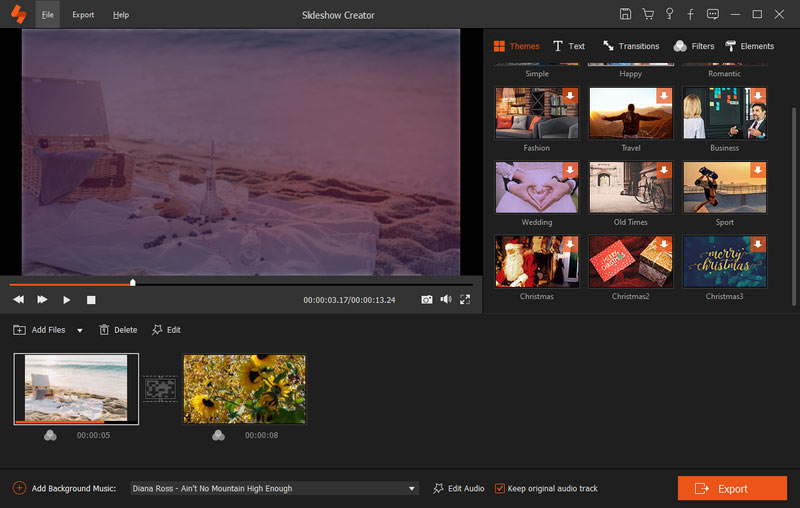
It cannot be denied that video makers online have limitations, such as file size. If you want to create a long video project, we recommend Aiseesoft Slideshow Creator. Its features include:
1. Add video clips and images from hard disk or websites for making video stories.
2. Built-in a variety of themes to create professional looking videos automatically.
3. Make a video story within a few seconds.
4. Add background music on your video story.
5. Preview the resulting video for fine-tuning.
6. Support almost all multimedia formats, including picture, audio and video.
7. Produce the best video quality using advanced algorithm.
In short, it is an easy way to make video stories on your computer.
To make your own movie with video clips, images and music, you will need an excellent video maker, such as Aiseesoft Slideshow Creator.
Step 1 Add media files into the video maker
Download and install the easy-to-use video maker on your computer. When you want to make videos, open the video maker and click "Add photo(s) and video(s) here" on the home interface to import videos and pictures.
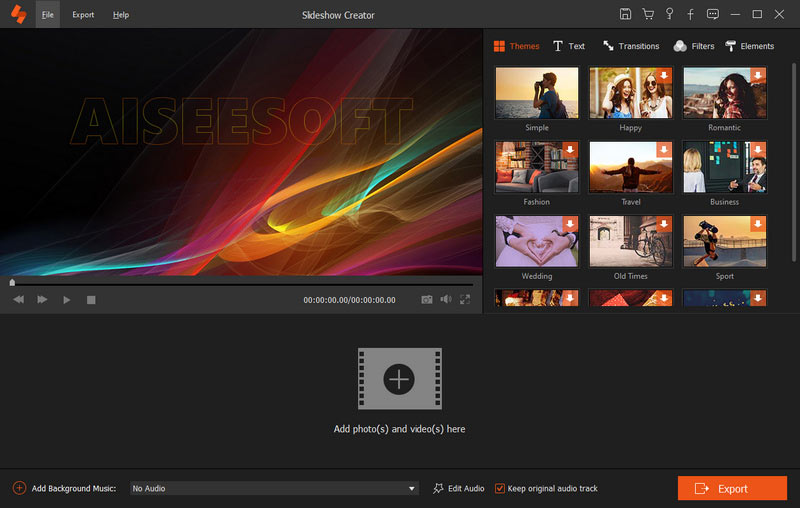
Step 2 Add background sound for the project
Open the Theme window, browse the built-in theme collection and pick a proper one based on the subject of your content. Next, click the Add Background Music button to load the background music into the project.
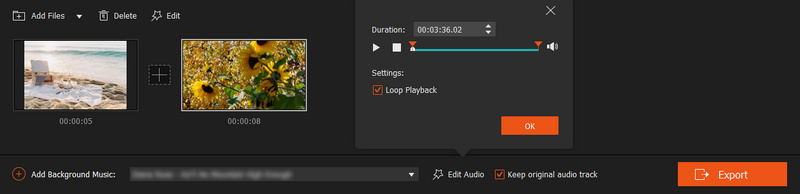
Step 3 Save the resulting video
Go the Preview window and look at the result. You can go back to any window and fine-tune the video project until you are satisfied. Finally, click Export button to select the output format and export the resulting video to your computer or targeting device.
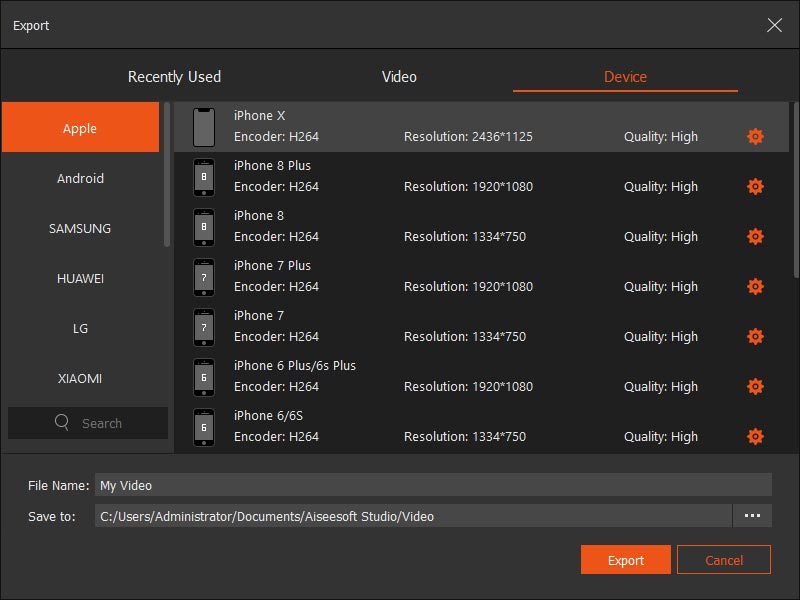
Here's the video about making slideshows for you. Click it to check.
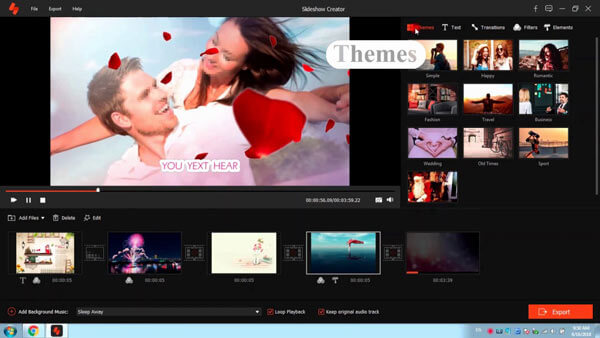

Based on the introductions above, you may grasp 6 best video makers online. Following our reviews, you can discover the most appropriate video making app based on your situations. And if you need to create a long video story, you'd better use an online video maker alternative, like Aiseesoft Slideshow Creator.