You must have seen so many dull and boring PowerPoint presentation and maybe you have looked for various PowerPoint presentation tips. After all, one good and effective PowerPoint presentation gives you a big help when you want to pass some interviews, do annual reports and other situations where you need PPTs to show you.
So here, we will introduce you top 10 PowerPoint presentation tips, just easy to learn and use, to help you make good and effective PowerPoint presentations.

PowerPoint Presentation Tips
One PowerPoint presentaion is a tool for you to show your story, so just leave the irrevelant words and pictures out of your slide show and keep your presentation simple to see. One more, limit your bullet points and make it to the point. Remember that your audience shouldn't stare at the PowerPoint instead of you.
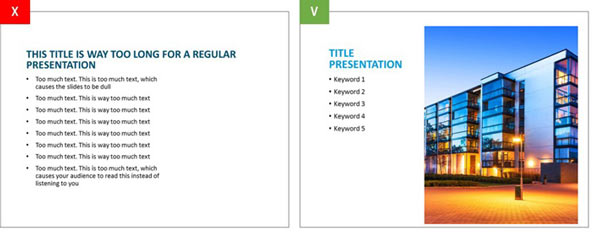
Many people love use various presentation transitions between two slides, because they think transitions can make the presentation alive. But this is a wrong PowerPoint tip. The right way is, no matter which transition you use, like "Wipe Left-to-Right", "Move" or "Fly", you can use at most three types of transition effects and don't use transitions among all the slides.
For a concise and attractive PowerPoint presentation, the font is especially important. Please use the common font on the computer. If the font is the one you create, you need to know that it cannot be shown on other computers. It is said that san-serif fonts are generally best for PowerPoint presentations. For example, Arial and Helvetica, etc. While, Times New Roman and more serif fonts are better to be used in document.
Colour can interest your spirit and help motivate. And according to the purpose of your PowerPoint presentation, you need to choose the suitable colour. Anyway, try to use single and vibrant colour in one sentence.
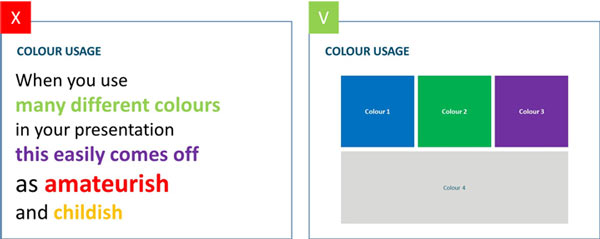
Ok, one more tip, if you want to show your presentation perfectly, it is helpful to use high-quality images. Don't use the cartoonish line art unless you are teaching little children. Try to find some professional pictures and photographs, and then you can have a professsional slide show.
One good speech needs not only impassioning voice, but also a good point. So does the PowerPoint presentation. Here, for enhancing your point, you can do some contrast. If you write some words on your pictures, you had better to make sure your font can be read easily and not be stolen the spotlight by the image.
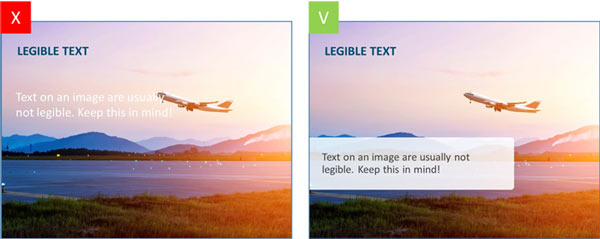
Sometimes, you maybe need charts or tables in your PowerPoint presentations. There are different charts for you to show different data, including Pie Chart, Vertical Bar Chart, Lline Charts and more. And tables are also your choice. You can use them according to your need, but please keep it simple. Don't use much colour, underlines, or bold border, just remember "Less is more".
You can add narration to PowerPoint presentation with video and audio if you feel approprite. Without doubt, when you are doing a report or teaching a class, a necessary PowerPoint presentation can make it more convincing and more interesting.
When you begin to make a PowerPoint presentation or finish your PPT creating, you must clear that an uniform theme is more attractive and more professional. To be honest, your audience wants to view an integrated and unique presentation. It should contain coherent colour, similar-style images, sutiable fonts, etc. But don't use templates, are you afraid that you have the same PowerPoint presentation with others? So no templates.
You can save your PowerPoint as "Design Template", so you can use it (The unique one you made) in the future.
Logically, when you make things into different categories, you have more clear understanding to them. Get out of the Slide View and into the Slide Sorter View, and then maybe you will find you can delete or add one slide into your presentation to make your PowerPoint presentation better and more logical.
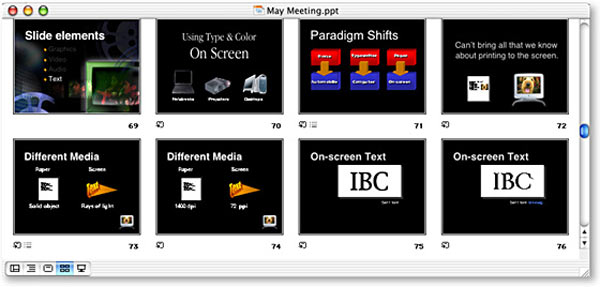
Now, you have known 10 tips for PowerPoint presentation. And you can use the tips to make good and effective PowerPoint presentation. If you have better ideas about making PPT, you can leave us a message.