Get some RAW pictures and want to convert them to PNG while persevering the source high quality? RAW and PNG are two popular image formats, each catering to different needs. This article explores their characteristics and tells how to convert RAW to PNG with three different methods.
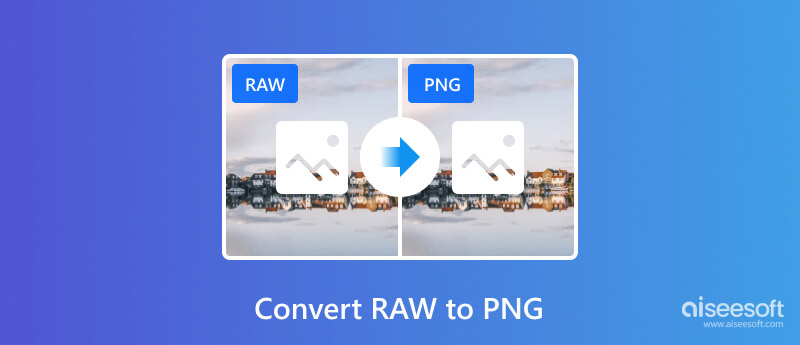
RAW (Raw Image Format) files are unprocessed data captured directly by a camera sensor. They contain all the information the sensor recorded. RAW offers the highest potential image quality and flexibility for editing later. They are typically larger and require conversion to a more common format like JPEG or PNG for sharing or editing with most software.
PNG (Portable Network Graphic) is a lossless image format that adopts compression to reduce file size while preserving the original image data. PNG is widely supported by most software. Moreover, it offers transparency. That can be ideal for graphics with transparent backgrounds. However, compared to RAW, it has a lower color depth and offers less flexibility for editing.
While RAW offers higher image quality and more editing potential, there are situations where converting it to PNG might be necessary.
Due to their large image size, RAW files are not suitable for sharing or posting on social media and email. Converting RAW to PNG allows for a smaller file size while maintaining good quality.
RAW files can cost lots of storage space on your device. Changing them to PNG can help save storage, especially for large collections of images. If you only need some basic adjustments and don't require extensive editing controls, PNG can be a better choice.
Moreover, not all software supports RAW viewing and editing directly. Converting RAW to PNG ensures compatibility with various image viewers and editing software.
RAW files are not standardized, and they may vary significantly depending on the camera manufacturer and model. Aiseesoft Video Converter Ultimate is equipped with the necessary decoders to interpret and process the unique information stored within each RAW file. Its specially designed Image Converter can easily handle RAW image processing.
100% Secure. No Ads.
100% Secure. No Ads.
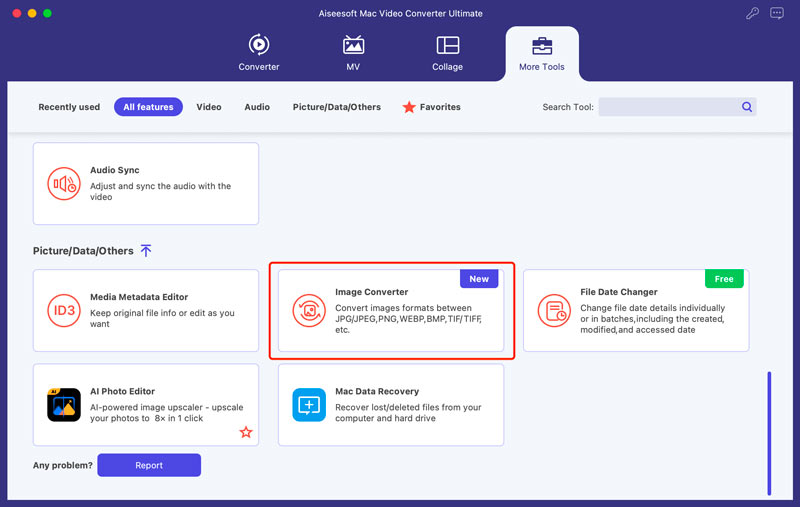
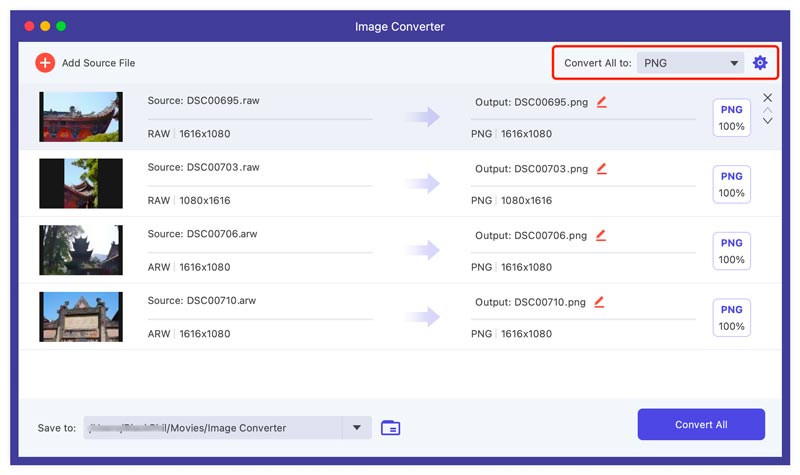
The introduced RAW to PNG converter offers many other useful video, audio, and image editing/converting functions. While the software boasts a wide range of format conversions, it is primarily designed for video and audio files.
Many popular photo editing software options like Adobe Photoshop, GIMP, and Lightroom offer RAW conversion capabilities. You can compare their features and choose one that best suits your needs and budget. This part tells how to convert RAW to PNG in Photoshop.
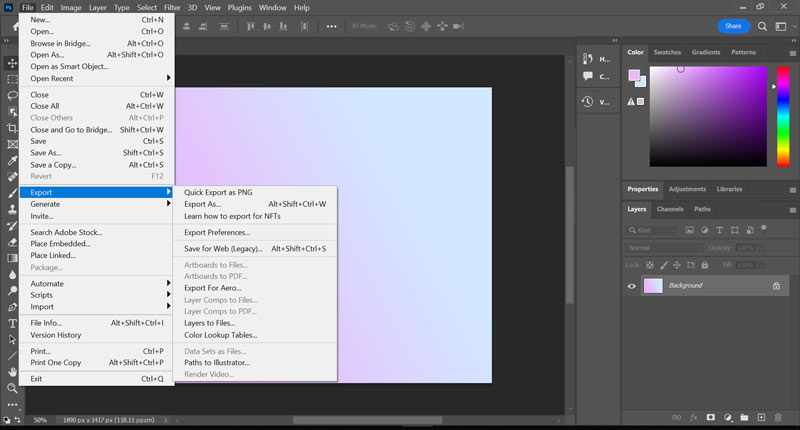
Several free online RAW converters are available. These websites allow you to upload your RAW files and choose PNG as the output format. However, you should be cautious about uploading sensitive data to unknown websites. Ensure the converter has a good reputation and security practices before using it.
Navigate to the specific CloudConvert RAW to PNG Converter page. Click Select File to choose the RAW file you want to convert. CloudConvert may have limitations on file size for free conversions. Be sure to check their terms and pricing if your files exceed the free limit.
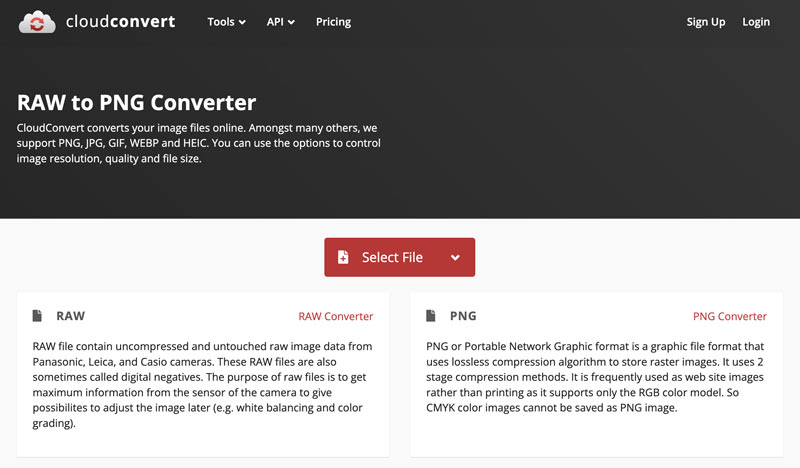
Ensure the output format is PNG and click the Convert button. This free online RAW to PNG converter offers various conversion options. You need to proceed cautiously, especially with a free account. If you want to convert RAW to JPG, you also can use this tool.
Visit Zamzar’s RAW to PNG website and click Choose Files to upload your RAW file. Click Convert Now to start the RAW processing. Once the conversion is complete, Zamzar will provide a link to download the resulting PNG photo.
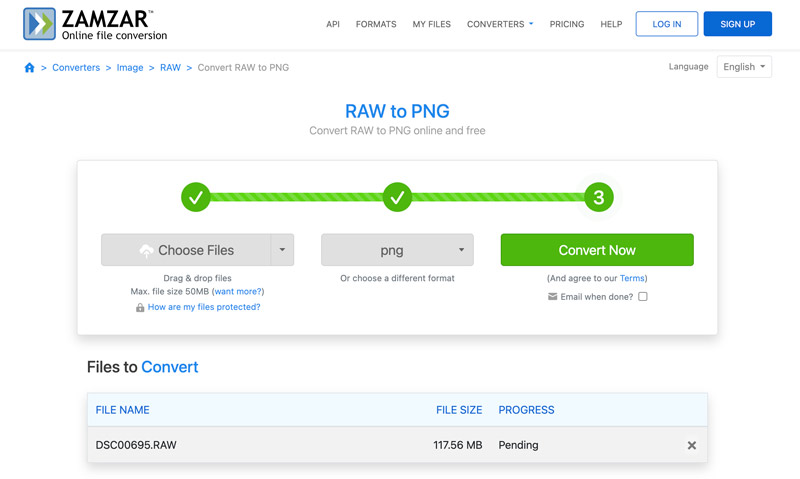
How can I open RAW files without conversion on Windows?
There are two main options for viewing RAW files on Windows. You can use the Photos app with the RAW Image Extension. Download and install the free RAW Image Extension from the Microsoft Store. After installation, try opening your RAW file with the Photos app. What’s more, several free and paid RAW viewers offer fast and basic viewing of RAW files. Some popular options include FastRawViewer, IrfanView, and XnView MP.
Is PNG lossless as a RAW file?
Yes, PNG is considered a lossless image format, just like RAW. When you capture or save an image file in the PNG format, the source image data will be preserved without any discarding. But you should know that PNG applies lossless compression for smaller file sizes.
Why is RAW better than PNG?
RAW keeps the most image information and offers the highest potential quality. It typically stores data in 12 or 14 bits per channel. That allows for smoother color gradients and richer detail. However, due to the lack of compression, RAW files can be several times larger than PNG images. They need more storage space and additional processing.
Conclusion
Converting from RAW to PNG will lose some image data, potentially impacting the final quality. If you prefer the highest image quality and maximum editing freedom, RAW is the ideal option. However, if file size, sharing, or compatibility are major concerns, converting RAW to PNG might be the better choice.

Video Converter Ultimate is excellent video converter, editor and enhancer to convert, enhance and edit videos and music in 1000 formats and more.
100% Secure. No Ads.
100% Secure. No Ads.