WebM and PNG are one of the giant formats you can use for your web, for they are well optimized in this area. Yet, their purpose isn't mainly the same, for WebM contains video tags for HTML 5, and PNG contains high-quality and optimized images for the web. Have you ever found that you want to convert WebM into a series of PNG files? Many users do! This blog will teach you how to change WebM to PNG without distorting every frame.
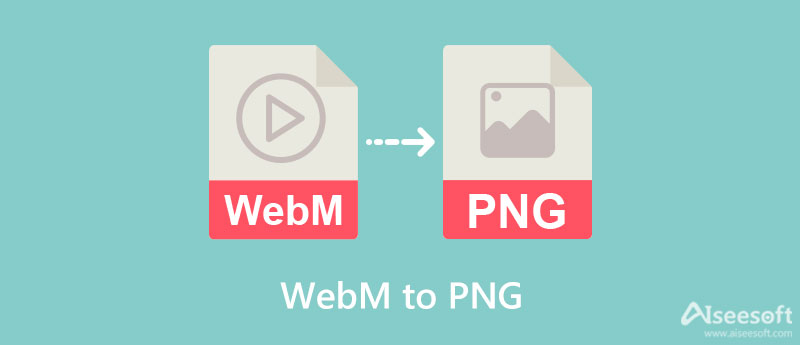
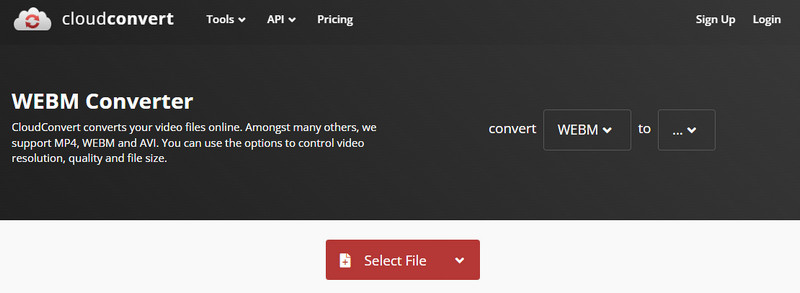
CloudConvert is a WebM to PNG converter you wouldn't need to download, for it is available on any web browser you have downloaded or pre-installed on a desktop. This converter can convert almost any files on your desktop, whether popular or not, such as Archive, Audio, Video, Vector, Images, and more. In addition to that, you can change the options for the final output based on your preferences or not. Yet, there is a limitation on how many times you can convert the file. But if you want to try this, follow the indicated steps below.
MiConv has similarities with CloudConvert, for it can transform different files on your device into a new format. Its build is simple, so even though you aren't used to converting, you can still do it with this converter's help. Plus, you drag and drop the WebM or any file you want to convert here instead of clicking the button on uploading images. Also, there isn't almost a limitation on converting when using this converter, unlike if you use the first mentioned converter. Though the converter seems to have a problem, its speed on transforming isn't as fast. But if you don't mind the speed of it, you can start using this by copying the steps below.
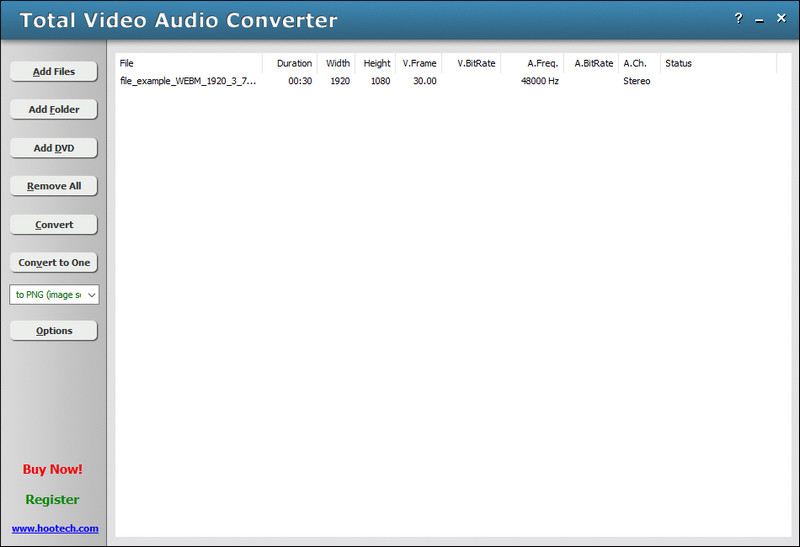
Total Video Audio Converter is the only downloadable converter in this blog that is capable of changing the format of your video, audio, or image into a new form. Even though it is an offline tool, you can still use it without having trouble, for it has a simple built-in interface that interacts with the users effectively. When you have downloaded the software, you can see why it is called easy-to-use. However, you can't convert the whole WebM file into an image sequence. If you are using the free version, you must purchase and register it to use it without limitation. So, if you want to use this WebM to PNG converter on your Windows, follow the steps we add next.
Aiseesoft Video Converter Ultimate has a feature you can use to create a video file from a PNG sequence. MV is the name of the feature this tool has that allows everyone with images to create a more interactive by adding special effects, filters, and transition to it. In that way, the final output will become eye catchy compared to the still image that a PNG has. So, if you are ready to transform a set of pictures into a video file and save the final output as WebM, continue following the quick tutorial we add below.
100% Secure. No Ads.
100% Secure. No Ads.
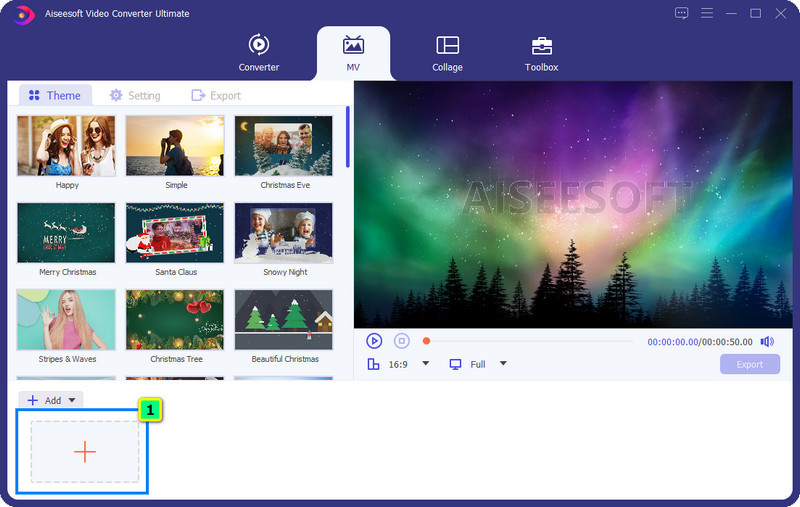
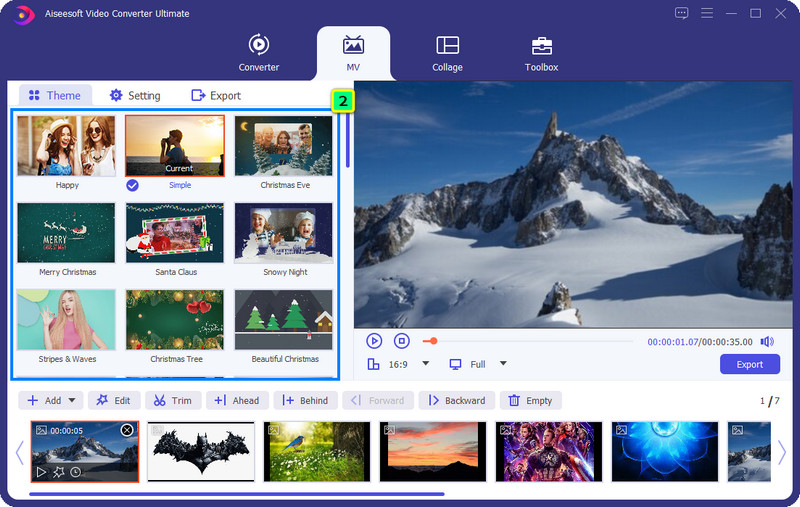
Optional: If you want to change the audio track, do some tweaking, or add text, you can go to the settings of it. You can do numerous things here; adjusting the options based on your preference is what it can offer you.
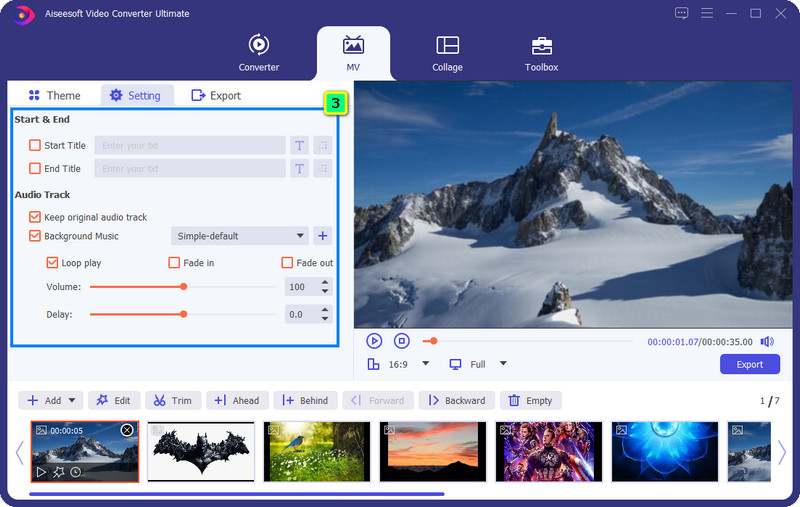
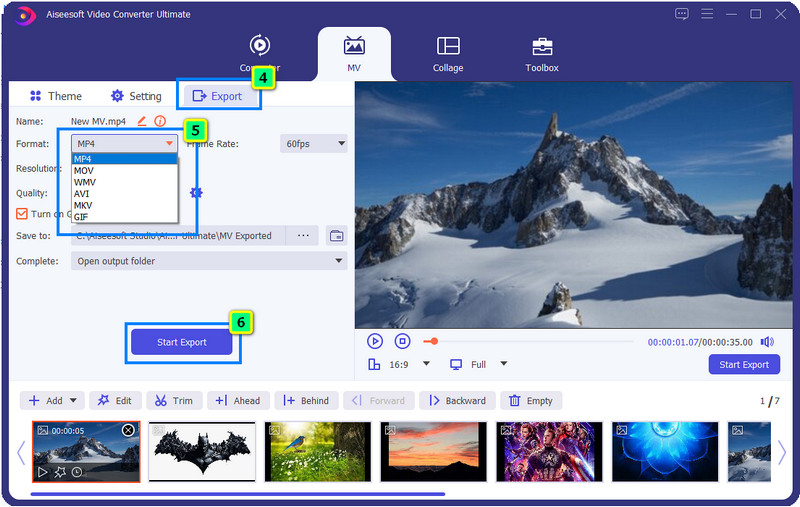
Why has the file size of converted WebM to PNG become large?
When you export the converted WebM to PNG, its file size becomes more extensive than the original video. You have ripped out every frame on the video and saved it as PNG in sequence. In such case, you may need to compress your PNG files.
Does converting WebM to PNG lose quality?
No, it won't. After you convert WebM to PNG, the quality of the sequence or each frame on the video will remain the same. However, there is some tool that you will need to purchase to export the PNG sequence high-quality. The free version of the tool allows you to export images up to average or medium quality.
What makes WebM fit on HTML 5?
WebM can store video and audio in a single tag, and if you add a source code in the format of WebM, you will be less likely to encounter a problem. Yet, Safari and 42% of website doesn't support playing WebM and can't recognize it.
Conclusion
Now, you can start changing the WebM to PNG sequence with the help of the converters we add in this article. Plus, we add tutorials on each that you can follow easily to perform the conversion on the selected tool. Pick your converter and start converting your WebM files today! So what do you think of this guide? Did we help you solve the problem? If so, you can share this blog with others who might need to quickly convert their WebM into a sequence of images like PNG.

Video Converter Ultimate is excellent video converter, editor and enhancer to convert, enhance and edit videos and music in 1000 formats and more.
100% Secure. No Ads.
100% Secure. No Ads.