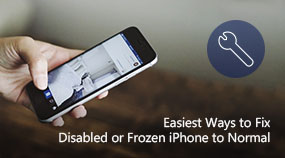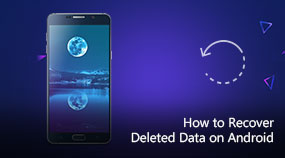Add or Remove Audio Track for Your Video
Aiseesoft Video Converter Ultimate: https://www.aiseesoft.com/video-converter-ultimate/
Download for Win Download for Mac
Aiseesoft Video Converter Ultimate can add one or more audio track to your video and remove audio from your video.
How to Add or Remove Audio Track for Your Video Step by Step.
Step 1. Download and install Video Converter Ultimate on your computer.
Step 2. Import your video file(s) to this software by clicking the Add File button.
Step 3. Click "Add Audio" to add the audio track to your video. You are also allowed to add subtitles to the video by clicking "Add Subtitle".
Step 4. Click the Clip button and cut off the video part you don't need.
Step 5. Choose the suitable output video format from the drop-down list of "profile". Then click "Convert" button to confirm the operation of adding audio to video. Before you do that, this powerful software also enables you to edit video, adjust video effects, enhance video quality and more.
Share with your friends:
What do you think of this post?
Excellent
Rating: 4.8 / 5 (based on 30 votes)

 Free Online Solutions
Free Online Solutions For Windows
For Windows

 For Mac
For Mac PDF Solutions
PDF Solutions Data Manager
Data Manager Other Tools
Other Tools Free Image Tools
Free Image Tools Desktop Freeware
Desktop Freeware