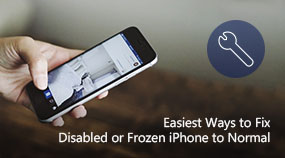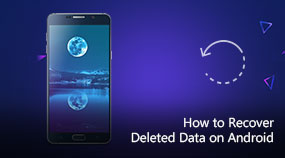Best Way to Backup & Restore Android SMS/Photos/Contacts/Videos
Aiseesoft Android Data Backup & Restore: https://www.aiseesoft.com/android-data-backup-and-restore/
Download for Win Download for Mac
How to Backup & Restore Android SMS/Photos/Contacts/Videos
Step 1. Download and install Android Data Backup & Restore on your Computer.
Step 2. Run it and connect your Android phone to it with USB cable. It will automatically recognize your phone.
Step 3. You need to open the USB debugging mode on your device. Then you can see all types of popular data types are listed in the interface.
Step 4. Choose the data types you want to backup and then click Next to analyze these files.
Step 5. After scanning, you can easily enter each catalog to access the detailed data, such as contacts, messages, call history, photos, videos, etc.
Step 6. Select the specific files you want to restore and then click Recover button to backup or recover data from your Android phone.
Share with your friends:
What do you think of this post?
Excellent
Rating: 4.8 / 5 (based on 88 votes)

 Free Online Solutions
Free Online Solutions For Windows
For Windows

 For Mac
For Mac PDF Solutions
PDF Solutions Data Manager
Data Manager Other Tools
Other Tools Free Image Tools
Free Image Tools Desktop Freeware
Desktop Freeware