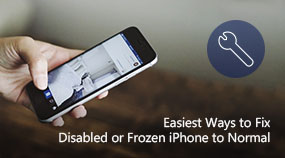How to Recover Deleted Text Messages from iTunes
Aiseesoft FoneLab iPhone Data Recovery: https://www.aiseesoft.com/iphone-data-recovery/
Download for WinDownload for Mac
Have you ever deleted a text message from your iPhone by accident and wished there was a way to get it back? Aiseesoft FoneLab will help you. Before recover, you can scan the data and choose to recover photos, video, contacts, messages, notes, etc.
This video guide will tell you how to recover deleted text messages from iTunes backup files.
Step 1. Install Aiseesoft FoneLab iPhone Data Recovery.
Step 2. Select the second recovery mode, "Recover from iTunes Backup Files".
Step 3. Choose the iTunes backup file that covers your data. The recent iTunes backup is recommended.
Step 4. Scan and choose the data you want to recover from iTunes backup.
Step 5. Click the "Recover" button to move on.
Share with your friends:
What do you think of this post?
Excellent
Rating: 4.7 / 5 (based on 5 votes)

 Free Online Solutions
Free Online Solutions For Windows
For Windows

 For Mac
For Mac PDF Solutions
PDF Solutions Data Manager
Data Manager Other Tools
Other Tools Free Image Tools
Free Image Tools Desktop Freeware
Desktop Freeware