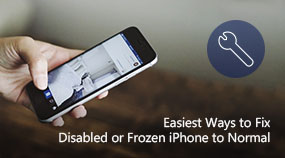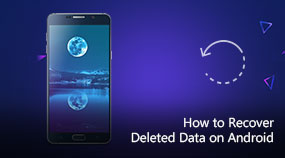How to Restore iPad from iCloud and iTunes Backup without Wiping Data
Aiseesoft FoneLab - iPhone Data Recovery: https://www.aiseesoft.com/iphone-data-recovery/
Download for Win Download for Mac
This video shows you two ways to restore iPad from iCloud and iTunes backup.
How to Restore iPad
Step 1. Download and install FoneLab - iPhone Data Recovery.
Step 2. Choose "Recover from iTunes Backup File" and restore iPad from iTunes backup file.
Step 3. Choose "Recover from iCloud Backup File". Log in iCloud and restore iPad from iCloud backup file.
Share with your friends:
What do you think of this post?
Excellent
Rating: 4.8 / 5 (based on 30 votes)

 Free Online Solutions
Free Online Solutions For Windows
For Windows

 For Mac
For Mac PDF Solutions
PDF Solutions Data Manager
Data Manager Other Tools
Other Tools Free Image Tools
Free Image Tools Desktop Freeware
Desktop Freeware