



With Blu-ray Player, you can play any Blu-ray disc, Blu-ray folder and Blu-ray iso image files on your computer with ease. Moreover, it supports playing SD and HD (1080p) video files. It can bring users amazing Blu-ray watching experience with perfect picture and sound quality.
The Blu-ray Creator program allows you to create Blu-ray disc from your own video files. To better keep your large-size video file, you can use the Blu-ray Creator to convert and burn it to Blu-ray disc, or to convert it to Blu-ray folder or ISO file for later burning. It supports BD-25 and BD-50. With this Blu-ray creator, you can burn video in any format to Blu-ray disc, including TS, M2TS, TP, TRP, MPG, MPEG, M4V, MP4, VOB, WMV, MXF etc.
The toolkit also provides Burnova which can create DVD disc from videos recorded by your camcorder or downloaded videos from internet. Various DVD menu templates are offered to help you burn DVD. This powerful software also lets you add/edit subtitle/audio track and add background picture/music or opening film. Video effects like Blurry, Sketch, Color Pencil, Emboss, Canvas, Sculpture, Pixelate, Mirror, and more. Watermark will also be available for you to edit video.

With the help of Video Converter Ultimate, you can freely convert videos (4K and 3D supported)) and music files to MP4, MOV, MKV, WMV, AVI, M4V, MP3, WAV, WMA, and more based on your need. What's more, many powerful editing functions are added to this converting tool. If you like, you could edit video effects, and improve video quality by removing noise and reducing video shaking.

You are able to use Screen Recorder to record any video and audio on your computer. You can record videos and music. For the gameplay, video tutorial, online conference or chat room, you could also use this software to get the recording for share or playback.
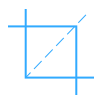
Convenient Preview/Snapshot
Free to preview and take snapshot at any moment when you create Blu-ray or DVD.
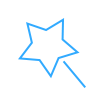
Fabulous Video/Audio editing
You are able to trim/clip video, extract audio tract, add subtitle, add watermark when you create BD/DVD disc.

Smooth Video/Audio Dealing
Screen Recorder supports multi-monitor recording. You can select the exact monitor to start to record without any difficulty.

Various Supported Formats
The toolkit supports various video/audio formats when you play/create BD/DVD or convert 2D videos to 3D.

Fast Converting Speed
With its AMD and CUDA technology, the toolkit ensures fast conversion speed beyond your expectation.
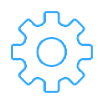
Customized Profile Settings
More output settings (Video Encoder, Frame Rate, Video Bitrate, Resolution, audio settings, etc.) to optimize your video quality.
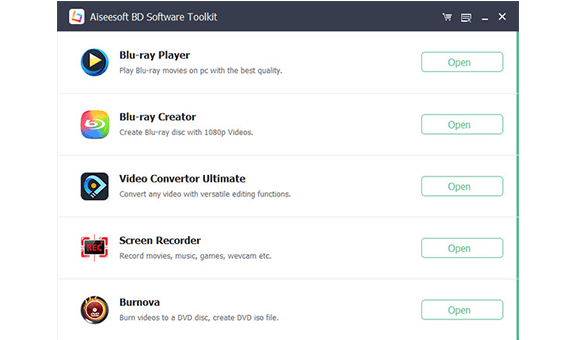
Free download, install and launch this powerful BD Software Toolkit on your Windows 10/8/7 computer.
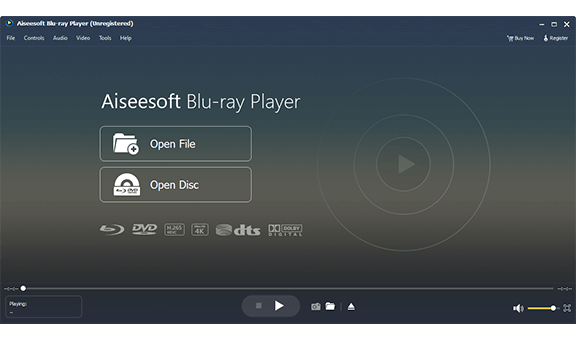
Click "Blu-ray Player" option to play Blu-ray disc/folder/ISO image file on PC.
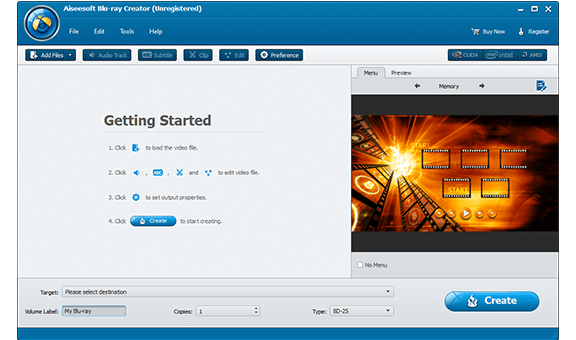
Click "Blur-ray Creator" option to create Blu-ray disc or burn video to ISO or Blu-ray folder.
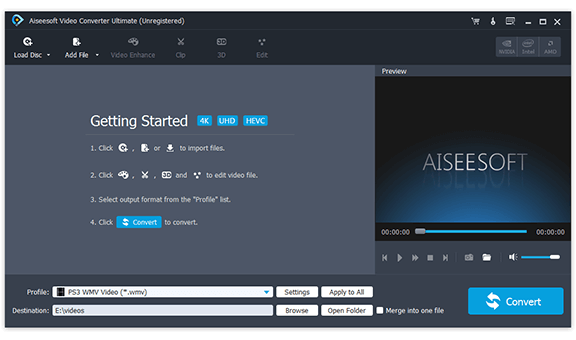
Click "Video Converter Ultimate" option to convert, edit and enhance videos on computer.
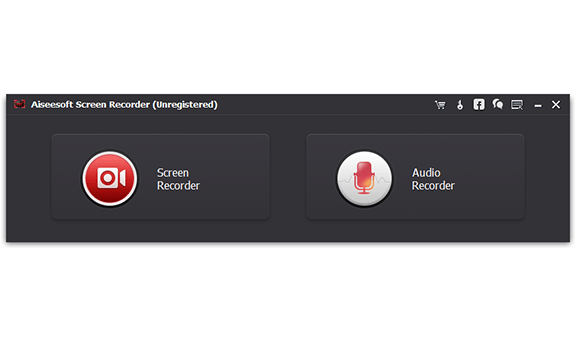
Click "Screen Recorder" option to record video/on-screen activity, streaming audio, online radio, etc.
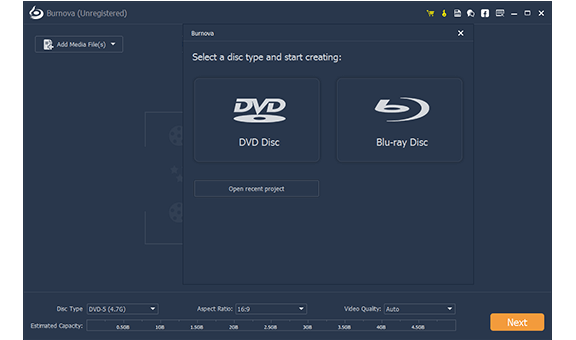
Click "Burnova" option to burn video to DVD disc/folder or create video to Blu-ray disc/folder/ISO.
1 Year License
$79.00$63.20
Use it 1 Year
Use it on 1 PC
30-Day Money Back Guarantee
Lifetime License
$115.00$92.00
Use it lifetime
Use it on 1 PC
30-Day Money Back Guarantee
Blu-ray/DVD Player, Blu-ray/DVD Creator, Video Converter and Screen Recorder into one.

Create DVD disc, convert videos, play Blu-ray disc, convert 2D to 3D, transfer iOS files.
BUY NOW BUY NOW
Mac Multimedia Software Toolkit
Convert video/audio, play Blu-ray/DVD, transfer/recover iOS data.
BUY NOW BUY NOW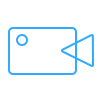
The best video recording tool to easily record screen, meetings, game, webinar, audio, and webcam videos.
BUY NOW BUY NOW