Convert MOV to WMV to quickly share videos with your friends who have Windows OS. As you may know, the MOV format was developed mainly for Mac and Apple devices. So, sharing a video with this file extension might not be smooth, or the file will not open to the receiving device. Transferring it to a Windows OS is possible by using the WMV format. Be guided in this article to learn the recommended ways to transform MOV to WMV online and offline.

Aiseesoft Video Converter Ultimate is a professional tool for any media file. It supports a wide array of formats, which makes it easier to convert MOV, VOB, MP4, MKV, and more. The desktop also has advanced settings where you can change the resolution, quality, bitrate, frame rate, etc., without limitations. Additionally, more video-related editing tools are provided by the MOV to WMV Converter, including a metadata editor, audio-sync, MV Maker, and more. Try the free version to experience smooth video conversion.
Platforms: Windows 11/ 10/ 8/ 7, macOS X 10.12 and higher

Downloads
100% Secure. No Ads.
100% Secure. No Ads.
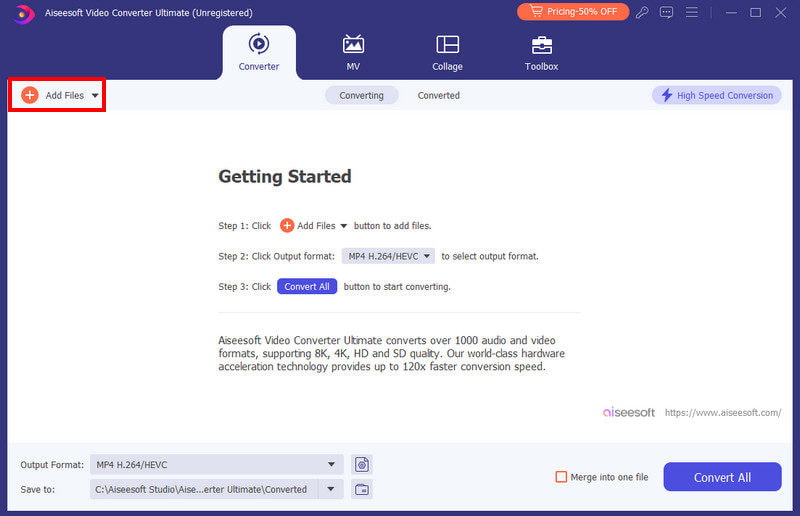
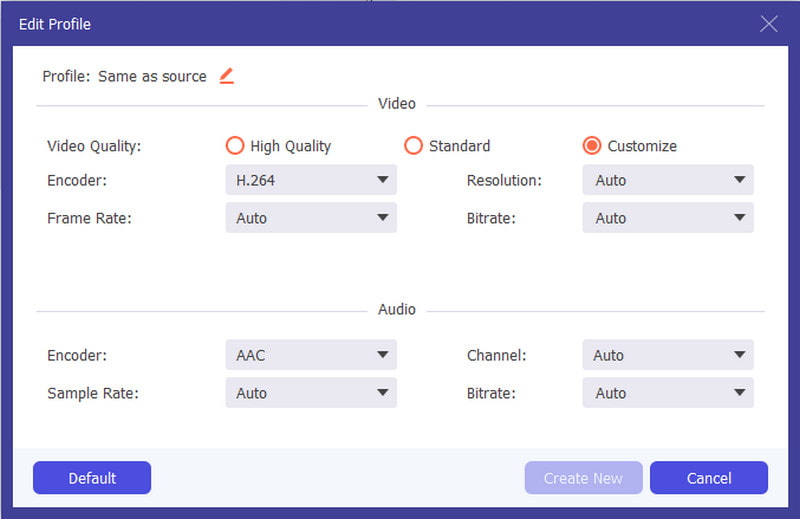
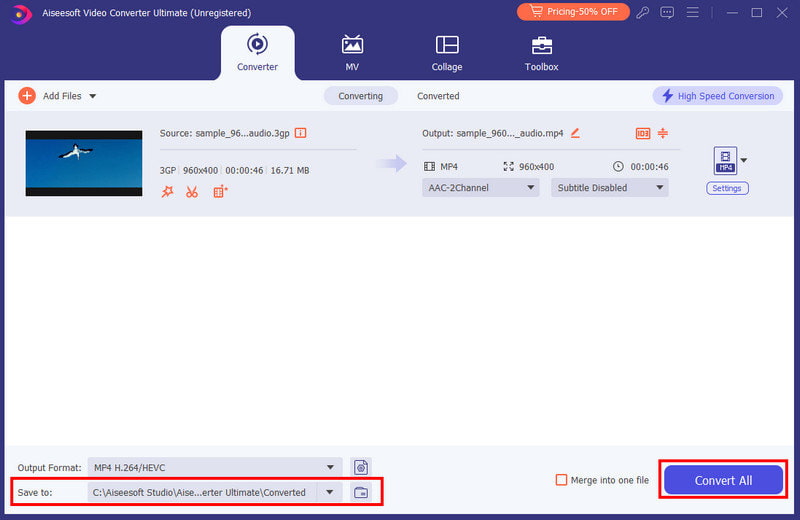
Surprisingly, online converters are accessible on any browser, so converting videos without installing anything is easy. Check the following recommendations and be guided through the steps.
The online converter offers a free MOV to WMV conversion online. It is supported by many browsers, allowing you to convert on Chrome, Opera, Safari, and more. FreeConvert is also known for its Video Options, where you can change the codec, aspect ratio, and frame rate. However, since it is an online converter, you must connect to a stable network for an uninterrupted conversion.
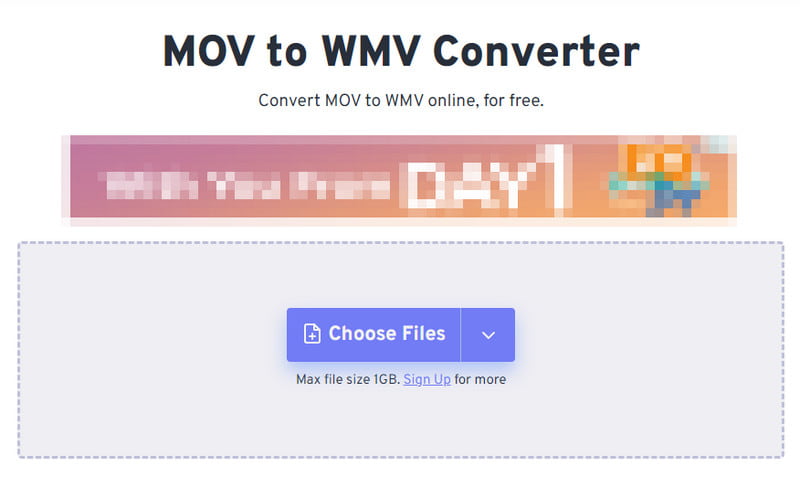
VEED is the alternative MOV to WMV converter online. It is easy to use with a couple of tools for video editing. Although it is a free program, you might need to subscribe to its premium version to unlock other features, such as high resolutions, formats, and others. But despite its limitations, VEED can suffice a short clip conversion on a desktop.
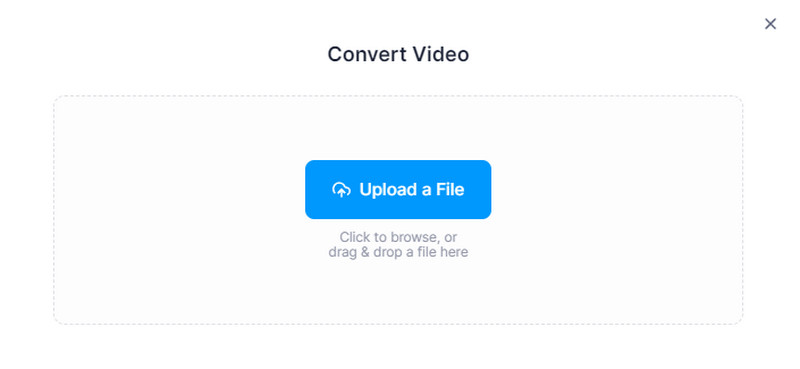
The MOV to WMV converter consists of a straightforward interface with more optional settings to configure videos. You can find editors for resizing, cutting, rotating, and cropping here for free. It also has a separate audio editor to disable track and insert a new one. Online-Convert is also available as an extension, so you can convert videos without visiting the main website.
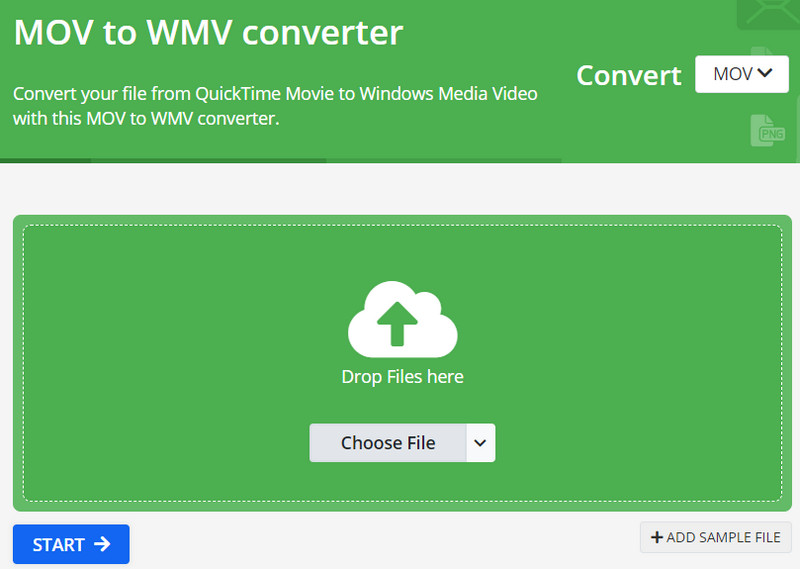
It is one of the oldest tools for online conversions. It supports almost all video formats, ranging from MP4 and MOV to HEVC, WEBM, and more. But don’t expect too much since the tool only focuses on simple conversion, so there are no other settings to configure.
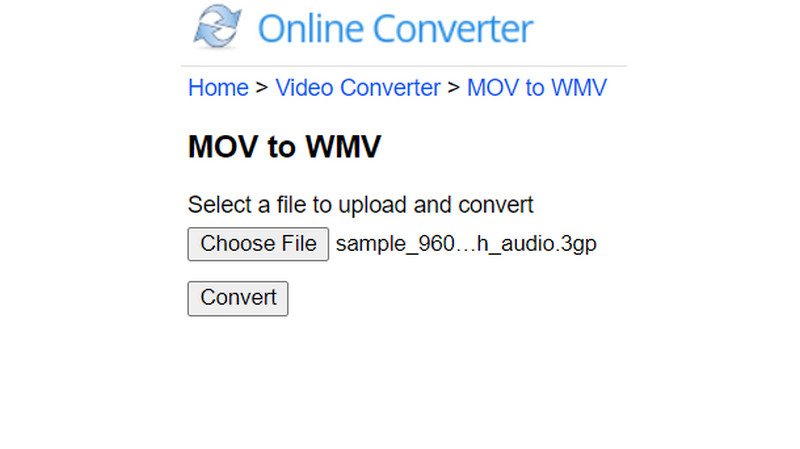
Can I convert QuickTime MOV to WMV in Windows Media Player?
There is no converting tool on Windows Media Player. What you can do is use desktop and online converters that are free and paid. Then, you can use the media player to open and play the converted WMV files.
Is WMV better quality than MOV?
WMV was developed from the older version of Windows Media Player. This means that it has lower quality compared to MOV and other video formats. However, it is still a good format if you need to share a video on Windows OS since it is designed fully for this reason.
What is the disadvantage of WMV?
Converting MOV to WMV compresses the video quality and erases much data during the process. Moreover, the WMV format is only compatible with Microsoft and related tools. So, you have to convert the video to a more supported format if you wish to share it to other devices.
Conclusion
The recommended converters made changing MOV to WMV easier with online tools. But because there are disadvantages with free online converters, you might wonder which one to use for an advanced conversion. Fortunately, Aiseesoft Video Converter Ultimate is available on Windows and Mac to give you the best user experience with excellent outcomes. Try it now by clicking the Download button.
Convert/Edit MOV
MOV MOV to MP4 MOV to WMV MOV to GIF MOV to AVI MOV to MPEG MOV to VOB MOV to 3GP MOV to SWF MOV to MP3 MOV to MP4 Mac MOV Editor Rotate MOV
Video Converter Ultimate is excellent video converter, editor and enhancer to convert, enhance and edit videos and music in 1000 formats and more.
100% Secure. No Ads.
100% Secure. No Ads.