Note
You can enhance video quality by click "Enhance" on the top, and some video editing features can be applied in batch, too.
Help! How can I convert .mts files for use in Final Cut Pro 7?
What is the best way to import Panasonic MTS videos to FCP?
Is there a way to convert MTS files for editing in Final Cut Express or Pro?

Actually, you cannot import recorded MTS files to Final Cut Pro directly. Because MTS/M2TS file format is only supported by Sony and Panasonic players.
As a result, Final Cut Pro, iMovie and most video players do not accept AVCHD MTS video files. To solve this incompatibility issue, you need to convert MTS to Final Cut Pro for further management, and this is also what this article wants to show you.
Here are 4 online converters you can take to free convert MTS to Final Cut Pro. Just read and choose one you like.
However, there are always these or those limitations. Therefore, if you want to get the high-quality output, then using an online MTS to MOV video converter may not be a good choice.
Step 1 Click "Browse" to add a MTS video from your computer
Step 2 Select "QuickTime Movie File (.mov)" as the output format
Step 3 Click "Send a download link to my email" and enter your email address if necessary
Step 4 Choose "Convert" to convert MTS to Final Cut Pro online

Step 1 Click "Choose File" to add MTS file no more than 200 MB.
Step 2 Select the small box behind "Options".
Step 3 Set the start time and end time to clip a MTS video.
Step 4 Click "Convert" to convert MTS to MOV online for free
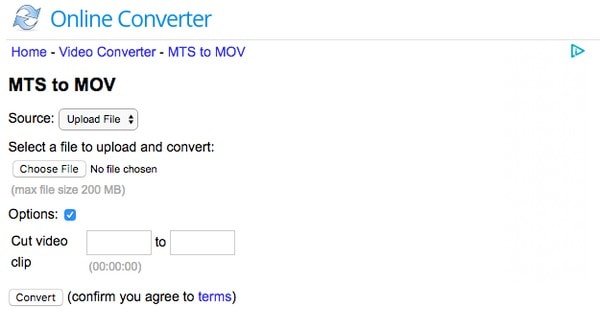
Step 1 Click "Choose Files" to import your MTS video file.
Step 2 Select "MOV" from the drop-down "Convert files to" menu.
Step 3 Enter your email address to receive the converted MOV file.
Step 4 Choose "Convert" to convert MTS to Final Cut Pro MOV online.
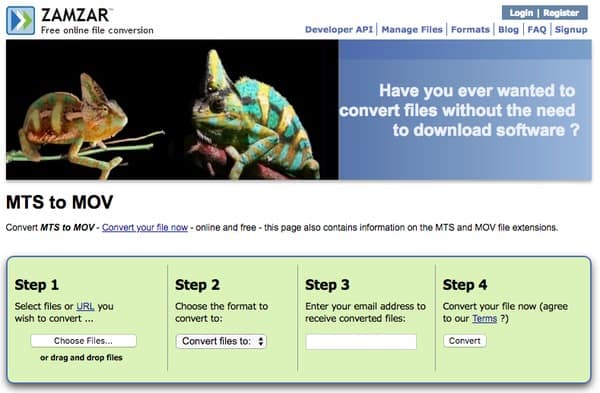
Step 1 Upload a MTS video from computer, URL, Dropbox or Google Drive.
Step 2 Set MOV as the output video format.
Step 3 Choose "Convert" to convert Final Cut Pro MTS files up to 100 MB.
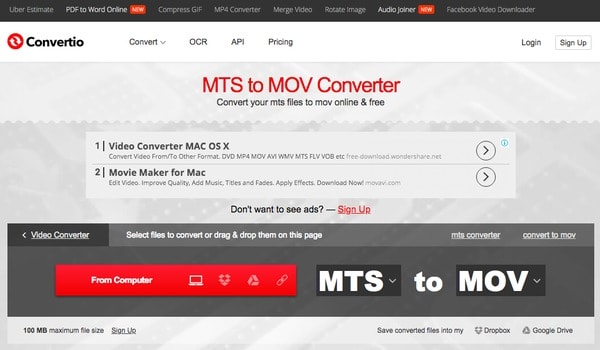
In spite of above online MTS to MOV converters, you can also turn to Aiseesoft Mac Video Converter Ultimate for help. It is an all-in-one video converter, which allows users to download, convert and edit videos and audios on Mac in high quality.
As a result, you can batch convert MTS files to Final Cut Pro with no data loss in a short time, not mention to its advanced video enhancer feature. Therefore, if you need to convert MTS to Final Cut Pro and other formats frequently, definitely you should use Mac Video Converter Ultimate to solve the problem.
Step 1 Import MTS file
Free download and install Mac Video Converter Ultimate on your computer. Launch this MTS to Final Cut Pro MOV converter. Then choose "Add File" on the top toolbar. You can select any MTS video from the local folder or external hard drive. In addition, you can also drag and drop the target MTS file to its main interface.
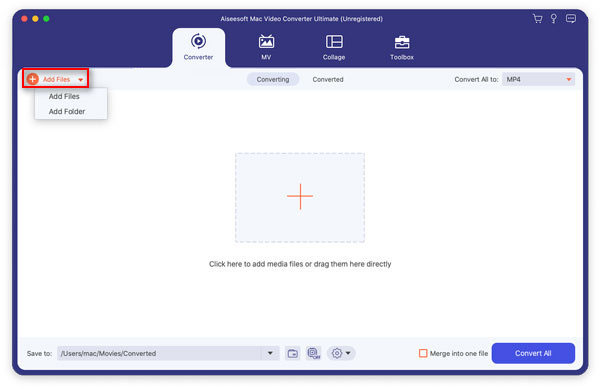
Step 2 Edit your MTS Video
Choose "Edit" on the top right corner. A new window pops up. The whole video editing interface is divided into 6 different sections including "Rotate", "3D", "Crop", "Effect", "Enhance" and "Watermark". Each option allows users to change the certain video effect with a preview window instantly. Just do not forget to click "Apply" or "Apply" to all to save your change.
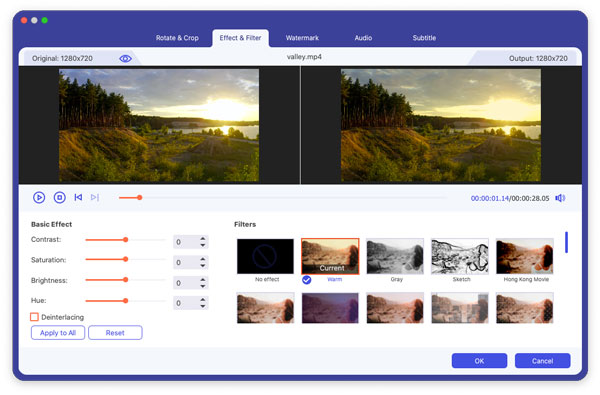
Note
You can enhance video quality by click "Enhance" on the top, and some video editing features can be applied in batch, too.
Step 3 Convert MTS to Final Cut Pro on Mac
Click "Profile" at the bottom. To convert MTS to Final Cut Pro files, you should choose "Final Cut Pro" from its list. Then you can see various Final Cut Pro compatible formats, such as Apple ProRes 422, Apple ProRes 422 HQ, Apple ProRes 4444, etc. Just choose the certain output format.
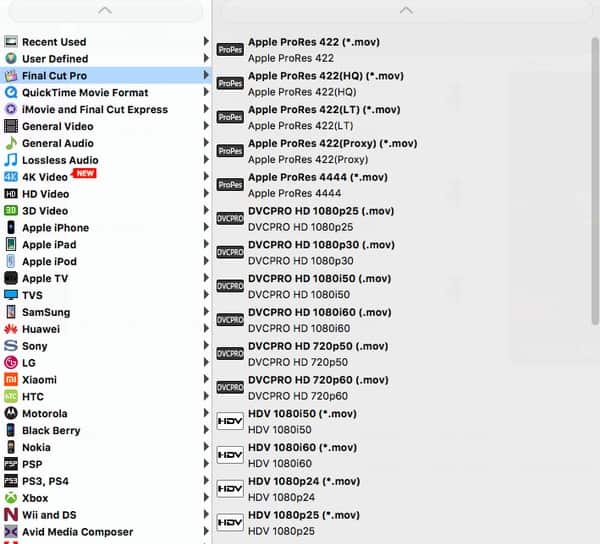
Moreover, you can click "Settings" option besides to adjust profile settings. Later, choose "Browse" below to change a distinction folder. At last, you can click the huge "Convert" button to start to convert MTS to MOV Final Cut Pro quickly and easily.
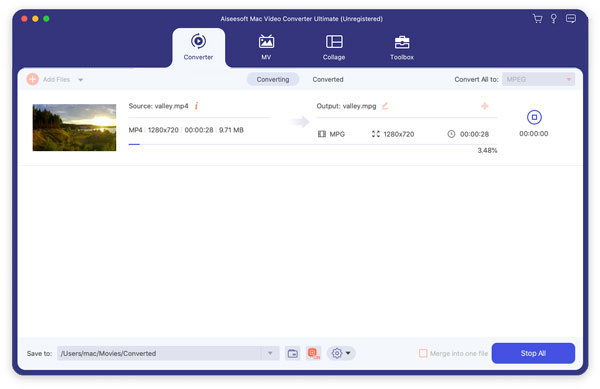
Furthermore, you can extract audio tracks or add multi-audio tracks to your MTS movie effortlessly. All in all, Mac Video Converter Ultimate is your best video converter. You can achieve most video customization and conversion within this powerful software in high quality.
Thus, it is quite easy to convert MTS to Final Cut Pro and any portable device freely with the help of its various preset profiles support.
So why not free download this MTS to MOV video converter for a try? You will be amazed by its powerful features and friendly interface.