Creative Zen refers to the series of portable media player designed and manufactured by Creative Technology Limited. Along with iPod Classic, Microsoft Zune and KENWOOD D9/A7, they are once the best MP3 players on earth. If you are a Creative Zen user, you must know that, some ZEN players like ZEN/X-Fi support AVI/WMV/MPG video playback.
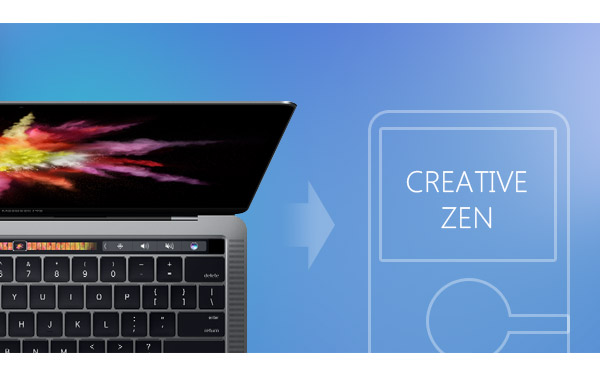
However, when you put some WMV, AVI or MP4 videos to Creative Zen, you may easily find out that the media player can't play them. What should you do? Don't worry. We will show you a free and simple way to solve this problem. You can keep reading to find the best answer.
To help you easily convert any video format like MP4, MOV, AVI, MKV, FLV, MPEG, etc. to Creative Zen supported video format, here we sincerely recommend the professional Free Video Converter for Creative Zen. You can free download it and then take the following guide to make the Creative Zen video conversion on Mac.
Step 1Launch Creative Zen Converter for Mac
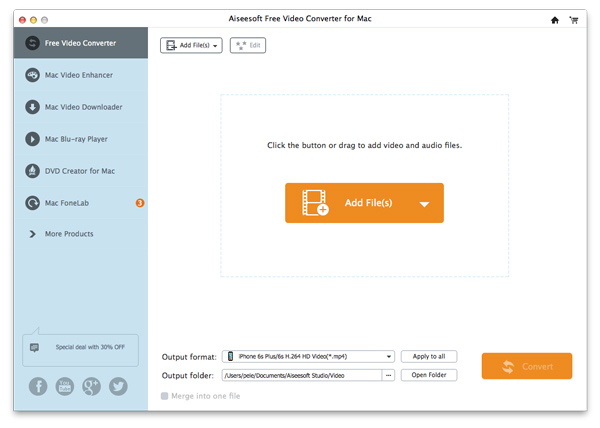
Download, install and launch this free Creative Zen video converting software on your Mac.
Step 2Add video files
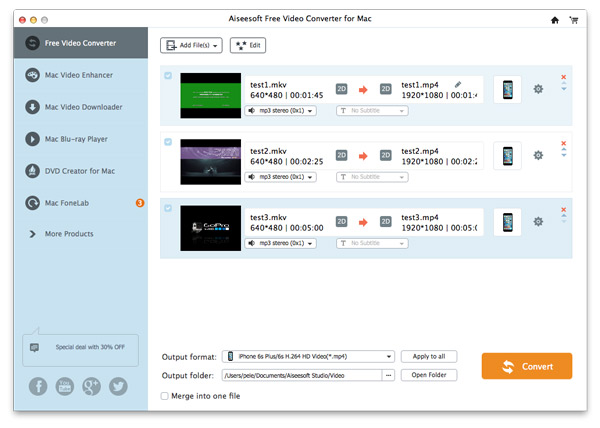
Click "Add File(s)" to import the videos you want to converted to Creative Zen.
Step 3Convert video to Creative Zen
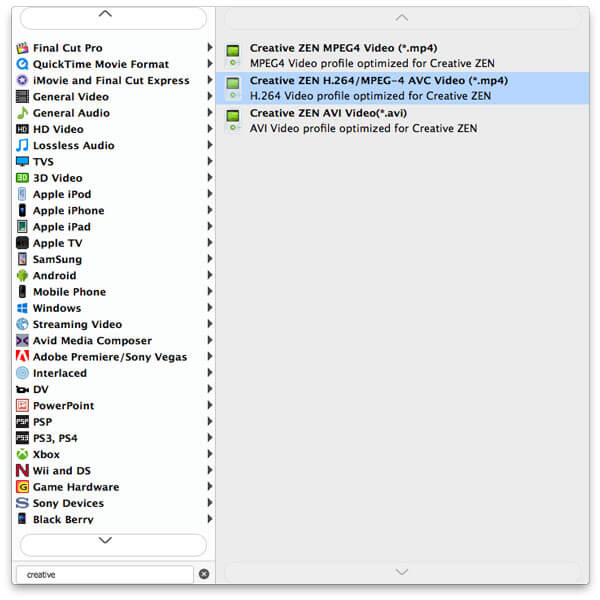
Click "Output format" and choose Creative Zen supported format from the drop-down list. Then click "Convert" button to convert the imported videos to Creative Zen.
Just a few seconds later, the original video will be converted to Creative Zen supported video format with high quality. This powerful Creative Zen Converter for Mac also enables you to convert video/audio to any regular/lossless audio format like MP3/AAC/WAV/WMA/FLAC and more.
As we all know, Creative Labs Zen MP3 play does not have any firmware to support for Mac OS X. In would be a huge problem for users who have Mac computer and Creative Zen MP3 Player at the same time. However, there is still solution to enable you to access and manage the Zen player on your Mac computer.
First, you can download the software named XNJB which is free and works fine almost all of the Mac OS X versions. Or you can also use the iTunes Zen plugin which is also free and supports all types of Zen players. You can try both of them and choose the one which is more suitable for you to manage your Creative Zen MP3 Player on your Mac.
We mainly talk about how to convert video to Creative Zen supported video format on Mac in this post. What's more, we introduce you with a free video converter to help you do that. You can use the converter to make conversion between other popular video and audio formats by free downloading it and having a try. Also, we also offer you two freeware to let you easily access and manage your Zen player on your Mac computer. If you think this guide is helpful, just share it with your family and friends.
We mainly talk about how to convert video to Creative Zen supported video format on Mac in this post. What's more, we introduce you with a free video converter to help you do that. Also, you can use the converter to make conversion between other popular video and audio formats. You can free download it and have a try.