Aiseesoft Video Converter Ultimate enables you to modify video image's brightness, contrast, saturation and other settings easily. Please just select the video file you need and click Edit – Effects button on the toolbar to open 'Effect' window. Here you can adjust the value of the brightness/contrast/saturation according to your needs.
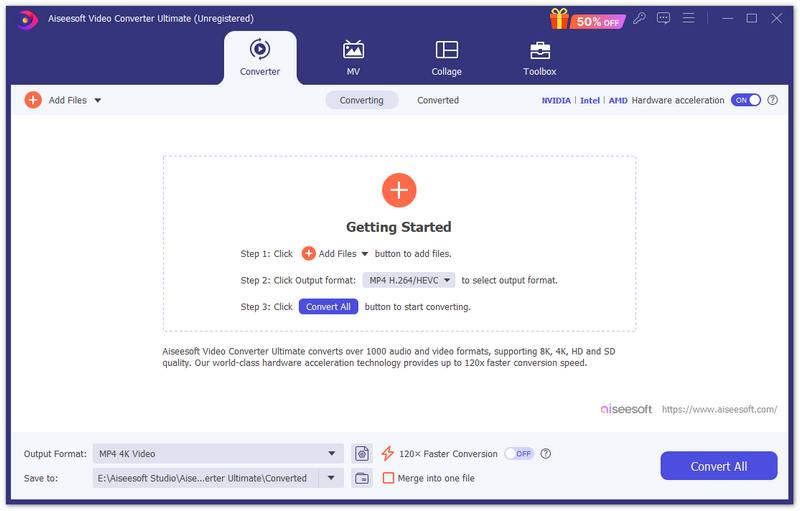

 For Windows
For Windows

 For Mac
For Mac PDF Solutions
PDF Solutions Data Manager
Data Manager Other Tools
Other Tools Free Online Solutions
Free Online Solutions Free Image Tools
Free Image Tools Desktop Freeware
Desktop Freeware

