It is quite easy. You just need to connect your Apple device to your Mac, select the Photos node on the left directory tree and check the needed photos, then click "Export to" >> "Export to Mac" to export them to your Mac. You can export videos in the node of Media in the same way.
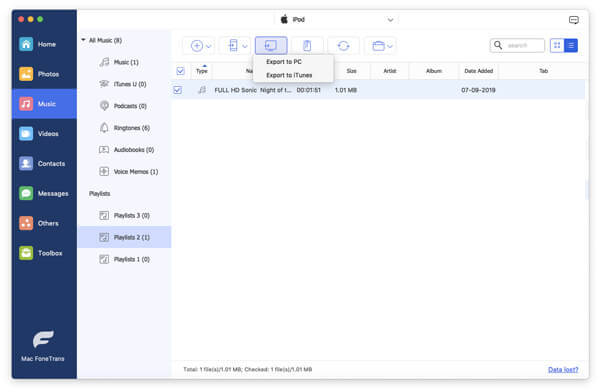

 For Windows
For Windows

 For Mac
For Mac PDF Solutions
PDF Solutions Data Manager
Data Manager Other Tools
Other Tools Free Online Solutions
Free Online Solutions Free Image Tools
Free Image Tools Desktop Freeware
Desktop Freeware

