I was wondering how to change default browser from Safari to Chrome. I just find Chrome is easier to use than this current version of Safari.
I have Firefox. I want to set Firefox as default. But in Apple General settings, there is not an option for Firefox as default browser…
Do you really want to change default browser from Safari to Google Chrome, Firefox or more? Apple improved Safari performance a lot in iOS 12, including privacy, speed and security code autofill. Well, if you insist on changing iOS default browser, you need to do something first. If you do not mind jailbreak your iPhone, you can take the challenge.

As you know, Safari is the default browser for iPhone and Mac set by Apple. If you want to change default browser in iOS 12 or earlier versions, you need to jailbreak iPhone first. The device security will be influenced a lot. Of course, you can also unlock many other features restricted by Apple before. Whatever, you can change default browser on iPhone XR and more after jailbreaking with the following steps.

When you change default browser in iOS 11 and other versions, the Safari app is useless. You can uninstall Safari to free up more space. If you want to delete all Safari data thoroughly, you had better use FoneEraser. The program can erase all iPhone content and settings permanently.
The overwritten iPhone data is unrecoverable. In other words, the possibility of data recovery reaches 0. Thus, your iPhone will be as clean as a new one. By the way, you can empty iPhone via FoneEraser before reselling. It is an effective way to protect your privacy.
1. Wipe out of text contents, media, app, documents and settings on iPhone, including all Safari associated files.
2. Erase iPhone with low, medium and high erasing levels selectively.
3. Overwrite iPhone storage space to make sure all your iPhone files are unrecoverable.
4. Erase more than one iPhone simultaneously (iOS 10.3, iOS 11, iOS 12 supported).
5. Compatible with all iOS devices, including iPhone XS/XS Max/XR/X/8, etc.
100% Secure. No Ads.
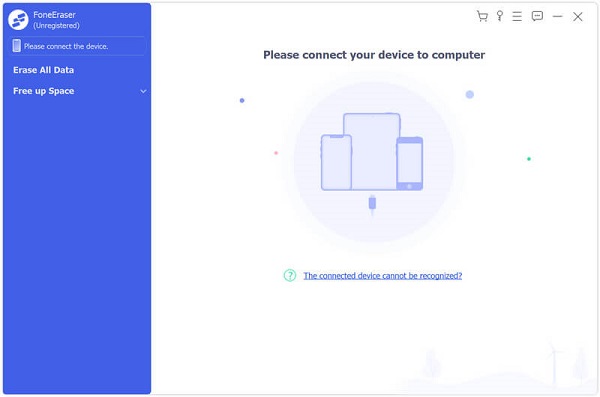
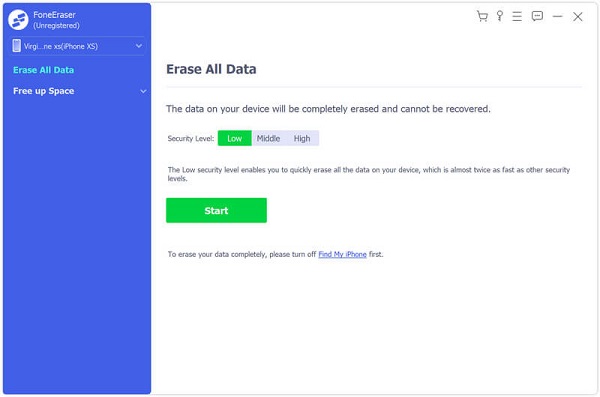
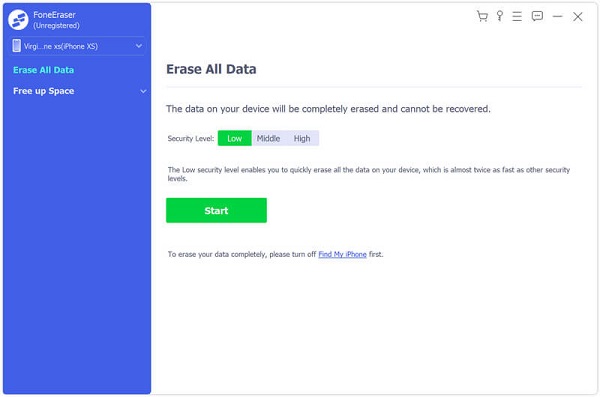
Definitely you can use both Safari and other browsers at the same time. But if you want to authorize more features to your favorite browser (not Safari), you can take the measures mentioned above to change default browser on iPhone. As for deleting Safari data, FoneEraser is your reliable tool. It is not possible to recover deleted iPhone Safari history after data overwritten. Therefore, you can set your mind at rest without data leakage. If you have any questions about iPhone default browser, you can feel free to contact us.
iOS Settings
Change Default Browser on iPhone Open Task Manager for Mac How to Use Spotlight Search on iPhone, iPad, or iPod touch Set Parental Controls on iPhone
The most powerful utility ever, allowing users to erase all iPhone content like contacts, messages, photos, videos, notes, etc. and settings permanently and thoroughly.
100% Secure. No Ads.