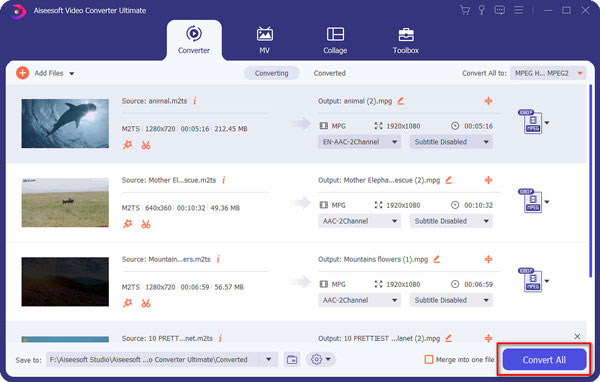Amazon Kindle Fire gives you access to 18 million books, movies, TV Shows, songs, and magazines. Your Amazon content is stored in the Amazon cloud and Amazon Prime members get unlimited, instant streaming of over 10,000 popular movies and TV shows...While the Kindle Fire only supports MP4 and VP8 video formats, you should convert other videos to MP4 and then play them on your Kindle Fire with the M2TS Converting Software.
Aiseesoft M2TS Converter is wonderful assistant software to help you convert HD video like M2TS, MTS, and TS video to your Kindle Fire MP4 with perfect quality. Now, the following guide offers a solution on how to convert M2TS to Kindle Fire with Aiseesoft M2TS to Kindle Fire Converter.
Step 1: Download and install M2TS to Kindle Fire Converter
You can free download Aiseesoft M2TS Converter and then install it on your PC. After installing it, you can start the following steps.
Step 2: Add video to the program
You can click the "Add Files" or the big plus button to input the M2TS video source in your local disc. This M2TS to Kindle Fire Converter supports most popular video formats.
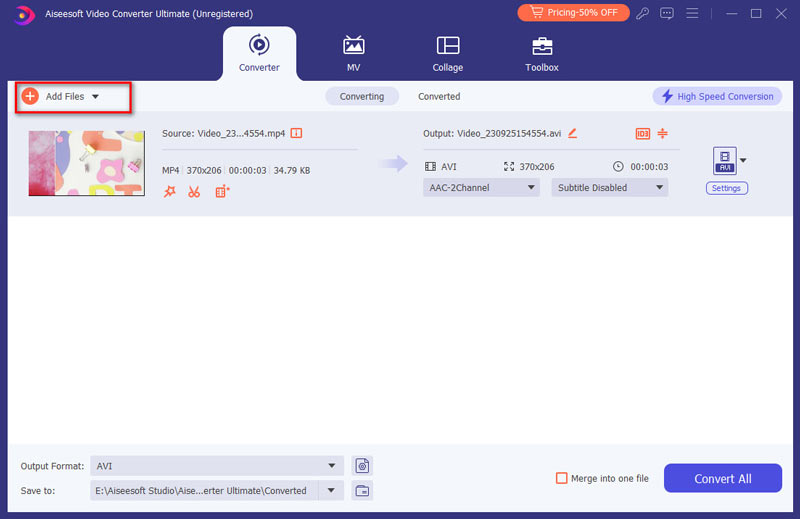
Step 3: Choose video profile
You can find your output video format from a drop-list called "Convert All to".
You can also adjust the specific settings of the output video, such as "Resolution", "Bitrate", "Encoder", "Frame Rate", and "Aspect Ratio" and so on by clicking the "Custom Profile" icon next to the output format.
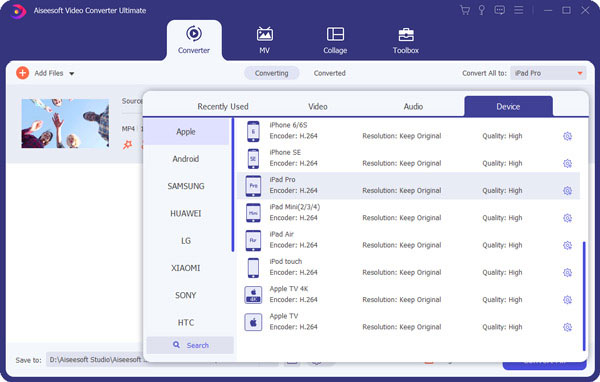
Step 4: Edit video effects
This M2TS to Kindle Fire Converter provides users with powerful video editing features. If you are not satisfied with the original video effect, you can cut off any video clips, crop video frame, add text/image watermark, adjust video brightness, saturation, contrast, hue and volume, and so on. All these editing processes can be finished by clicking the edit or clip icon.
Learn it here to edit HD video.
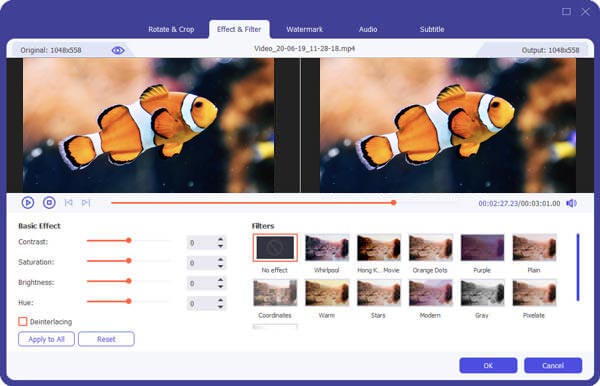
Step 4: Start converting M2TS to Kindle Fire
Now click the "Convert All" button to convert video to the Kindle Fire. Just a few minutes, the whole converting process will be finished and then you can enjoy any video on your lovely Kindle Fire at will.