M2TS files are used primarily with Sony hardware. Camcorders make use of M2TS in the form of AVCHD, a recording format made specifically for camcorders. If you have some M2TS files recorded from your Sony camera, and want to convert to MPEG for easily, playing on players, or burning into DVD later, it's necessary to convert M2TS to MPEG format.
Aiseesoft M2TS converter is also an almighty M2TS to MPEG Converter which provides a very easy and completed way to convert M2TS to MPEG and other popular video files like M2TS to AVI, M2TS to MP4, M2TS to WMV ... with great quality and super fast conversion speed.
Converting M2TS to MPEG is so easy, just a few clicks, you can enjoy the converted MPEG videos freely. Just Download and install it at once.
Step 1: Click the "Add Files" button to browse your computer and add the M2TS files you want to convert to MPEG or just drag and drop the M2TS files to the program, you can see the loaded files in the play list.

Step 2: Under "Convert All to" option, choose the "MPEG" format.
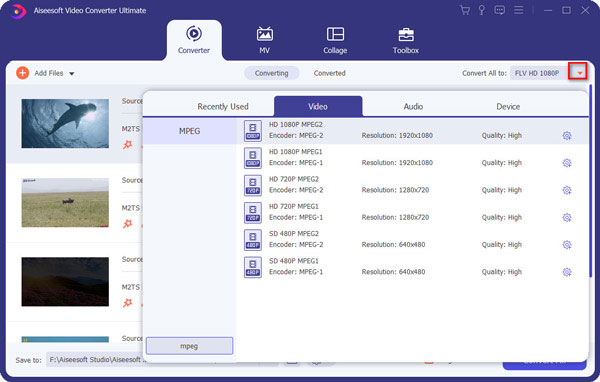
Step 3: Edit features
Take "Trim" for example, just enter the start time in the "Start Time" box and click "OK", then enter the end time in the "End Time" box and click "OK". You can also rotate the video direction, crop video size, enhace video quality and add watermark and so on.
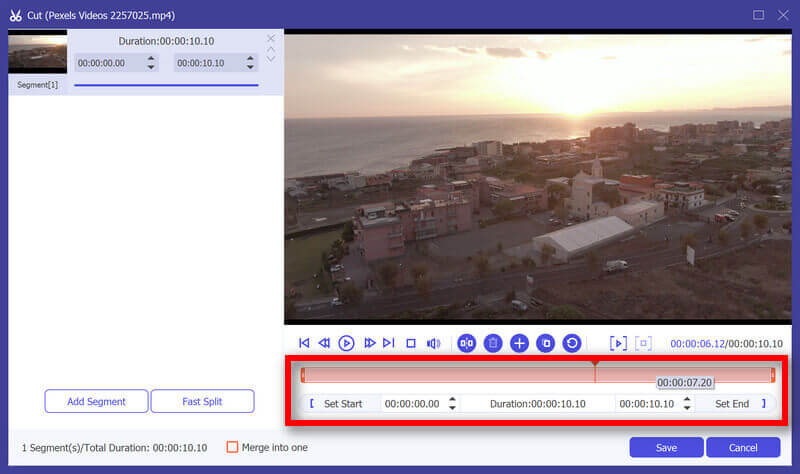
Step 4: Under "Save to" option, select the location where you want to save the converted "MPEG" files. Click "Convert All" button, it will begin to convert M2TS to MPEG at once.
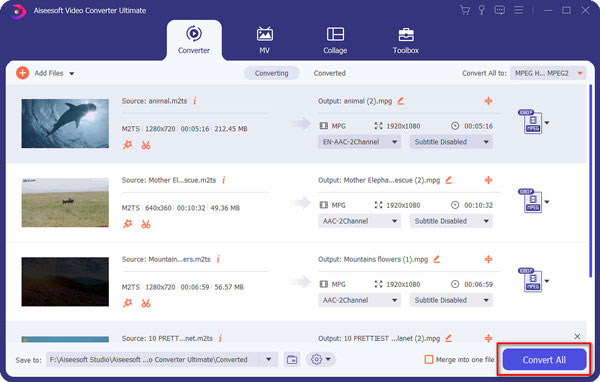
You can also check the following video tutorial to convert M2TS to MPEG on Windows and Mac computer.


You may find many online M2TS to MPEG Convertors, but the conversion quality and speed has limitation. So if you want have better convsion experience, the Video Converter Ultimate is the best choice. Download and try it.