M2TS/MTS files are the often used video file if you like to shoot videos using camcorders. In fact, there are many popular HD camcorders recording video in M2TS or MTS format, such as Canon VIXIA HG20, Canon HG10, Canon VIXIA HG21, Panasonic HDC-HS900K, Sony HDR-CX100, Sony DCR-SR68, JVC Everio GZ-HD40, JVC GZ-HM50, etc. However, to enjoy M2TS files on your video player might be tricky, since M2TS is not a commonly supported video format. You may need to convert M2TS file to MP4/AVI/WMV or other popular video formats for better playback.

So, what is M2TS exactly? How to play M2TS files with M2TS player? How to convert M2TS to other video formats with M2TS converter, and make M2TS video compatible with any player? Read this article and find all the answers.
M2TS, similar like MTS, is a filename extension used for the BDAV MPEG-2 Transport Stream container file format. It is used for multiplexing audio, video and other streams. It is based on the MPEG-2 transport stream container. This container format is commonly used for high definition video on Blu-ray Disc and AVCHD. Many high-end camcorders from Sony, Panasonic and Canon also use M2TS as a recording format in the form of AVCHD.
More reading:Tips for MTS TS M2TS Video Format
If you have some M2TS videos recorded by HD camcorders, you may face the questions about how to play them on your computer or Mac. Normally, the free video player from your computer is unavailable to play the video with .mts and .m2ts formats smoothly. Of course you can choose to download M2TS Codec to play M2TS file, but that would take a lot work. So your job is to find a proper M2TS player which is suitable to play .m2ts files on Mac and Windows computer.
A free solution to play M2TS video and other video files is VLC Media player. As VLC Media Player supports H.264 video and AC3 audio directly without needing DirectShow filters, most M2TS files can be easily played with it. We have an article about VLC Media Player alternatives, some of them can also help you as M2TS player.
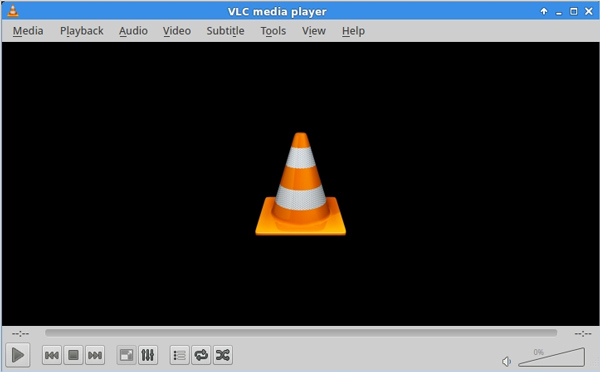
Other than that, we would also like to recommend you a professional video player to play M2TS/MTS AVCHD files as well as Blu-ray disc on computer easily. Aiseesoft Blu-ray Player ensures you to get the best visual quality with lossless sound effect when playing M2TS file. You can also use this M2TS player to play other popular video formats such as MP4, AVI, MOV, and MPEG.
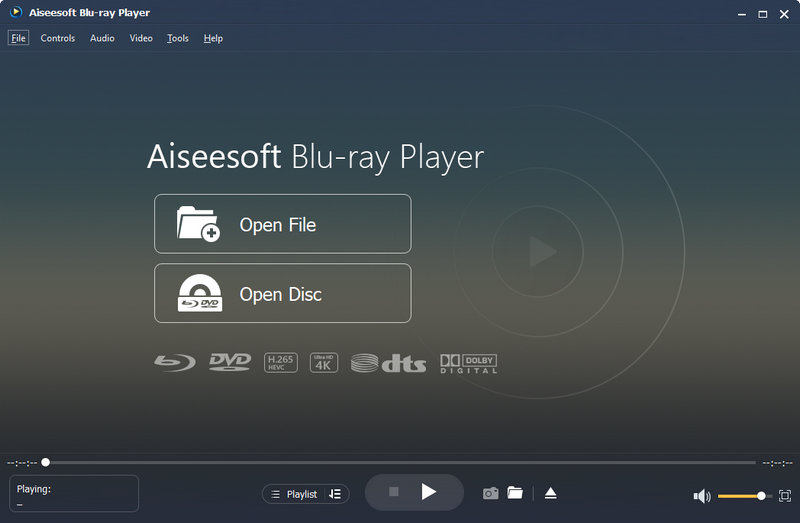
Check the following articles to learn more about how to play M2TS files:
Simple Guide to Play MTS/M2TS/TS Files on iPhone 5 or Mac
If you want to play M2TS file on more portable devices, or upload the recorded M2TS file on YouTube, Facebook or other streaming video sites, you'll need to convert M2TS file to other popular video formats first. Here we suggest you one powerful M2TS Converter, which enables you to not only free convert M2TS to MP4/MOV/WMV/AVI and more video formats within simple steps, but also edit the M2TS video before converting, including clip/crop/trim M2TS video, add watermark and more. Here are some tutorials to show you how to convert M2TS files with this M2TS Converter.
How to Convert M2TS to MP4 (3D Plus) for Samsung iPad iPhone
How to Convert M2TS/MTS to AVI Format for HDTV
How to Convert M2TS to QuickTime MOV
Simple Way to Convert M2TS to Kindle Fire
Best Way to Convert M2TS to MPEG
Best Way to Convert MTS/M2TS Video
In this article, we mainly you all the information related to M2TS file, including what is M2TS, how to play M2TS file with M2TS player, how to convert M2TS to other video formats with best M2TS Converter. Still have more questions about M2TS? Feel free to leave your comments down below.