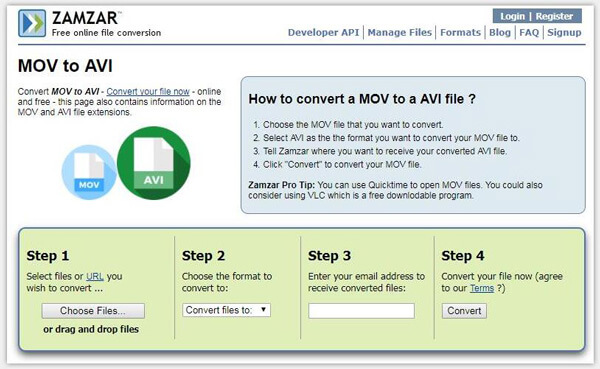The M4V file format was developed by Apple which is used to store movies, TV series, and music videos in the iTunes Store. So, you need a M4V Converter software to convert your M4V files to a more device-friendly format such as AVI.

Aiseesoft Total Video Converter is the best M4V to AVI Converter which owns the professional way of converting M4V to AVI with fast conversion speed and excellent video effect. This M4V to AVI software also offers other valuable video editing functions like adjust video brightness, contrast, saturation, video trimming and cropping, set the output parameters, merge files, snapshot etc.
In addition, this M4V to AVI Converter can extract popular audio like AAC, AC3, AIFF, AMR, AU, FLAC, MP3, M4V, MP2, OGG, WAV, WMA from source video as you like.
Step 1 Start up Aiseesoft Total Video Converter
Install and launch Aiseesoft Total Video Converter, add your M4V file by clicking "Add File(s)" in the menu bar.
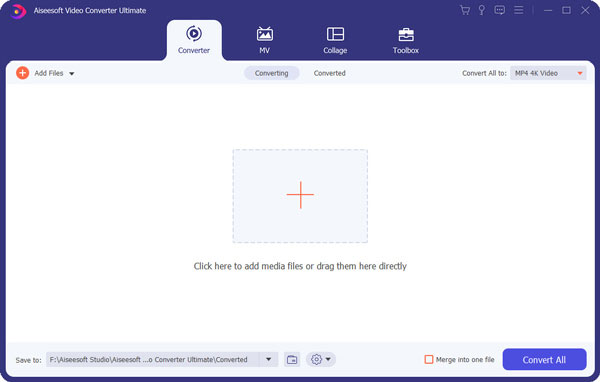
Step 2 Select output format and destination folder
In "Profile" drop down list, you may select output format. Press "Browse" to select the destination folder for output files.
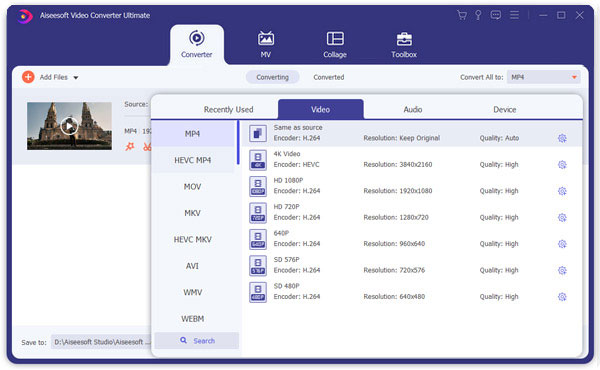
Step 3 Set professional parameters
After selecting certain output format, click "Settings" to set output video and audio parameters. "Save as..." button can assist you to reserve well-customized profile.
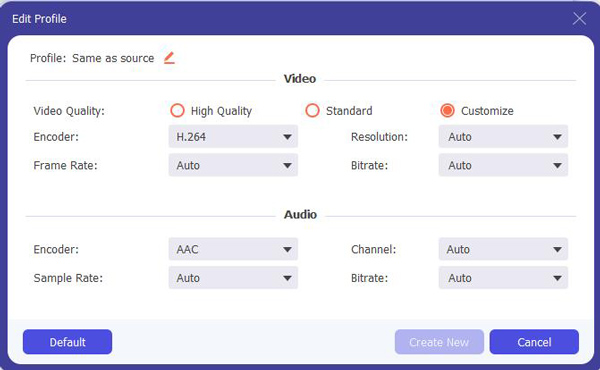
Step 4 Start converting M4V to AVI
After setting all parameters, press "Convert" to begin the M4V to AVI conversion. Several minutes later, you will see your wanted AVI file in destination folder.
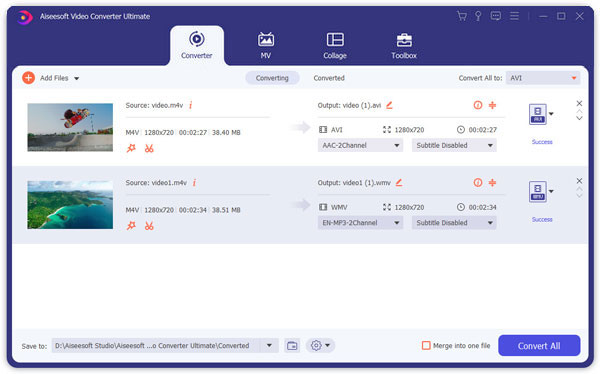
Convertfiles is a free wonderful online video converter. And you can simply use this software to convert M4V to AVI.
Step 1 You only need to open the website in your browser.
Step 2 Then choose a local M4V file.
Step 3 Choose AVI as your output format.
Step 4 Click on Convert button to begin this M4V to AVI conversion.
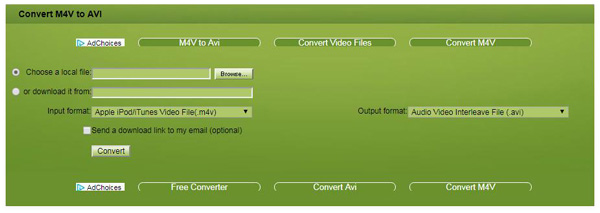
Zamzar, as the best online free m4v converter software can help you easily convert m4v to avi.
Step 1 Open Zamzar free online converter on your browser.
Step 2 Choose the files you wish to convert from local disk.
Step 3 Now choose AVI format from Output format list.
Step 4 Enter your email address to receive converted files.
Step 5 Click Start button to begin to convert M4V to AVI after agree their Terms..