Though WMV is the most widely used format for storing media files developed by Microsoft, it is less common than another one Microsoft creation, AVI. AVI can be accepted by Windows, Mac, Linux, and web browsers.
What's worse, some WMV files are protected and stop users from playing on other players without authorization.
Converting WMV to AVI can seem overwhelming.
That's what we shall share, 3 WMV to AVI converters to change WMV to AVI on computer.
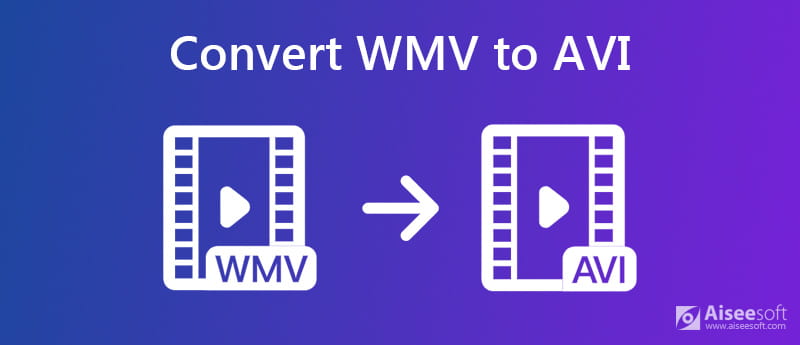
Unlike M4A and M4R, where you just need to change the file extension to make the file conversion. For converting WMV to AVI, you will need the converter.
Aiseesoft Video Converter Ultimate is the reputed video converter for WMV, AVI, MP4, MOV, MKV, MTS, M2TS, FLV, WebM, etc. Not only working as the video converter, this software can be the video editor and compressor.

Downloads
Aiseesoft Video Converter Ultimate
100% Secure. No Ads.
100% Secure. No Ads.
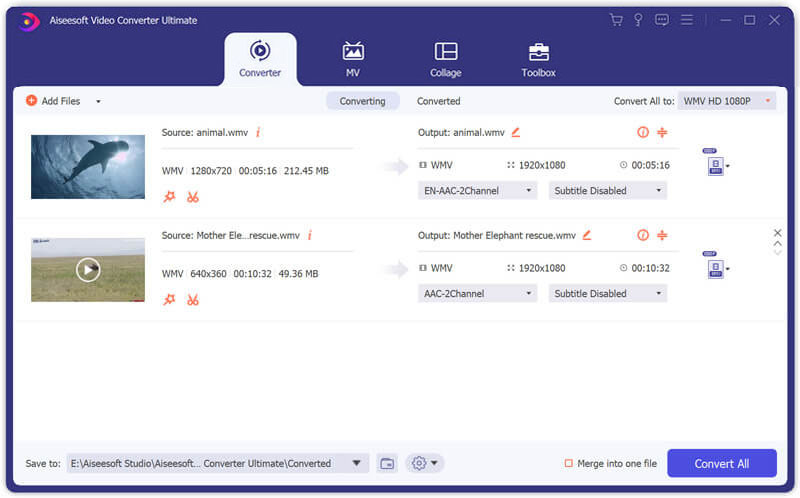
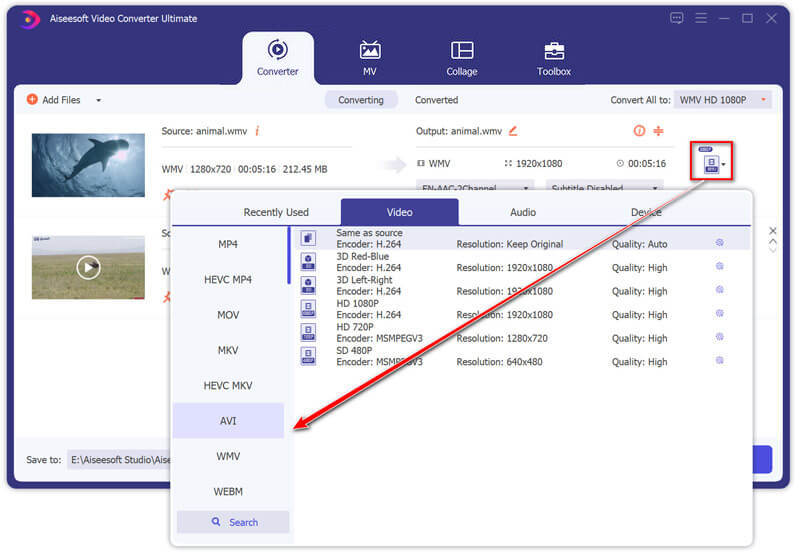
If you want to output the AVI files in the same resolution and codec, just select AVI from the drop-down list of Convert All to: at the right corner.
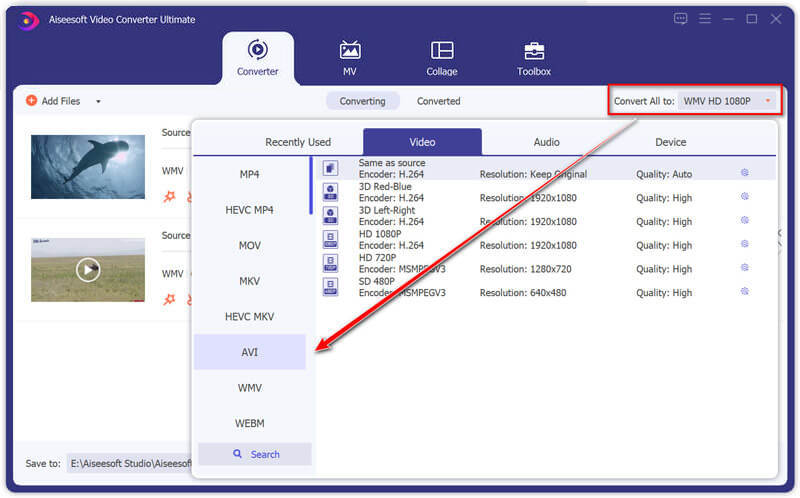
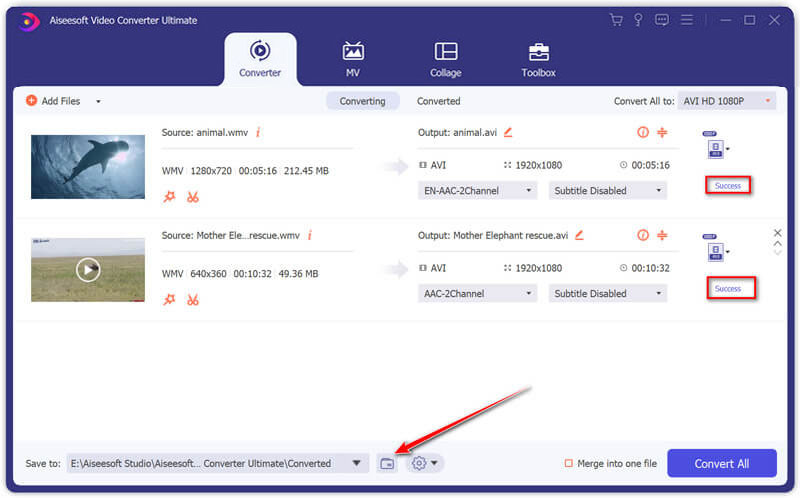
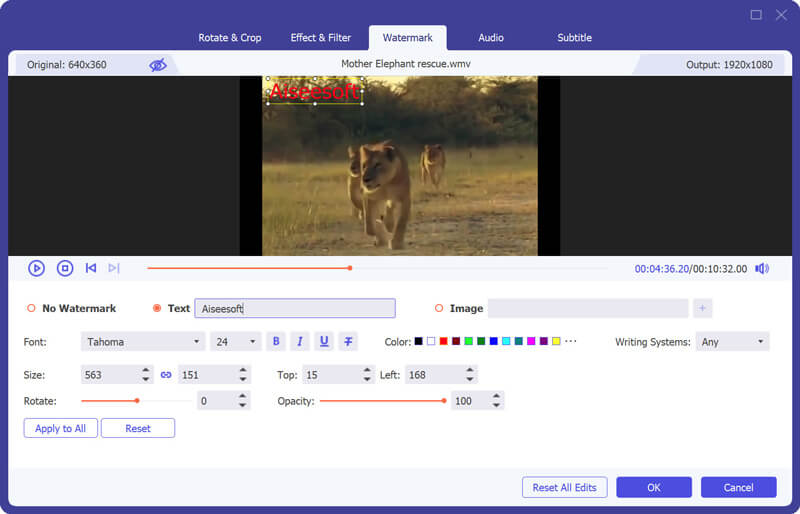
The only drawback of this software is the free trial version will only convert 5 minutes of the video file or the half of 5 minutes if the WMV file is over 5 minutes.
Free online WMV to AVI converter will be the necessary tools you will get. Aiseesoft Free Video Converter is the free WMV to AVI conversion software online. Without sign-up or time length, nor file size limit, it can be regarded as the best online converter companion.
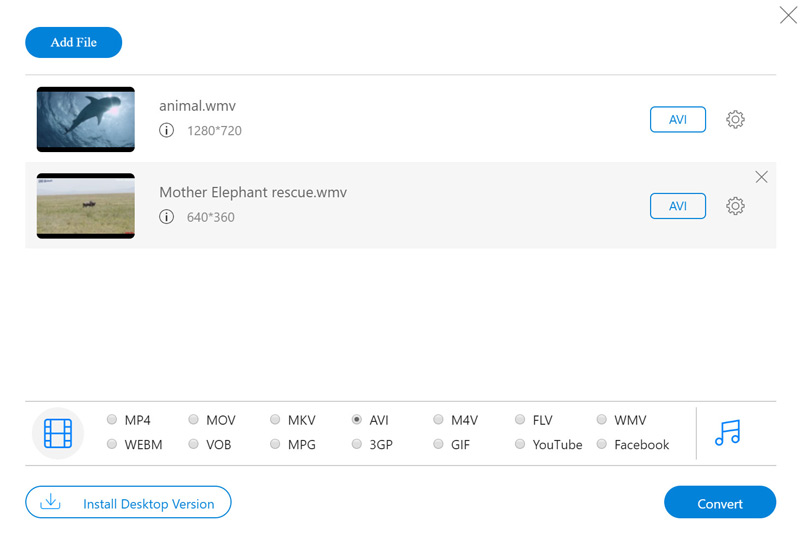
After that, this software will start converting WMV to AVI immediately.
You do not need to click any download button, because this free online tool downloads the converted AVI files after the successful conversion.
The disadvantage of this free online converter is it does not support 4K conversion, but it can handle all the WMV to AVI conversion.
As mentioned above, some WMV files are protected and you cannot play it on other players. When you want to convert WMV files to AVI videos, the common converter is not working.
Aiseesoft Screen Recorder is the video capture software. It can record any video and audio from computer desktop, browser and webcam. When you play the WMV files on your computer, this software will capture the whole video and save AVI on your computer.
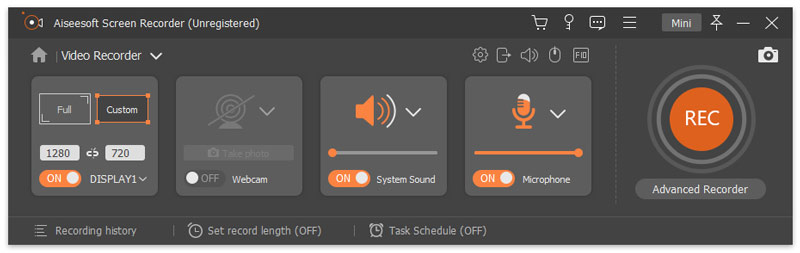
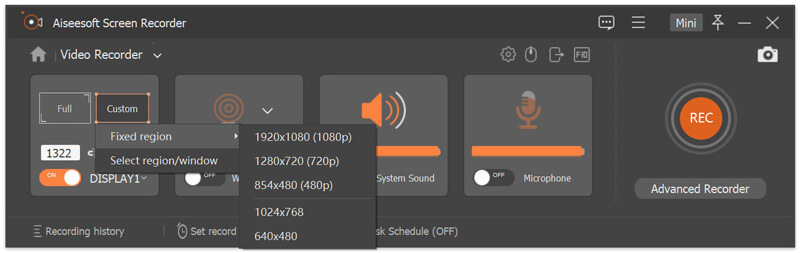
After that, you need to select the settings icon above the microphone image, where you need to select the output format as AVI. Besides, other settings like hotkeys, mouse, etc., can be customized as you wish.
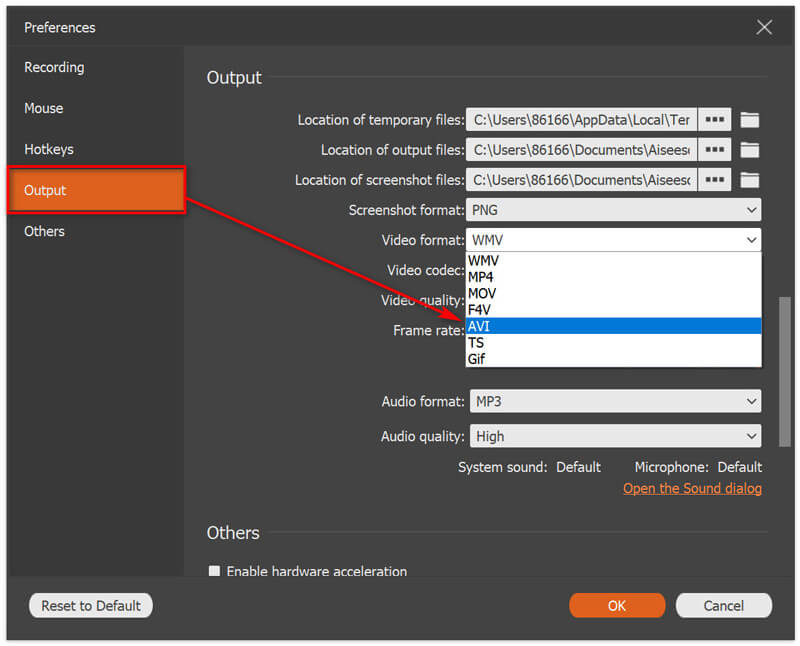
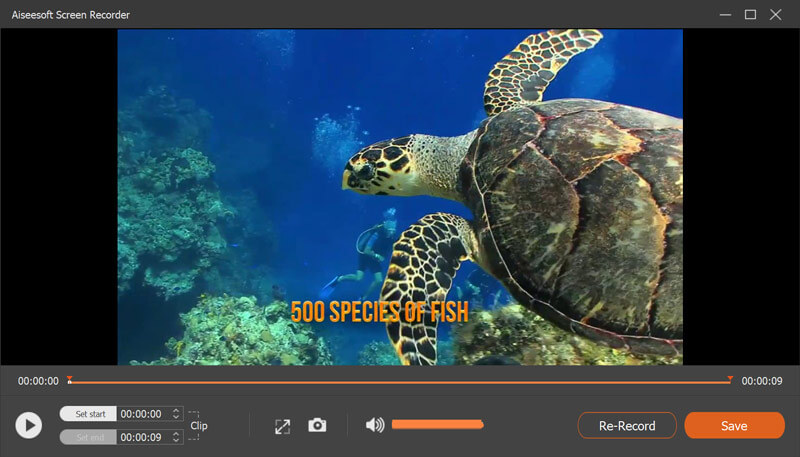
Which is better AVI or WMV?
Both AVI and WMV are the file type developed by Microsoft. They both can hold videos an audio. Compared with WMV, AVI files can be playback on more platforms like Windows, Mac, Linux, web browsers. Moreover, WMV is adopted by some companies that sell digital video and audio online. Which one is better? It all depends on how you use it.
How do I convert WMV to AVI with VLC?
For converting WMV to AVI with VLC, you need to run VLC and click Convert / Save under the drop-down option of Media. Then click the Add option to import the WMV files, select Convert at the bottom. After that, select AVI from Profile and click Start to convert WMV to AVI in VLC.
Can HandBrake convert to AVI?
Yes, HandBrake can add the unprotected WMV files and convert them into AVI files on your computer.
Conclusion
To convert WMV to AVI for more players is easy via the top 3 converters in this post. If you only want to convert WMV to AVI without downloading any software, the free online video converter software is OK for you. If you want to convert the WMV to AVI with the editing features, Aiseesoft Video Converter Ultimate will be the perfect option. If you want to save WMV files as AVI videos, then the screen recorder will be the best solution.
Do you have any suggestion to convert WMV to AVI?
Do not hesitate to leave your comments below.
WMV Convert/Edit
1. WMV 2. WMV to AVI 3. WMV to SWF 4. WMV to DivX 5. WMV to MP4 6. WMV to iPad 7. WMV to Kindle Fire 8. WMV to DVD 9. WMV to MP3 10. WMV Editor 11. Convert H.264 to WMV
Video Converter Ultimate is excellent video converter, editor and enhancer to convert, enhance and edit videos and music in 1000 formats and more.
100% Secure. No Ads.
100% Secure. No Ads.