WMV, short for Windows Media Video, is a proprietary file format developed by Microsoft. WMV files can be played on many main-steam video players on both Mac and PC. Unfortunately, Kindle Fire cannot support it yet. In order to play WMV video on your Kindle Fire, you need to convert WMV to Kindle supported video formats, including MP4, 3GP, etc.

In the following, I'll introduce to you how to convert WMV to MP4 video that's Kindle supports, which is the most commonly used format to store digital video and digital audio streams. In order to do this, we'll need a WMV to MP4 converter. Free Video Converter, a professional converting tool to not only convert video/audio formats, but also provide video editing and enhancing function, is the perfect one.
Step 1 Download WMV to MP4 Converter
Download and run Free WMV to MP4 Video Converter on your PC/Mac. You'll see the interface of this software as below.
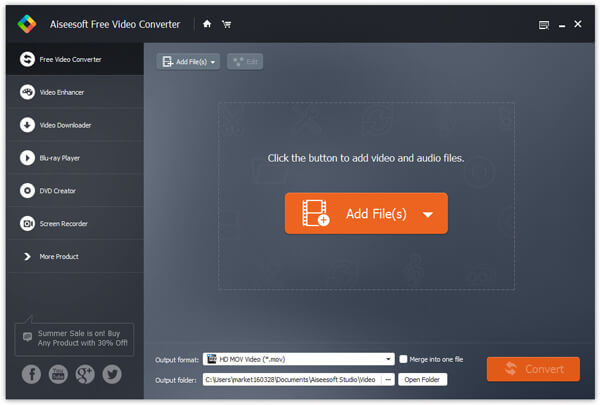
Step 2 Add WMV file
Click "Add File" and then load WMV videos you want to convert to the file list. Or you could just drag the files in. WMV converter provides a preview window, so that you can make sure you have loaded right videos.
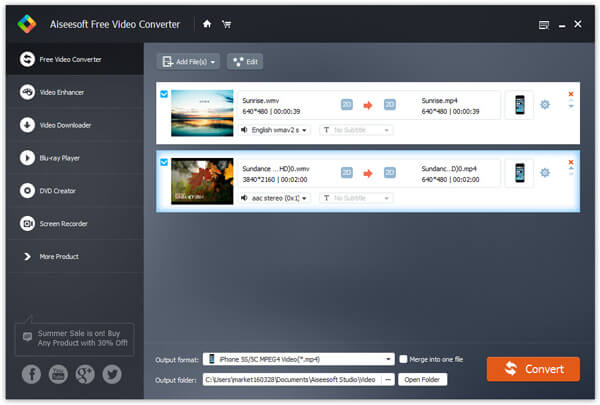
Step 3 Choose profile
Choose MP4 from the pop-up menu of "Profile". In order to make it easy for users, Free WMV to MP4 Converter has provided a wide range of ready-to-use profiles for most popular personal digital devices, click "Android" and then you can find MP4 format for Kindle Fire HD/Kindle Fire.
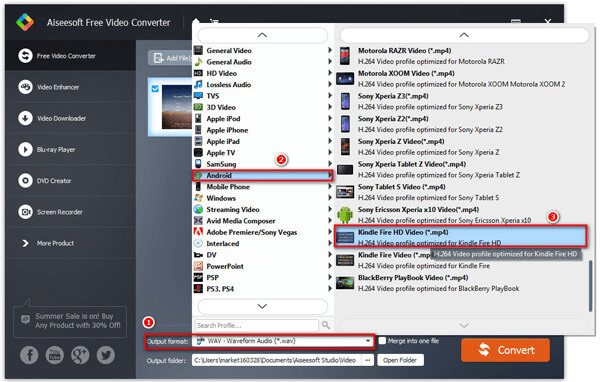
Note: Apart from profile, you could also click "Settings" next to "Profile", and adjust more settings about the output video, such as resolution, frame rate, encoder, etc. You could even enable 3D settings for the output file.
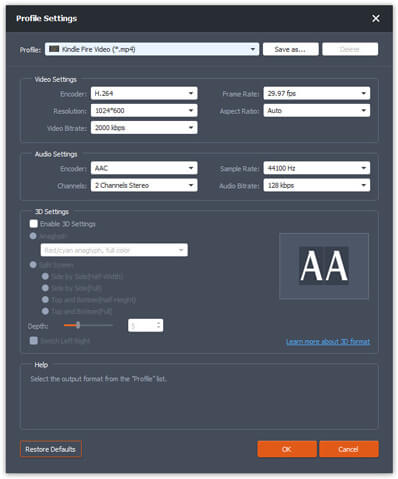
Step 4 Convert WMV to MP4
Click "Convert" and wait for the converting process. After this, you can find the converted MP4 file in your PC/Mac.
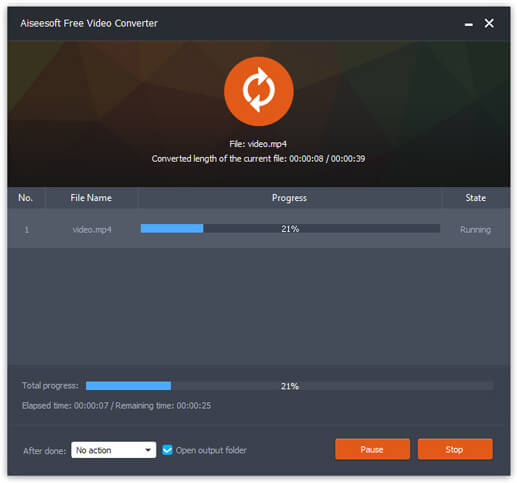
Apart from WMV and MP4 converting, this video converter also supports to convert other popular video formats, such as MP4 to WMV, MKV to MP4, MP4 to AVI, etc. It also supports the conversion of audio files such as WMA to MP3.
Besides, this converter can be taken as a video editor as well. It provides powerful editing functions including rotate, crop, enhance, watermark and more. You could edit your WMV video before converting and get better viewing experience on your Kindle Fire.