Digital signatures deliver a secure and convenient way to authenticate electronic documents. If you often need to sign various documents, you may want to create your own digital signature. Adobe Acrobat is a powerful PDF viewing, editing, creation, and management tool with a related e-signing function. This article tells you how to create a digital signature in Adobe step by step.

When you search for a tool to view, edit, or sign PDFs, you may easily get the Adobe Acrobat recommendation. It offers a straightforward way to create a digital signature and then sign documents online. You can use the desktop Acrobat software, online services, or the Acrobat Reader mobile app to make your digital signature easily.
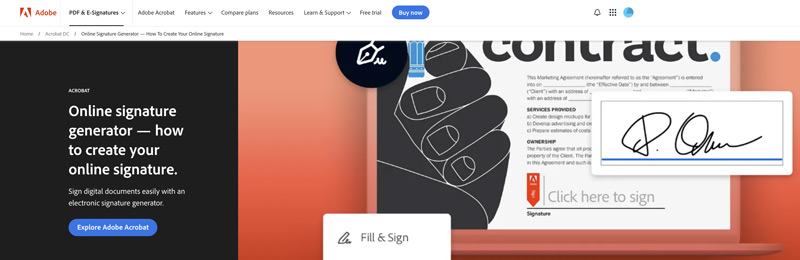
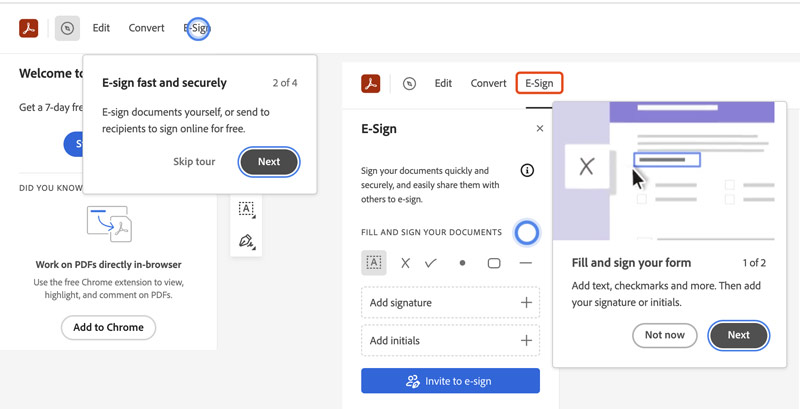
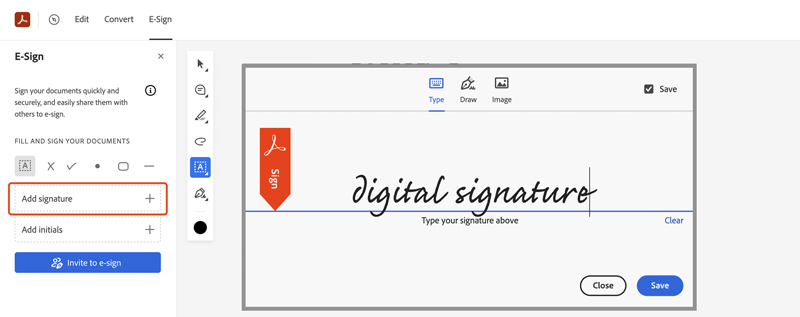
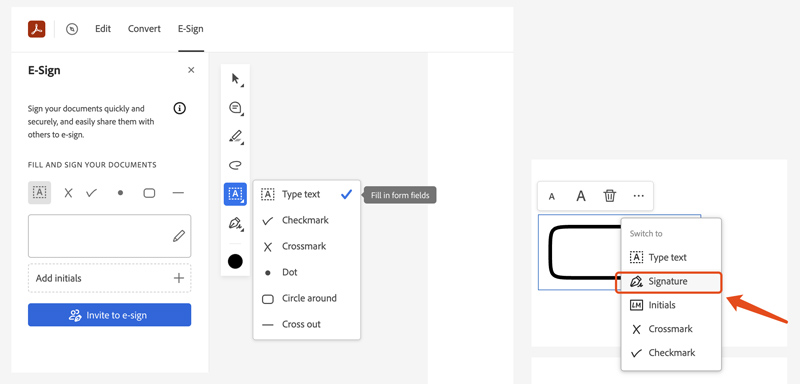
If you prefer to make an online signature on your phone, you can use the Adobe Acrobat Reader app. Locate and install it from the App Store or Google Play store on your phone.
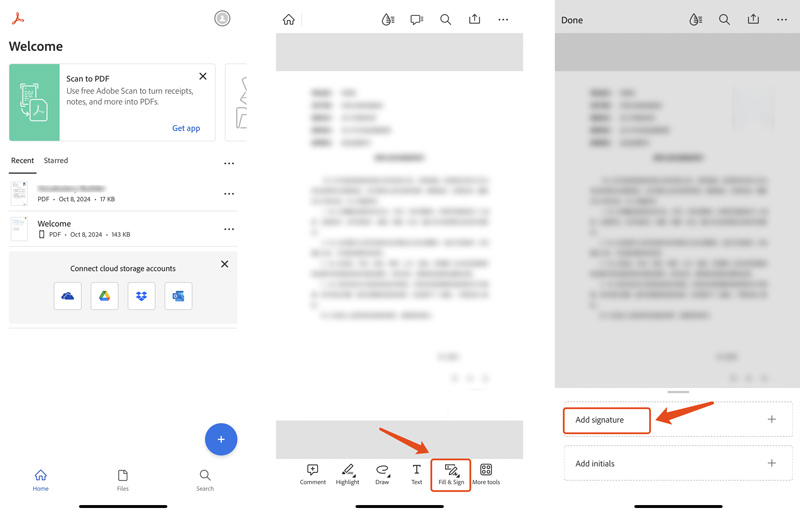
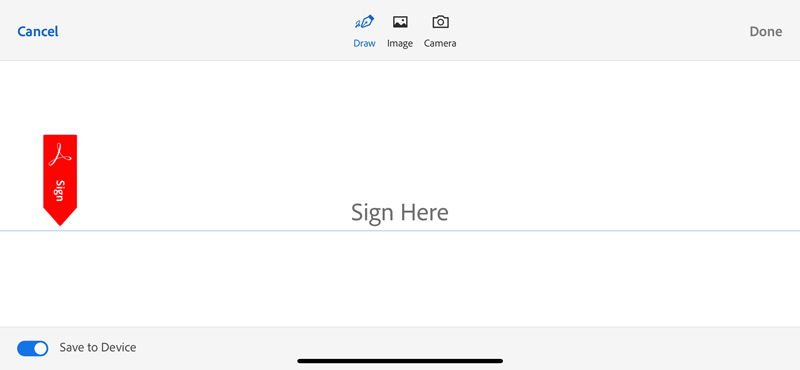
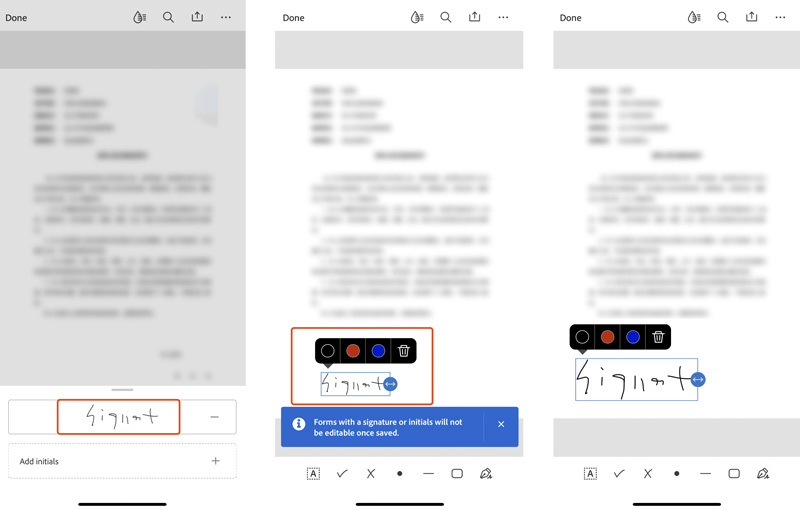
For different reasons, you may prefer to create a digital signature with another tool. Even though Adobe Acrobat provides an effective solution for making online signatures, there are some alternatives available.
Some popular ones include signaturely, DocuSign, SignNow, HelloSign, RightSignature, ShareFile, HoneyBook, and SignWell. They allows you to easily create an online signature and directly use it to sign documents. Moreover, some of them may carry advanced features, such as electronic contracts, templates, and more.
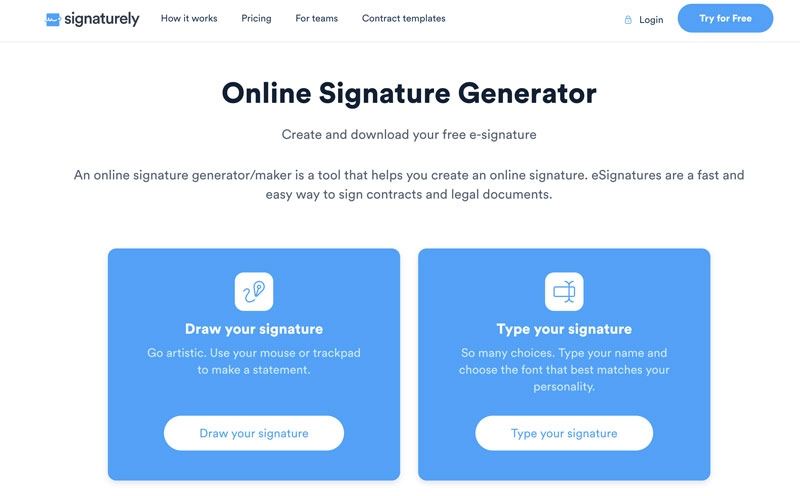
In some cases, you need to convert your PDF documents to an editable format like Microsoft Word, Excel, PowerPoint, or image. That allows you to change the text, images, or layout of PDF files. You can rely on the popular PDF Converter Ultimate to make high-accuracy conversions.
100% Secure. No Ads.
100% Secure. No Ads.
Question 1. Is there still a free version of Adobe Acrobat?
Yes, there is a free version of Adobe Acrobat. You can navigate to the specific Adobe Acrobat online page to access and use various services for free. You are required to sign in to your account to try this free online Acrobat version. If you want to free view, print, and annotate PDF files on your phone, you can turn to the Adobe Acrobat Reader app. Moreover, Adobe allows you to have a free trial of the full Acrobat Pro version for seven days.
Question 2. How can I electronically sign a PDF document in Adobe Acrobat?
As mentioned above, Adobe Acrobat allows you to create your digital signature and electronically sign PDF documents. You can open the specific PDF file you want to sign in Acrobat, go to E-Sign to display the related tools. You can create a signature by drawing or typing your name. Then, place it in the correct position of your PDF document.
Question 3. Are there any free tools like Adobe Acrobat Pro?
Yes, there are several free tools that offer similar functions like Adobe Acrobat Pro. But you should know that, Acrobat Pro is a powerful program that is designed with various features to open, edit, organize, share, or print PDF files. As you can see from above, it also allows you to sign PDFs with your newly created digital signature. Some free Acrobat alternative may only help you to create and edit PDF documents.
Conclusion
This article shares three different solutions to help you electronically sign a PDF on your computer and phone. Before adding digital signatures to PDFs, you should ensure the app you choose has security measures to protect your documents and signatures.

Aiseesoft PDF Converter Ultimate is the professional PDF converting software which can help you convert PDF to Word/Text/Excel/PPT/ePub/HTML/JPG/PNG/GIF.
100% Secure. No Ads.
100% Secure. No Ads.