"My passport application was rejected because my passport picture is too small, how to enhance the dimensions of a passport picture?" When applying for passports of a specific country, there are requirements for your portrait including resolution, print size, and quality. For instance, U.S. passport photos must be in color and taken with a plain white or off-white background. Anyway, this guide will show you how to enhance your passport pictures on Windows, macOS, iOS, and Android.
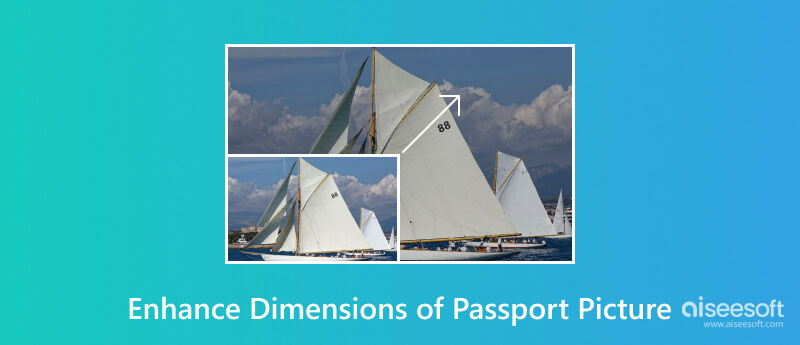
One easy way to enhance your photo for your passport is an online app, such as Aiseesoft Image Upscaler Online. It enables you to enhance passport photos to 2x, 4x, 6x, or 8x online. The built-in AI algorithm optimizes the photo quality automatically. Moreover, it is completely free to use without any restrictions, like signup, watermarks, etc.

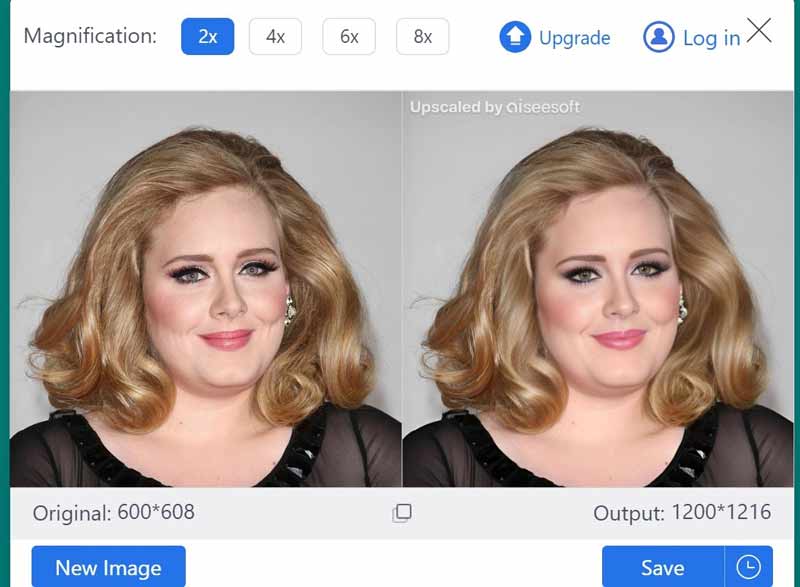
The best option to enhance the dimensions of a passport picture on your desktop is Photoshop. As a professional photo editor, it enables you to resize your portrait without losing quality. Moreover, it provides lots of custom options.
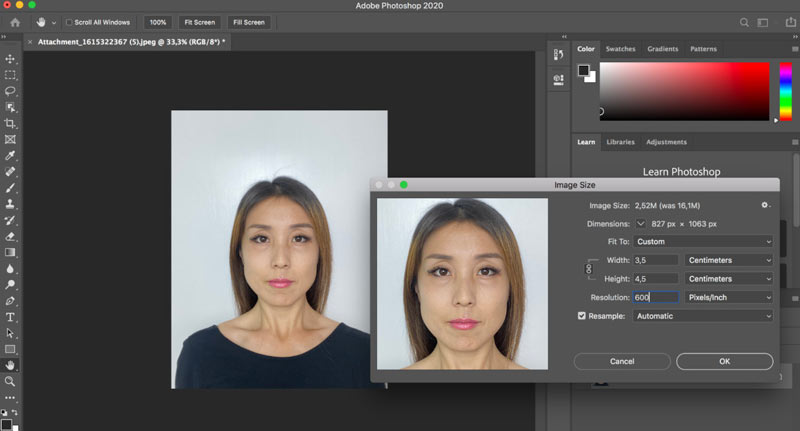
If your portrait is too wide or high, crop it before the enhancement.
Although most mobile devices have a built-in photo editor. The Photos app on iPhone, for example, integrates a basic photo editor. However, it cannot enhance passport photos to 300 DPI or higher. In other words, you have to look for a third-party photo editor to get the job done on your mobile phone. Snapseed is a versatile photo editor released by Google. It is currently available for iOS 12.0 or later and Android 6.0 or up. You can enhance your passport photo with it on your handset quickly.
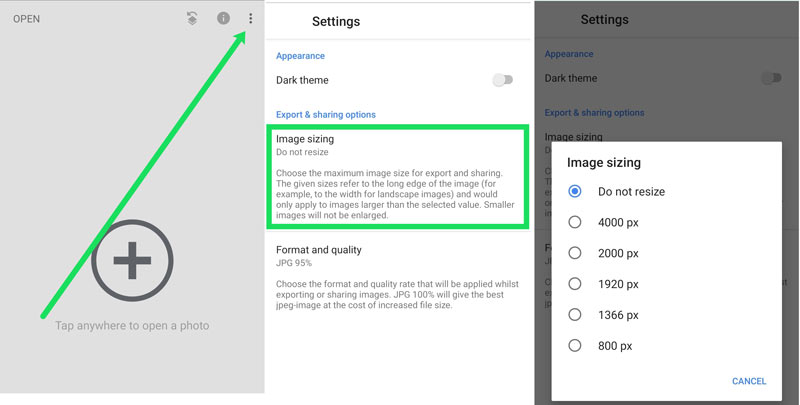
What are the ideal dimensions for a passport photo?
The correct size of a U.S. passport photo is 2 x 2 inches or 51 x 51 mm. Plus, your head must be between 1 -1 3/8 inches (25 - 35 mm) from the bottom of the chin to the top of the head. The rules for other countries' passport pictures may be varied. You can get the details on the official website.
Does the passport photo background have to be white?
Yes. A passport photo must have a plain white background. You must face forward with eyes open and a neutral facial expression. If a country has a specific rule, you'd better read it on the official website or make a phone call before taking your passport picture.
Can you create a passport photo for free?
Yes, you can take a passport photo with your digital camera or smartphone, and retouch it according to the rules. Moreover, the U.S. offers a free passport photo cropping tool to help you resize your photo correctly so that you can print it yourself.
Conclusion
This guide has demonstrated how to enhance the dimensions of passport pictures on Windows, macOS, iOS, Android, and online. For mobile-first, a photo editor, such as Snapseed, is the easiest option to retouch their portraits. Or you can get the job done with a computer using Photoshop. Aiseesoft Image Upscaler Online is the easiest way to enhance passport pictures online. More questions? Please write them down below.

Video Converter Ultimate is excellent video converter, editor and enhancer to convert, enhance and edit videos and music in 1000 formats and more.
100% Secure. No Ads.
100% Secure. No Ads.