Removing watermark is a frequently asked question in Reddit, Quora, and many other forums. When people talk about watermark removal tools, Photoshop is always on the list. If you have a Photoshop subscription, you can remove watermark in Photoshop. Here is a detailed Photoshop watermark removal tutorial you can follow.
However, not all watermarks are hard to erase. For some simple image and text watermarks, Photoshop is too much to use. There is no need to subscribe to Photoshop to remove watermarks from images. Actually, you can get a Photoshop free alternative to remove watermarks from pictures smartly. It is totally free and safe to use.
Photoshop is expensive and hard to use for newbies. If you have no experience of using Photoshop, you can start with the free Photoshop alternative first.

Just as its name shows, Aiseesoft Free Watermark Remover Online allows users to get rid of watermarks at zero cost. You can remove watermark from an image online for free. It is easy to use the online image watermark remover. Just upload your image, set the watermark area, and then remove the watermark. That's all. Now you can get a "clean" image with no watermark or unwanted sections.
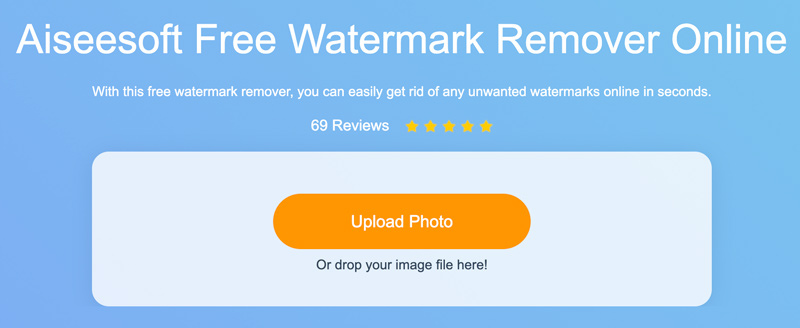
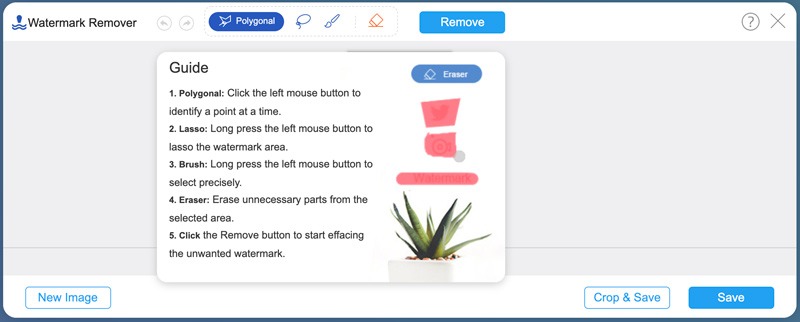
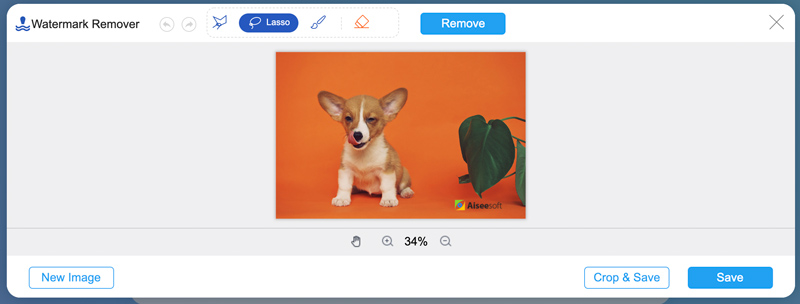
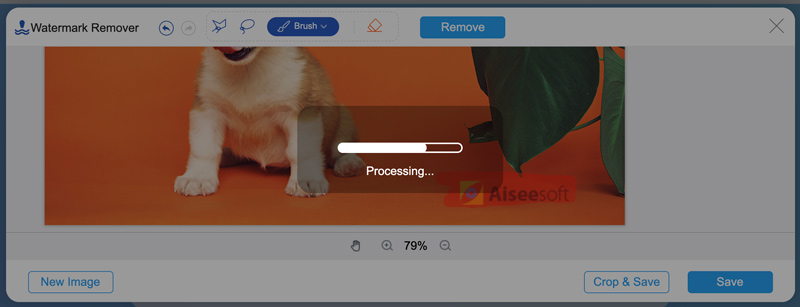
This online watermark remover also has a desktop version, click the download buttons here to have a safe download of it and remove watermarks easily on computers without Photoshop.
100% Secure. No Ads.
100% Secure. No Ads.
The Photoshop watermark vanishing technique is powerful. You can make the watermark disappear from your image completely. The available Photoshop watermark removing tools include content aware fill, healing brush and clone stamp tool. Just read and follow.
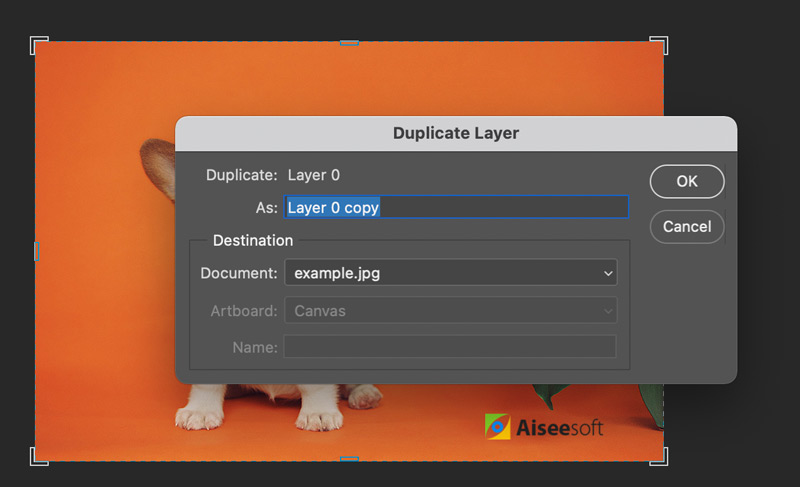

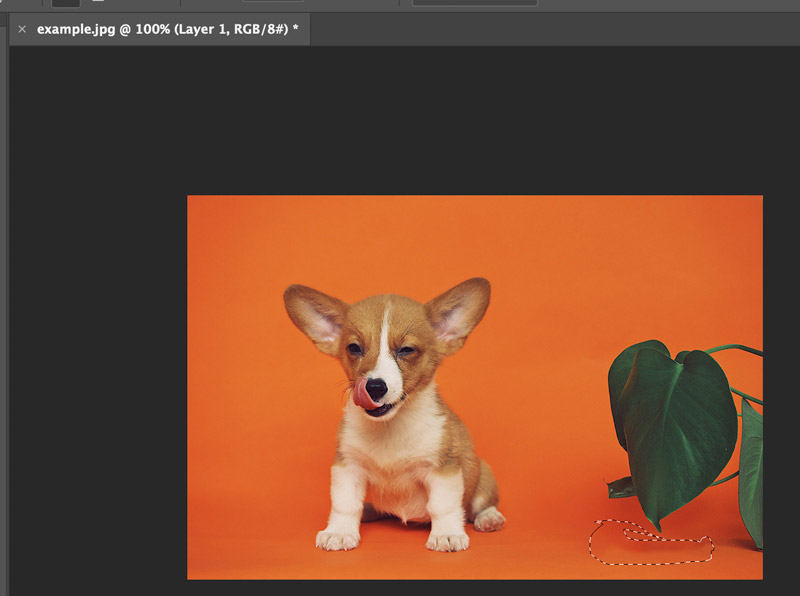
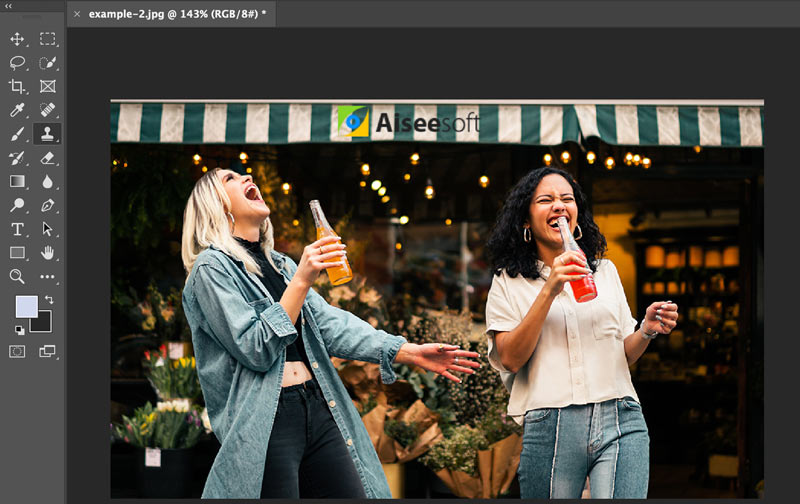
Can you remove transparent watermark in Photoshop?
Yes. But it is hard to remove watermark transparent from a picture. You need to consider the image, location, background, size, color, and many other factors of the watermark. You can check how to remove transparent watermarks in Photoshop YouTube videos to get more details.
Can you remove watermark from PDF using Photoshop?
No. PDFs are different from general images. You can contact the PDF owner to get the original PDF file without a watermark.
Can you remove watermark in Photoshop app on iPhone and Android?
Yes. You can use Adobe Photoshop Express to remove watermark from an image. Or you can remove watermark and logo from your phone with other apps, such as TouchRetouch, Pixlr, PicLab, etc.
Both Aiseesoft Free Watermark Remover Online and Photoshop can remove text, image, and pattern watermarks from images. The main difference is that you can get more customizable controls in Photoshop. If your watermarked image has a simple background, there is no need to use Photoshop. You can get the easiest watermark remover from Aiseesoft. Or you can remove watermark in Photoshop CS6/CS5/CS4/CS3 and earlier versions with complex backgrounds.
Video & Image Watermark
What Is a Watermark Watermark Remover Watermark Remover App Remove Watermark in Photoshop Remove Watermark From Photo Remove Unwanted Objects from Photo Remove Text from a Picture Remove Watermark from a Video Remove TikTok Watermark Remove Text From Video Remove Bandicam Watermark Remove Watermark from GIF
Enlarge and upscale images up to 4K in batches and remove image watermarks quickly for JPG, JPEG, BMP, PNG, etc.
100% Secure. No Ads.
100% Secure. No Ads.