Altering your photos or resizing them can affect and lessen the resolution, which results in a lower quality. No one wants to share a damaged photo. The question now is, can you restore it? Absolutely! You can obtain the beauty of your image back using an image upscaler to enlarge your picture quality.
In this blog, we will round up the best programs you may use to control the quality of your photos. These will help you enhance your photos and achieve impressive outcomes. Go ahead and enlarge your photo's quality by checking out the recommended photo enlargers below.

Here are some online and offline image enlargers you may utilize to help you improve the resolution of your photo. You will also find tools for a desktop and a smartphone. Let's have a look at them below.
One of the practical AI image enlargers you can find on the internet. You read it right Aiseesoft Image Upscaler Online. It features an AI Super Resolution Technology that aids in recovering the lost colors, pixels, details, and textures from the photo. It can detect the blurred space automatically and fills it in with more details resulting in an amazing output. Aside from that, it also provides different levels of upscaling. That means you can enlarge the images up to 200%, 4000%, 600%, and 800%. On top of that, it retains the highest image quality. Thus, if you want to increase your image's resolution in just a click, consider using Aiseesoft Image Upscaler Online.
PROS
CONS
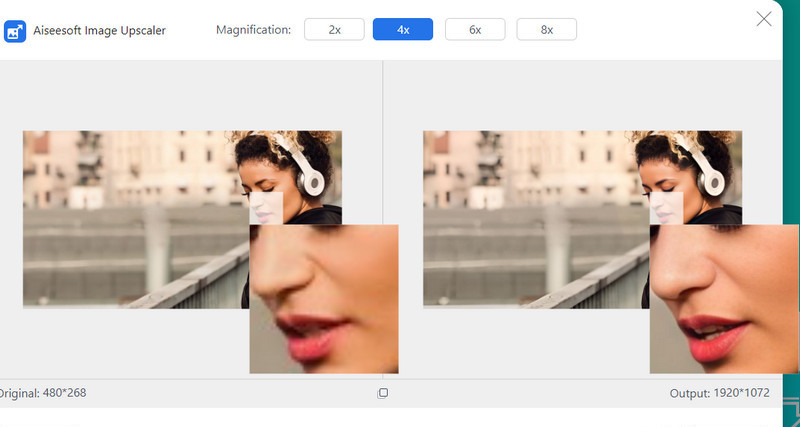
Another photo enlarger online you can depend upon is Image Upscaler. In the same manner, this tool utilizes Artificial Intelligence that makes blurry spaces sharp for a better-looking photo. Also, it does not matter if you are processing a JPG or PNG file. The program can enlarge it for you with great ease and without compromising quality. This tool is so remarkable because it can give you upscale results four times. All in all, Image Upscaler is a must-have if you are looking for a reliable image expander.
PROS
CONS
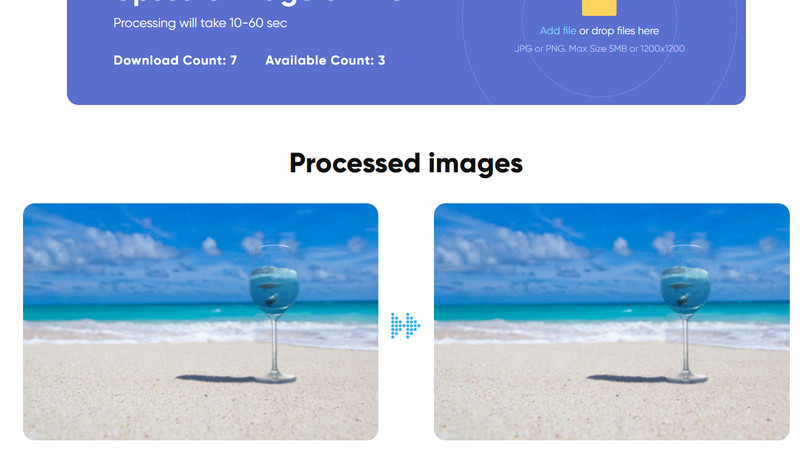
PicsArt boasts many cool features, such as adding effects, stickers, changing background, enhancing photos, and a lot more. Apart from that, it also comes with a feature that will allow you to enhance the resolution of your photo that has a small file size. Using this program, you can refine your photos, so you do not need any camera equipment. This program can fix grainy, low-resolution, and distorted photos. Beyond that, photo enlargement sizes can be done by setting the height and width of the tool from its editing interface. Whether you are amateur or an advanced user, you can easily navigate the program.
PROS
CONS
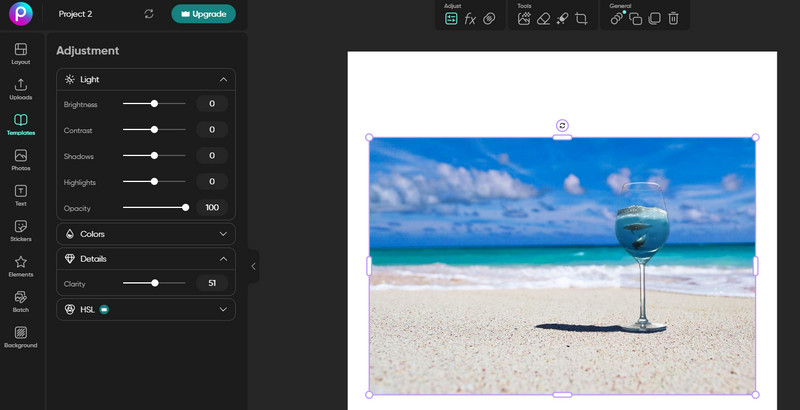
If you prefer to use another image enlarger online, you can rely on Image Enlarger. The tool supports various file types, including JPG, PNG, BMP, and GIF. In addition, you can upload an image with a maximum dimension of 4100 × 4100, which is not usual for most image upscalers online. Furthermore, you set the dimension for the enlarged photo, allowing you to enhance the zoom factor, width, and height. Besides this, it lets you select an output format for your photo. In essence, you get to enlarge your photo and convert it as well.
PROS
CONS
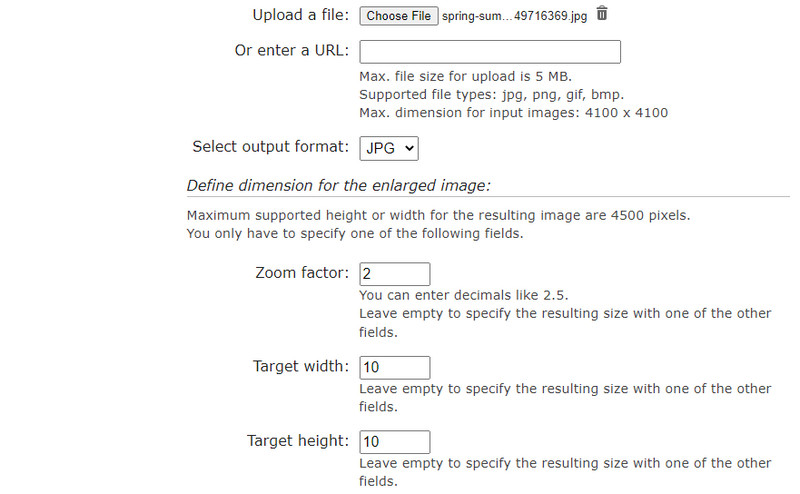
Perhaps you want to accomplish your tasks offline. Adobe is a flexible program with great features for amending professional photos. There are a lot of filters to choose from, create layers, apply effects, and so much more. More than these, the tool enables you to enlarge images with high quality. However, if you are a beginner, you may have a learning curve.
PROS
CONS
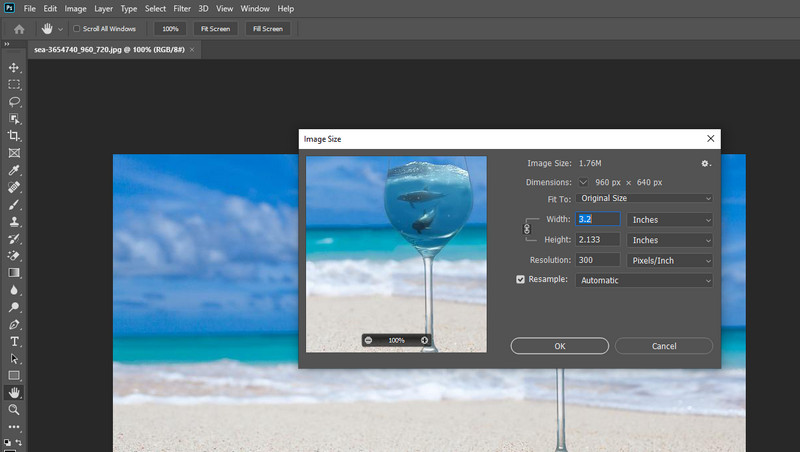
Next on the list is GIMP. It is a desktop tool for editing photos and works as an image enlarger. Actually, you can use it as a free alternative to Photoshop. In other words, it has professional editing functions similar to Adobe Photoshop. Likewise, there are selection and montage features and multiple ways to retouch images. Most of all, the app's interface is highly customizable, and it comes with plugins free to download. Advanced users may only benefit from this tool because of its complicated setup of functionalities. Nevertheless, you can circumnavigate the program. It is just that it may take you a while to get a hand with the tool.
PROS
CONS
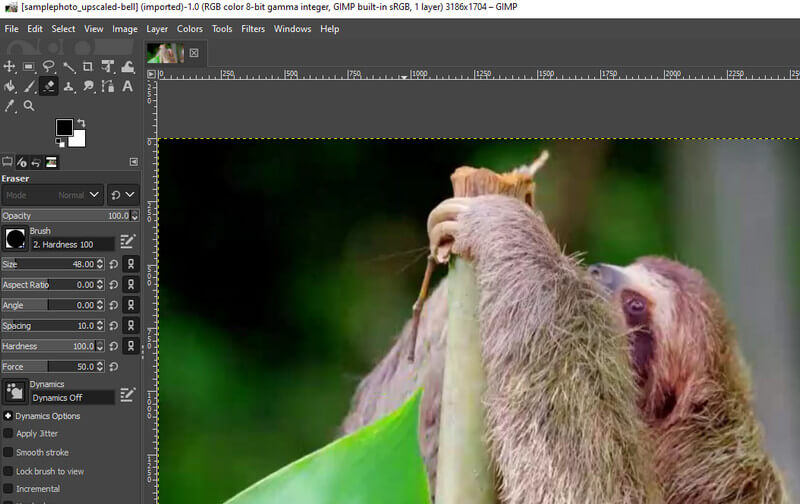
If you are always on your phone doing almost all your tasks, you could utilize Remini to enlarge photos on your mobile device. This image expander is also infused with AI technology, just like the previously mentioned programs. Therefore, it will automatically enhance and restore your blurred photos. It can surely deliver satisfying and impressive results. Whether the photo is pixelated, old, or damaged, Remini can salvage it for you. See the pros and cons of this tool for your further scrutiny.
PROS
CONS
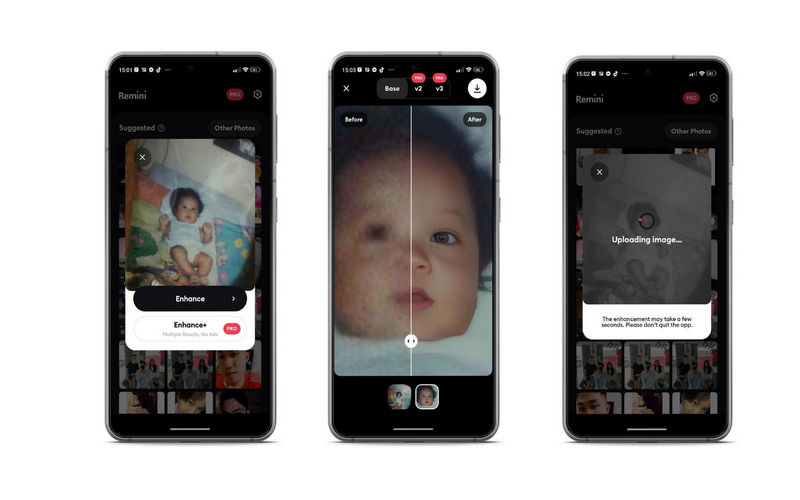
The best photo enlarger is subjective. It depends on the preferences of a person. Thus, we evaluated some essential aspects for scrutinizing these apps. By then, you should be able to choose the tool that fits your preferences well. That is according to the central aspect you are looking out for. Without further explanation, see the comparison table below.
| Tools | Enlarge Image without Quality Loss | Needs Internet Connection | Drag and Drop Feature | Free to Use | Intuitive Interface | Artificial Intelligence Technology |
| Aiseesoft Image Upscaler Online | Yes | Yes | Supported | Yes | Yes | Yes |
| Image Upscaler | Yes | Yes | Not supported | Yes | Yes | Yes |
| PicsArt | Yes | Yes | Not supported | Yes | Yes | Yes |
| Image Enlarger | Yes | Yes | Supported | Yes | Yes | Yes |
| Photoshop | Yes | No | Supported | No | No | No |
| GIMP | Yes | No | Supported | Yes | No | No |
| Remini | Yes | No | Not supported | Yes | Yes | Yes |
Can I stretch a photo without compromising the quality?
Maybe or maybe not. It is no guarantee that the quality will remain when stretching a photo. Instead, stretch the photo and use the photo enlargers above to enlarge the image without losing the quality.
What are the best dimensions for photos?
You will get impressive results from a picture with an aspect ratio of 3:2 and a pixel size of 3600 × 5400 pixels.
What is the best image format when the image is enlarged?
If you wonder what format you can enlarge while preserving the quality for sharing or printing. EPS or Encapsulated PostScript stands out among the bunch. It contains two-dimensional graphics data in the form of text or a picture. Thus, many image specialists and graphic designers use this image format.
Conclusion
You will lose quality on the images you altered after resizing or making some changes. But most of the time, resizing is one of the major causes of a photo's loss of quality. Increasing the image quality may refine the distribution of colors to achieve a higher picture resolution on your photo. Hence, we provided some practical and reliable photo enlargers that will help you bring back the beauty of the image to life. On the other hand, you might be having difficulties in choosing. Thus, a comparison chart of these programs is created for your further assessment.
Resize Image
Enlarge Image Without Lossing Quality Increase Image Size from KB to MB How to Enlarge JPG How to Enlarge PNG Enlarge Picture for Printing Resize Image on iPhone Resize Picture in PowerPoint How to Resize Image Resize Photo for Facebook Resize Picture in Word How to Make Image Bigger How to Resize Logo
Video Converter Ultimate is excellent video converter, editor and enhancer to convert, enhance and edit videos and music in 1000 formats and more.
100% Secure. No Ads.
100% Secure. No Ads.