Error code 232404 often appears when there is a related problem to incorrectly configured system settings or irregular entries in the registry. With an error like this appears, it points to issues that can impact stability and overall functionality, leading to various malfunctions or software failures. Resolving this issue involves addressing the irregularities, which can be achieved through specialized software designed to repair the registry and optimize system settings. Indeed, being cautious about what tool to use can improve the success of fixing it, but improper modifications can lead to further complications. Read this article carefully as we teach you simple ways how to deal with whenever the 232404 code appears.
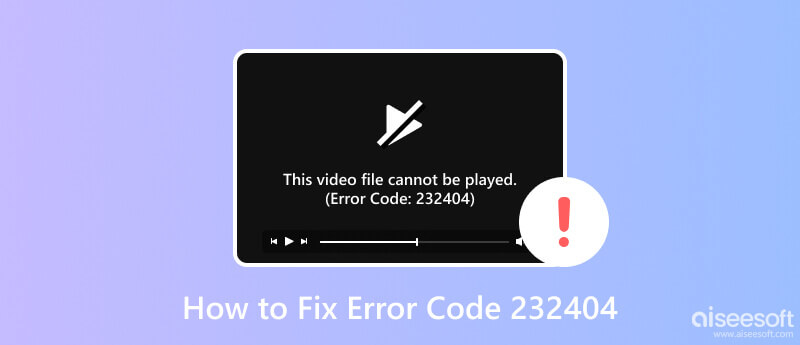
What is error code 232404? It is a related problem when system files become corrupted or contain invalid entries that can lead to various errors on your computer. Common causes of system file damage include the list below.
Installing and uninstalling an app or software is easy, but there are instances that it can improperly be done. With that, it leaves invalid entries inside the registry, which is a database that stores essential configuration settings.
Malicious programs can infect and damage system files, causing errors and unstable computer operation, which is why error code 232404 happens.
Whenever you attempt to load up or download a file and experience a sudden power failure or shut down the device incorrectly, the result of file system error and corrupted system file is highly likely to happen.
Inexperienced users and people with limited technical knowledge might accidentally delete important system files or registry entries, leading to system issues like today's error code.
After knowing more about the error code: 232404, we now need to identify and address the underlying issues contributing to this error. Whenever you need to fix this issue, we can provide a general idea of how to solve the error code instantly.
Even with this type of error, you can resolve it by restarting your device since it can solve temporary glitches and conflicts that may be causing the error instantly. If the error happens while watching on Android, try to restart the Android device using the button presented or the other way.
Outdated applications and drivers can lead to compatibility issues and system errors. That is why you must visit the official website of the affected software or device manufacturer to download the latest version or update it.
A potential threat could be causing the error, so you must run a thorough scan using a reliable antivirus or antimalware software to detect and remove it. Indeed, it can disrupt system operations and result in various errors, including this error.
Improper hardware connection can lead to unexpected errors or behavioral discrepancies on your device. You must verify the computer's hardware components connection to fix the problem.
If this error happens with specific software, you can try to reinstall the software to download the complete package again without any damage. With this attempt, you can replace corrupted or missing files that may be causing the error.
If you have created a new system restore point, you can revert your computer’s settings and system files to a previous state. It is a great way to fix errors after a recent system change or installation.
Suppose the error continues to happen even after you already finished troubleshooting it. Then the best way to fix it is by consulting a professional technician who can provide specialized support in fixing your problem. If error code 232404 on Mac happens, please contact Apple.Inc in solving the problem you are encountering with the device.
Aiseesoft Video Repair is the latest software you can download on your computer to attempt to fix the error on your videos. The app is dedicated, meaning it will give you the best result on the final output. Plus, it uses an advanced algorithm to quickly analyze the corrupted video file and understand why it happens. You can download and watch the repaired video on your computer when it is done fixing. Want to know how this app works? Then, follow the included steps here to learn how to do it effectively.
100% Secure. No Ads.
100% Secure. No Ads.
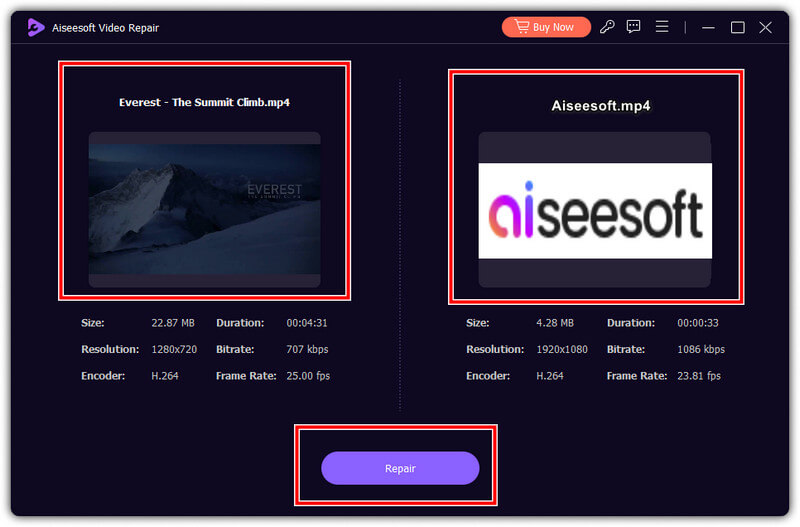
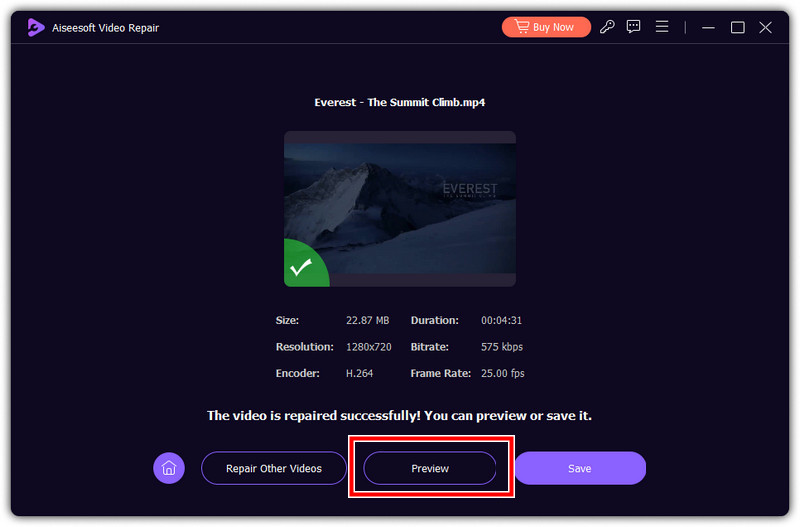
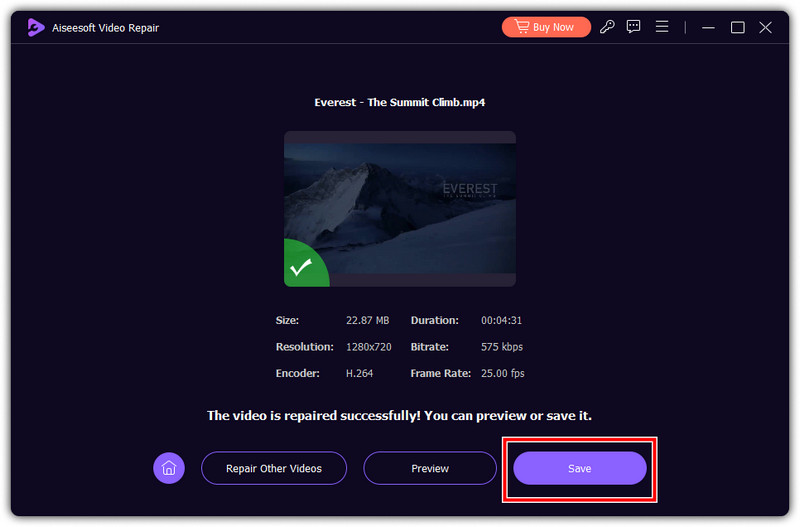
Why does it keep saying this video file cannot be played?
There are two common problems with why video files cannot be played. First, the video is not playing because the file is incomplete when downloaded or processed. When you shoot it on a device, there is an unexpected error.
The other one is the video player you are using. Only some default media players support limited video format and codec. For example, expect errors to happen when you want to play an AVI, WMV, MKV, or FLV video file using your iPhone or iPad since it is not natively supported. That is why you must find a way to fix unable to load video iPhone.
What can multimedia not be played mean?
It means the multimedia you are currently using to play has an issue that results in unplayable. But there are several reasons, such as unsupported file format, codec issues, corrupted or damaged video files, DRM restriction, incompatible hardware, and network or streaming issues. Resolving it might require troubleshooting your device, software, or streaming platform.
How do I fix error loading media?
For several reasons, error-loading media appear in various media players or streaming platforms. To fix it, you can check your internet connection and ensure you are connected to a better internet when you want to play a video on the web. But if you use a video player, you can update the video player on Windows, macOS, or another device.
Does error code 232404 affect video playback?
Sometimes, it will affect the video playback on your device whenever this error happens. The Majority of the problem is due to device or software issues requiring you to troubleshoot and solve the problem. Luckily, we have introduced the possible ways you can fix the problem of this error so you can play video on your device smoothly.
What is the most common error that happens on Mac?
There are different types of mobile browsers that support Adobe Flash Player on iPhone, and you can all find them on the AppStore.
Conclusion
How to fix error code 232404? We have added seven possible ways in this article to help you solve the problem with ease. If you are willing to learn to do it, it is unnecessary to become highly intelligent to fix this error. In addition to that, it is also a common issue to have an unplayable video. That is why you must repair that with the help of the video-repairing software we have introduced here.

Repair your broken or corruped video files in seconds with the best quality.
100% Secure. No Ads.
100% Secure. No Ads.