Old videos hold immense sentimental value, capturing precious moments and preserving cherished memories. However, as time marches on, these precious recordings often succumb to the ravages of age, leaving us with faded colors, grainy footage, and flickering images.
Thankfully, advancements in technology have made it possible to restore and revitalize these aging videos. This post delves into the world of video restoration, equipping you with the knowledge and tools to fix old videos.
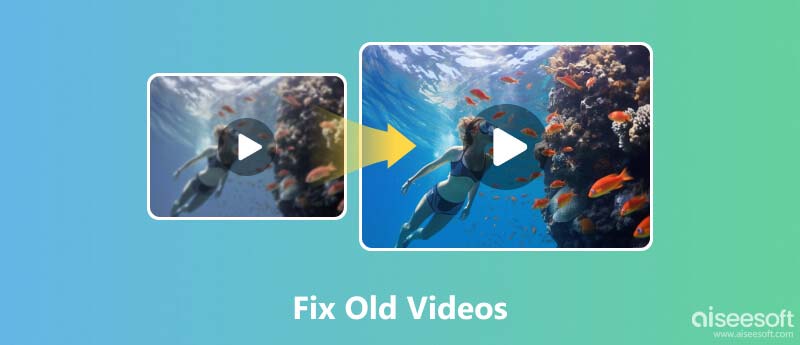
Before diving into the restoration process, proper preparation is essential. Gather your old videos, carefully inspect them for physical damage, and clean them gently to remove dust or debris. If necessary, consider professional cleaning services to ensure thorough and safe handling.
Aiseesoft Video Converter Ultimate is a versatile software that can handle various video restoration tasks. It offers a specific Video Enhancer for enhancing video quality, including upscaling and upsampling, noise reduction, video stabilization, brightness, and contrast optimization, and more. It also lets you easily remove unwanted objects from your old videos.

Downloads
Restore and Enhance Video Quality
100% Secure. No Ads.
100% Secure. No Ads.
Launch Video Converter Ultimate, click the Toolbox tab and then open its Video Enhancer. Click + to import the old video you want to restore. Over 500 video and audio formats are supported.

Select the enhancement features that are suitable for your video. For instance, if your video is low-resolution, you can upscale it to a higher resolution. If it's noisy, you can apply noise reduction.
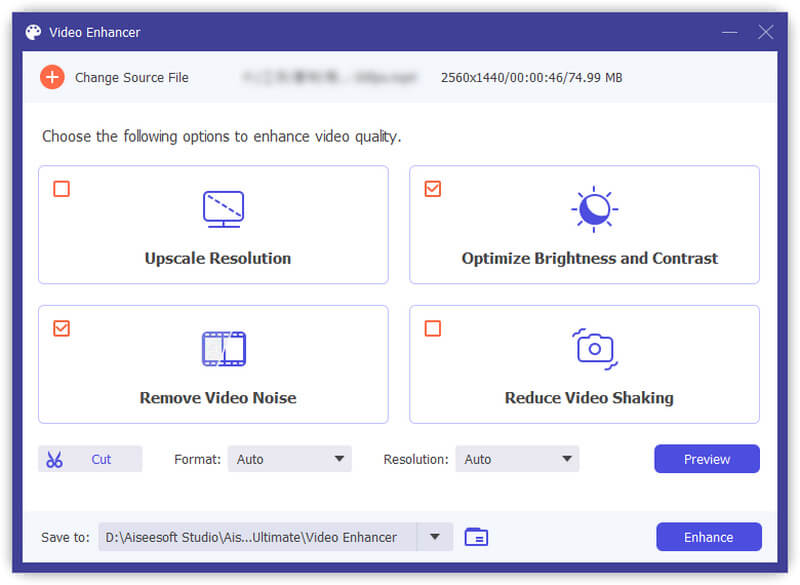
Preview the enhanced video to ensure you are satisfied with the results. Then, export the fixed old video to your desired format. If possible, work with the highest-quality copies of your old videos available. That will give you the best possible results.
If you have old videos that are damaged or corrupted, you may be able to repair them using video repair software. Aiseesoft Video Repair is a reliable option to help you repair damaged and corrupted old videos. It can handle various video corruption issues, including broken or damaged video headers, damaged video frames, audio-video synchronization issues, and video codec errors. Free download it to restore your old videos.
100% Secure. No Ads.
100% Secure. No Ads.
Launch Video Repair and click + to import the old video you want to restore. You can add a sample for better fixing. Then, click the Repair button to fix it. Video Repair will analyze the video and apply the necessary repairs.
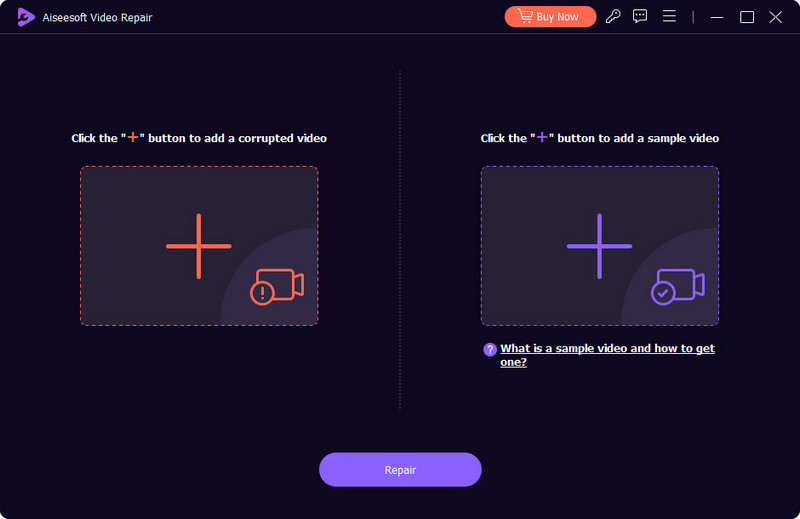
Once the repair process is complete, you can preview the restored video to ensure it is optimized properly. If satisfied, save the fixed old video to your desired location.
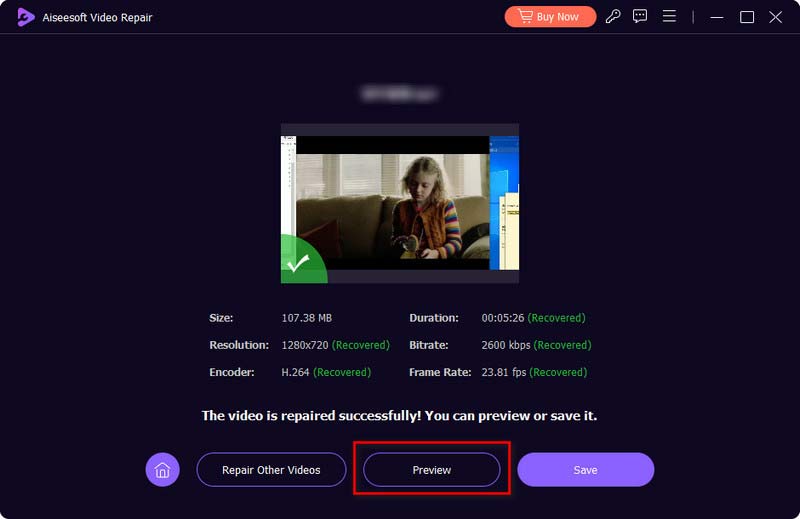
There are several ways to fix old videos with online AI-powered tools. One way is to use an online video repair tool that uses AI to automatically repair damaged or corrupted videos. Another way is to use an AI-powered video upscaler to improve the resolution of low-resolution videos. Finally, you can use an AI-powered video enhancer to improve the overall quality of old videos.
Some popular online video restoration services include Fix.Video, Clipchamp, Cutout.pro, TensorPix, Wondershare Filmora, and Repairit. Most online tools give a straightforward video-fixing experience. You can upload your old video, wait for the fixing, preview the result, and then download the restored video on your device. Consider the specific issues you are trying to fix and choose a tool that has the features you need.
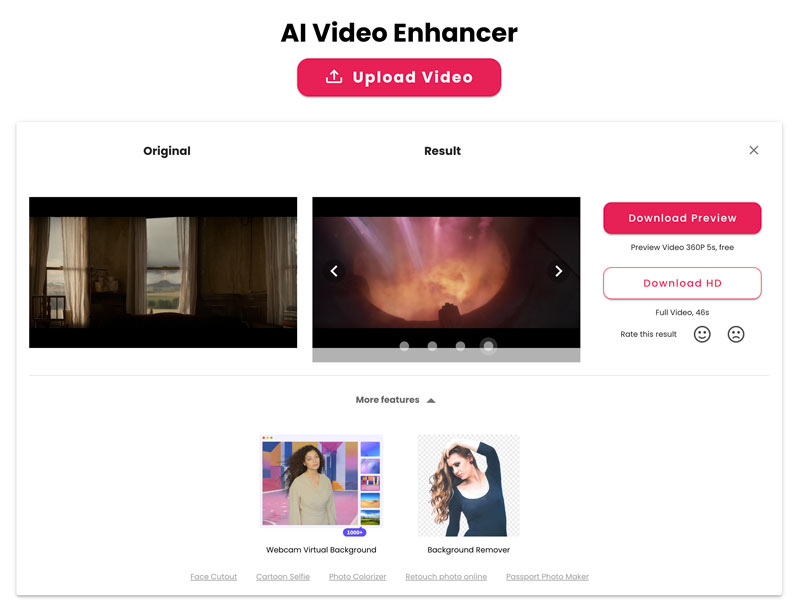
Can you clean up old videos?
Yes, you can clean up old videos. If your old video is on physical media like VHS tapes or film reels, you can clean it up using a cleaning kit or by sending it to a professional restoration service. If your old video is a digital file, you can use video editing software to clean it up. A variety of video editing software programs can be found, with both free and paid options. Moreover, you can turn to professional video restoration services to restore your old videos.
Can AI restore old videos?
Yes, AI can restore old videos. AI can be used to remove scratches, noise, and other imperfections from old videos, as well as to upscale them to higher resolutions. There are a number of AI-powered video restoration tools available, both online and as software programs.
Can you improve the quality of old digital videos?
Yes, you can improve the quality of old digital videos in a number of ways. For instance, you can remove unwanted noise from the video, such as grain or hiss. Sharpen blurry or fuzzy videos and adjust the brightness, contrast, and saturation. Increase the resolution of your old video and smooth out shaky or jittery videos. You can rely on professional Adobe Premiere Pro or Final Cut Pro or specially designed video restoration tools like the recommended Video Repair above.
Conclusion
If you are dealing with old VHS tapes or film reels, you are suggested to seek professional help from a video restoration service. This post has mainly talked about three effective methods to fix old digital videos. You can select your preferred tool and tackle any video restoration project with confidence.

Repair your broken or corruped video files in seconds with the best quality.
100% Secure. No Ads.
100% Secure. No Ads.