MKV is a popular multimedia container format that can store video, audio, subtitles, and various metadata. However, MKV files may sometimes become corrupted, causing issues like failure to play, audio-video desynchronization, or even a complete black screen. Any of these problems can seriously affect your viewing experience. So, do you know tips about MKV repair?
Fortunately, you’ve been in the right place. This guide explains the main reasons why MKV files get corrupted and walks you through four effective ways to repair MKV files that are damaged or even severely corrupted.

An MKV file, also named Matroska, is designed to hold an unlimited number of video, audio, and subtitle tracks within a single file. It is an open-source, free format known for its flexibility in supporting various encodings and multiple data streams. Besides, it is ideal for high-quality content and features like chapters and metadata. But sometimes, the compatibility of MKV can be limited on some devices.
For repairing MKV files, we need to learn some possible causes of MKV damage. MKV file corruption occurs when the file's structure or data becomes damaged, preventing the media player from interpreting and displaying the video content. This corruption can stem from various factors.
Incomplete or interrupted file transfers: Abruptly terminating a file transfer or encountering network issues during download can lead to incomplete or corrupted MKV files.
Codec issues: Incompatibility or outdated codecs used to encode MKV files can cause playback issues and corruption.
Abrupt interruptions: Power outages, system crashes, or unexpected software closures during file transfer or editing can lead to incomplete and corrupted MKV files.
Storage device errors: Physical damage to or logical errors on storage devices can corrupt stored MKV files.
Software glitches: Bugs or errors in media players or video editing software can corrupt MKV files during playback or editing.
Hardware malfunctions: Faulty storage devices, such as hard drives or external drives, can cause errors while writing or reading MKV files, resulting in corruption.
Virus or malware infections: Malicious software can intentionally damage or alter MKV files, making them unplayable.
Before searching for ways or tools to repair broken MKV video files, you can quickly check and attempt the following easy ways, because the unplayable MKV may be caused by external problems, not by itself.
Use another media player. Different players may support different formats of videos, so try another to "repair" your MKV files.
Re-download the MKV file. An interruption in the downloading will cause it unplayable. Try downloading it again to ensure the file is complete.
Convert MKV to another format. Convert MKV to a more common formats, like MP4, to be more compatible.
Switch the Hardware Acceleration Off. In some cases, enabling hardware acceleration may result in issues such as black screens or graphics abnormalities. So, try to turn it off.
Run a CHKDSK Scan. It can help identify and repair errors on the storage where the corrupted MKV file is to achieve the MKV repair. Just press Windows Key + S. Then, type "CMD" in the search bar and run as an administrator. Type the following command and hit enter. Press "Y" when it is prompted.

If these solutions don't work well, your MKV files may have more complex problems, like data loss or crash. Read on to get more professional and effective methods to fix your MKV video files.
Aiseesoft Video Repair is a reliable tool for repairing corrupted MKV files. It offers a comprehensive solution for handling various types of corruption issues, including header corruption, index corruption, data corruption, and more. Besides MKV, it also supports all the other commonly used video formats. The software employs advanced algorithms and repair techniques to achieve a high success rate in repairing corrupted MKV files.
100% Secure. No Ads.
100% Secure. No Ads.
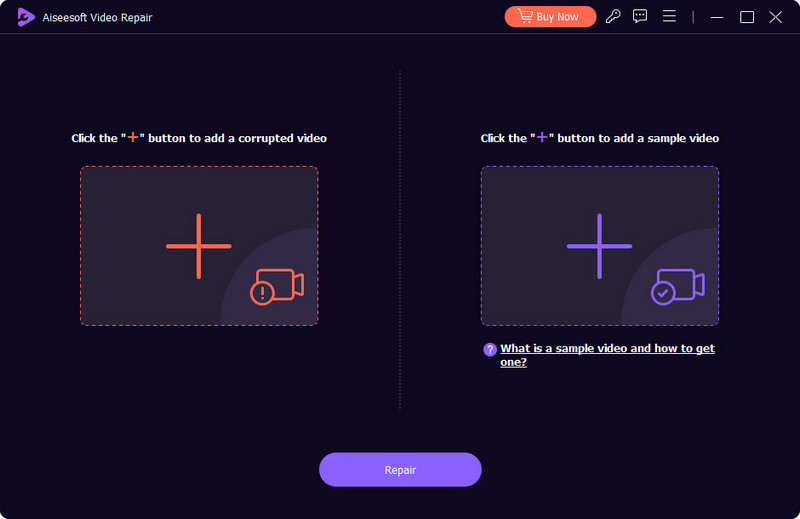
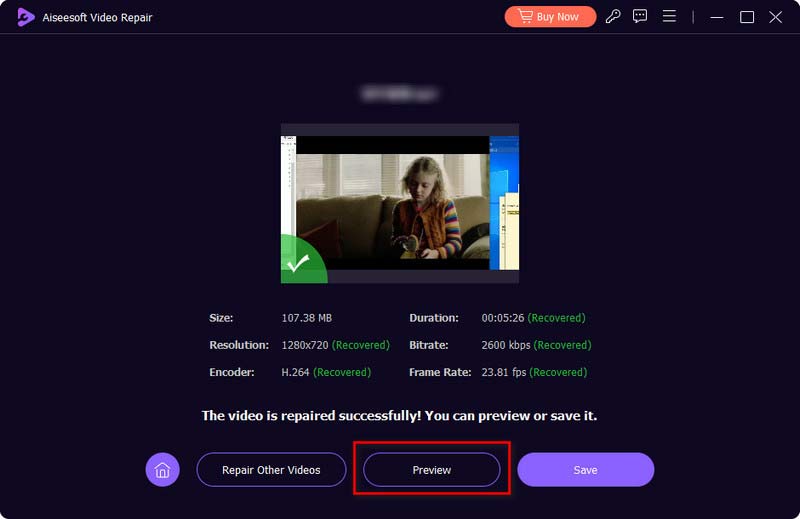
Aiseesoft Video Repair is a valuable tool for anyone who handles MKV files and wants to ensure they have a reliable solution for repairing corrupted videos. Its comprehensive features, high success rate, and easy-to-use interface make it a great choice among users.
VLC Media Player offers built-in capabilities for repairing minor corruption issues in MKV files. While it may not be as effective as dedicated video repair tools for severe corruption cases, it is a convenient and readily available option worth trying. Here is a detailed guide on how to repair MKV files using VLC Media Player.
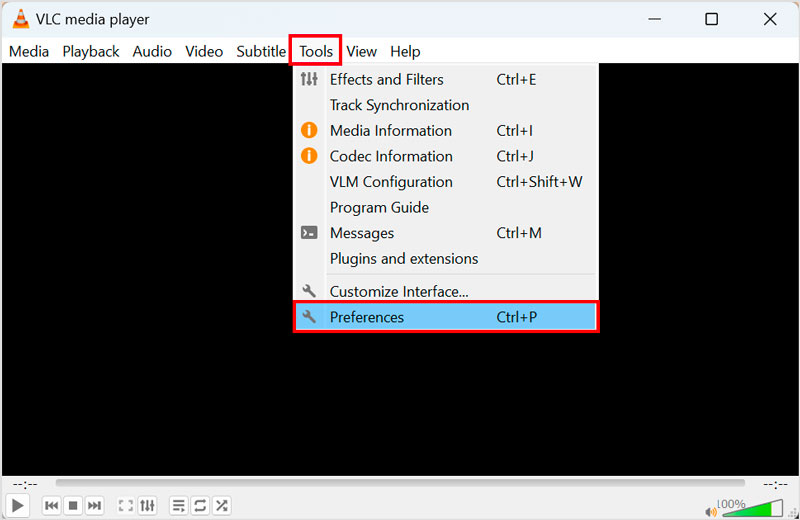
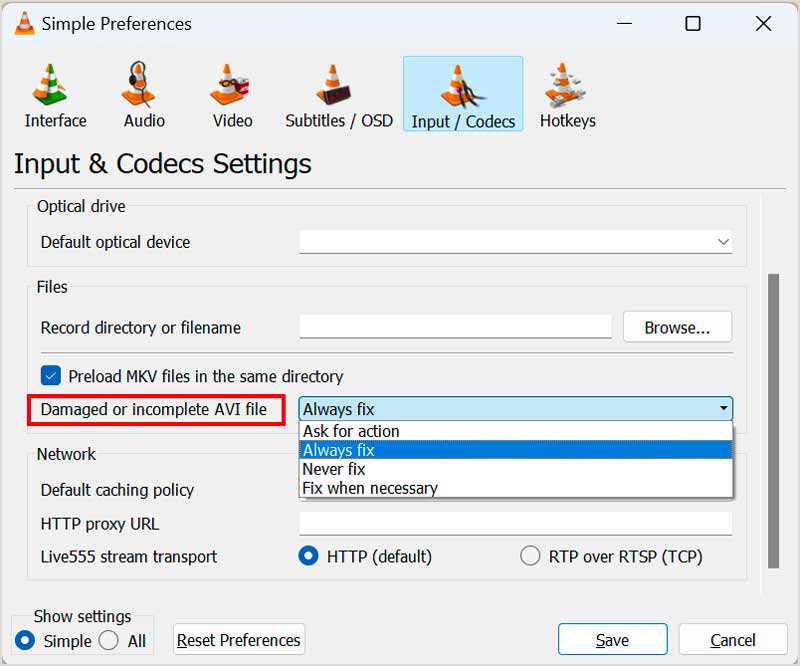
If the repair is successful, you should be able to watch the video without any issues. However, if the file is severely corrupted, VLC Media Player may not be able to repair it. In such cases, you may need to use a dedicated video repair tool.
To minimize the risk of MKV file corruption, you should avoid transferring MKV files over unreliable networks or using removable storage with a history of errors. Also, you should not rename, move, or delete MKV files while they are being opened or edited. Ensure your media player supports the codecs used in the MKV file. Regularly scan storage devices for errors and use reliable brands. Keep your device and system protected against malicious software.
You may also need: 8 Proven Ways to Fix Corrupted MP4 Files on Desktop [Online & Offline].
Can MKV files be recovered?
Yes, MKV files can be recovered in most cases. The success rate of recovery depends on several factors, including the cause of the data loss, the type of storage device, and the amount of time that has passed since the data was lost. If you have lost important MKV files, it is important to act quickly and use a reputable data recovery program to increase your chances of success.
What to do if the MKV file is not working?
If you are downloading an MKV file, ensure it has finished downloading before you try to play it. If you are still having trouble playing the MKV file, try playing it on a different computer or media player. If you are using a media player with error reporting, check for any error messages that may be displayed when you try to play the file. These error messages can sometimes provide clues as to what's causing the problem.
Will converting MKV make it playable?
Yes, converting MKV to a more widely supported format like MP4 will make it playable on more devices. MKV can hold a variety of different audio and video codecs, and some media players may not have the right codecs installed to play MKV files. Converting the file to MP4 will ensure that it uses a codec that is compatible with most media players.
Conclusion
MKV file corruption can be frustrating, but with the right approach, you can often repair the damaged MKV file and restore your precious video content. By following preventive measures and utilizing available repair tools, you can minimize the risk of data loss and ensure the longevity of your MKV files.

Repair your broken or corruped video files in seconds with the best quality.
100% Secure. No Ads.
100% Secure. No Ads.