With the widespread of smart and portable devices, such as smartphone, tablet and laptop, you can completely enjoy entertainment resources anytime and anywhere. That is the big bonus for movie or music enthusiasts. However, it is another story when it comes to al sizable collection of DVDs and Blu-ray discs.
What embarrassed you is that you already own the movie discs but cannot access them on your mobile phone, tablet or laptop without DVD drive. Let all your discs sit there to gather dust? Don't worry! This tutorial will show you how to get digital copies of movies you already own on DVDs or Blu-ray discs.

Getting Digital Copies of DVD/Blu-ray
Aiseesoft Video Converter Ultimate is a powerful way to rip digital videos from optical discs.
1. Create digital copies of movies you already own with a single click.
2. Support almost all disc types and oceans of output formats, like MP4, AVI, MKV, MOV, etc.
3. Modify audio tracks and subtitles of the digital movies simply.
4. Offer several video editing tools, such as rotate, clip, crop, video effect, watermark and more.
5. Optimize and enhance video quality up to 4K and 1080p.
In short, it is the best option you can find to make digital copies of DVDs and Blu-ray discs.
Step 1 Get Video Converter Ultimate to your computer
The digital maker of DVD offers two versions, one for Windows 10/8.1/8/7 and the other for Mac OS X. Download and install the right one based on your operating system. Insert the DVD or Blu-ray disc into your computer and launch the program. Click the Load Disc button

Step 2 Preview and edit digital copies of DVDs
After loading, the movies on your disc will appear in the library area. Select a movie and click the Play icon on the built-in media player. Then you can view the digital copy.
To resize the digital copy, click Clip button on the top ribbon and remove unwanted clips using the sliders.
Other video editing tools can be found in the video editor window. You can open it by hitting the Edit button.
If the video is damaged, go to the Enhance tab in the editor window and fix it simply.
Moreover, you are allowed to decide the audio tracks and subtitles using the Audio and Subtitle options under the movie file.
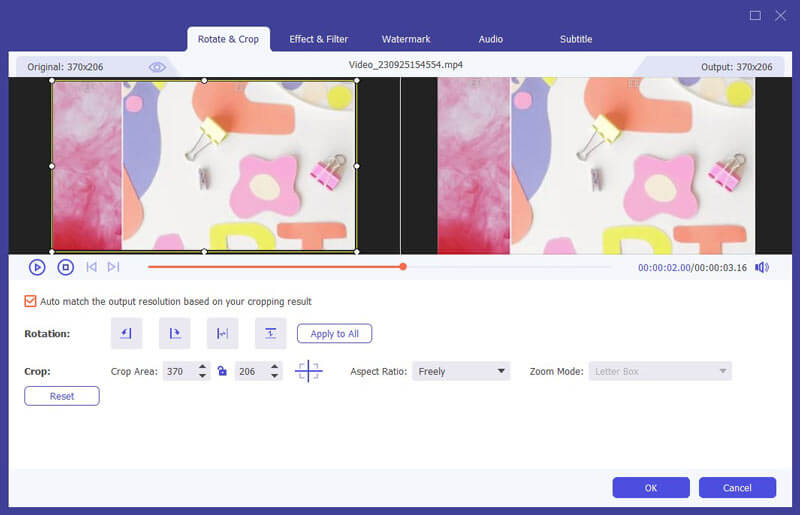
Step 3 Convert your disc to digital videos
When video previewing is done, check the boxes next to the movies and locate the bottom area. Click and expand the Profile dropdown list and select a proper video format or target device. Then click the Browse button and select a specific folder to save the digital copies of DVDs. If you want to modify video quality or other parameters, click the Settings button to open the profile settings dialog. Finally, click the Convert button to start making digital copies of your movie DVD.
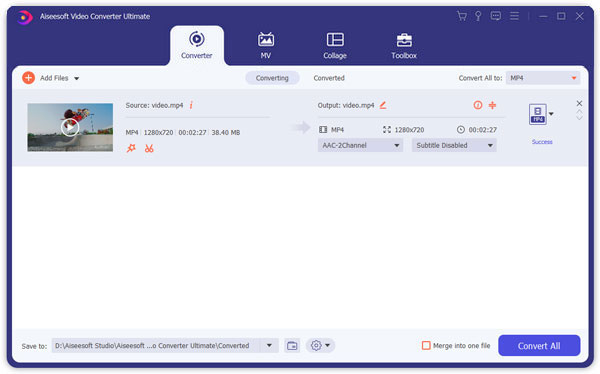
Note: According to our research, it only takes a few minutes to make digital copies of a disc.
In most cases, you can get a digital movie code printed on a paper inserted in the package when you a DVD movie or Blu-ray movie disc. It is presented as an alphanumeric code that is used to make digital copies of movies you already own through certain services or websites, such as Walmart's Vudu disc-to-digital service, Redeemdigitalmovie and more. We use Vudu as example to show you how do digital copies services work.
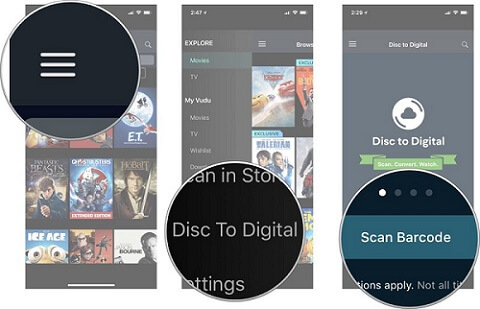
Step 1: Connect your iPhone to a network. Open the Vudu app on your iPhone and tap the menu icon at upper left corner.
Step 2: Select Disc to Digital from the context menu and then tap Scan Barcode.
Step 3: Place the barcode on your DVD or Blu-ray disc cover under the lens to let Vudu read it.
Step 4: Then select the quality format. If it is Blu-ray disc, you need to pick HDX.
Step 5: Tap Submit List to start digitalizing your physical disc.
Note: If you have multiple physical discs, tap Continue scanning and repeat the steps to digitalize another movie. It costs $2 per DVD and $5 per Blu-ray disc to digitalize. If you want to make HD copies of DVD, pay for $5 to up convert to the HD version. Vudu will convert a Blu-ray disc to HD videos automatically.
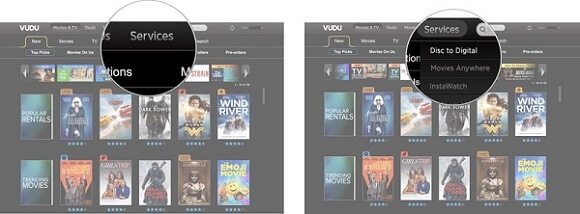
Step 1: Access Vudu.com in your web browser and sign in your account. If do not have, you are required to create an account.
Step 2: Click on the Services menu on top of the window and then select Disc to Digital.
Step 3: Locate the Convert In-Home section and click on the Download button.
Step 4: When prompted, download and install the app to your computer. Then run it from your desktop and sign in your account.
Step 5: Then click on Disc to Digital and then hit Add Disc.
Step 6: Put the DVD or Blu-ray disc into your computer and select a proper quality from SD and HDX.
Step 7: Wait for the process to complete, and then you will receive an email with the rest steps to get digital copies of movies you already own.
Note: In some cases, you need to visit the Vudu website in your browser to manually check out the digital copies if you do not get the confirmation email.
1. What is Blu-ray digital copy?
A Blu-ray digital copy is a commercially distributed computer file containing a Blu-ray media product like a Blu-ray movie or music album.
2. Is it illegal to rip DVDs for personal use?
Technically, it is still illegal to rip copy-protected DVDs for personal use in the US. Most of the DVDs are encrypted and crack the encryption is illegal.
3. Do Blu-rays come with digital copies?
When you purchased Blu-ray or DVD disc, you may be able to get a digital copy of the movie or TV show. If not, you can still find solutions to get a digital copy of Blu-ray from this post.
Conclusion
Based on the tutorial above, you should understand how to get digital copies of movies you already own on DVDs or Blu-ray discs. First of all, you can use the online services to digitalize your physical disc. However, if you want to perform it by your own, you can try Aiseesoft Video Converter Ultimate. It is not only easy to use, but also able to selectively rip movies from DVDs and Blu-ray discs.