Everything seems to be making a big comeback every decade, from TV shows to new fashion collections. Therefore, vintage aesthetics are also popular in the photography industry. No matter celebrities or social media influencers are scrambling to post vintage photos. You may wonder how can you make your photos look vintage now. Below you will find the detailed tips about this topic. Even if you are an amateur, you will get what you want.

Photography is the art of light and angle. If you follow some tips, you can make photos look vintage without extra devices and software.

Natural light is the easiest way to make your photos look vintage. You can use the sun, like the light before sunset or sunrise, as the provider of amazing filters, lighting, and shadows to your photos naturally.

Nowadays, most camera apps on mobile devices or digital cameras can take black and white photos. It turns your photos into vintage style directly. On iPhone, for example, the Mono, Silver, and Noir filters in the built-in Camera app are black and white ones.

By default, we should take high-contrast images and avoid low contrast. However, low contrast photography can make photos look vintage. To get the effect, cut the light and set the light meter to lower when taking photos.

In most cases, you have to avoid noise when shooting. However, it can make a vintage photo effect. Therefore, you can take photos with noise, such as through a dirty car window.
Post-production is an important way to make photos look old. For example, you can put your portrait above an old movie screen to create the effect using Aiseesoft Free Background Remover Online. It is free to use and won't add watermarks to your images. All you need is a good internet connection.
There is no file size limit, but it may take a while if your photo is very large.
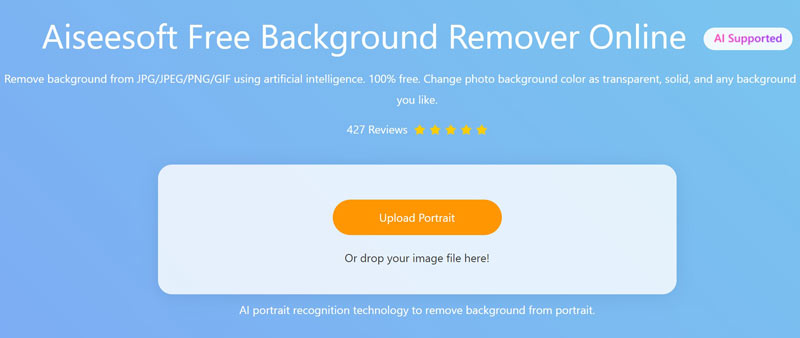
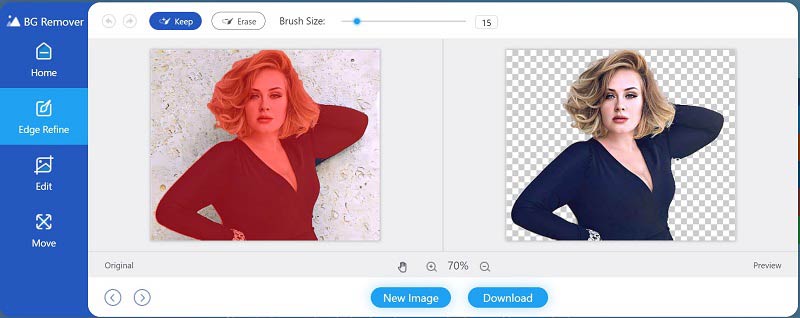
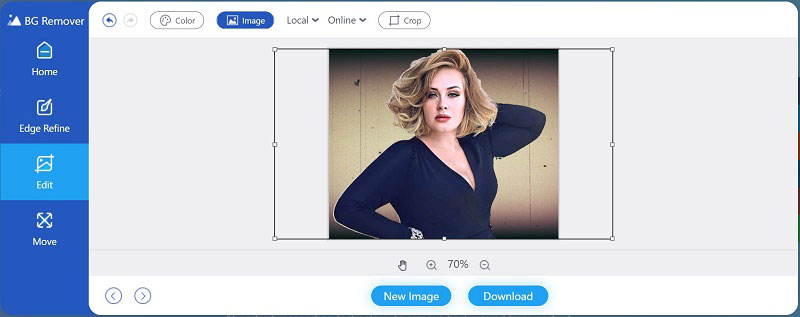
Extended Reading:
The easiest way to make your photos look vintage on iPhone is through the filters. Apple adds a dozen of image filters to the iOS Photos app. After taking photos, you can apply the filters without third-party apps.

You can preview the effect until your photo looks old.
What apps make your pictures look vintage?
There are a lot of photo editor apps that have the ability to make pictures look old. According to our research, Huji, Retro Camera Plus, 1998 Cam, and Snapseed are the best ones.
What is vintage photography?
Vintage photography refers to any shots with a non-digital camera, such as an analog camera with a 35 mm film. Moreover, vintage photography also includes shots with modern equipment, like smartphones.
Can I make vintage photos on my own?
Yes. If you have a digital camera, you can follow our tips to shoot old-style photos. Alternatively, there are photo editor tools to create vintage photos after shooting.
Conclusion
This guide has discussed how to make your photos look vintage before and after shooting. If you have a digital camera or high-end smartphone, you can take photos that look old directly. If you intend to make an existing photo look old on a PC or a mobile device, Aiseesoft Free Background Remover Online is available. If you encounter other troubles when making old photos, please feel free to leave a message below this post and we will reply to it as soon as possible.
Photo Background Types
Car Transparent Background Logo Transparent Background Portrait Background PNG Transparent Background Flower Transparent Background Illustrator Transparent Background Canva Transparent Background Passport Photo Background Product Photography Background
Video Converter Ultimate is excellent video converter, editor and enhancer to convert, enhance and edit videos and music in 1000 formats and more.
100% Secure. No Ads.
100% Secure. No Ads.