WAV is an uncompressed audio format known for its superior audio quality but larger file size. But don't over-edit WAV files, as they are extremely fragile. However, in our daily lives, we often download music to listen to and learn from WAV audio sources. Sometimes, the WAV sound quality is not very clear to listen to due to the quiet audio or audio noise. Therefore, knowing some solutions to make WAV files louder is important. This article will discuss three different ways to solve this problem, including online and offline tools.
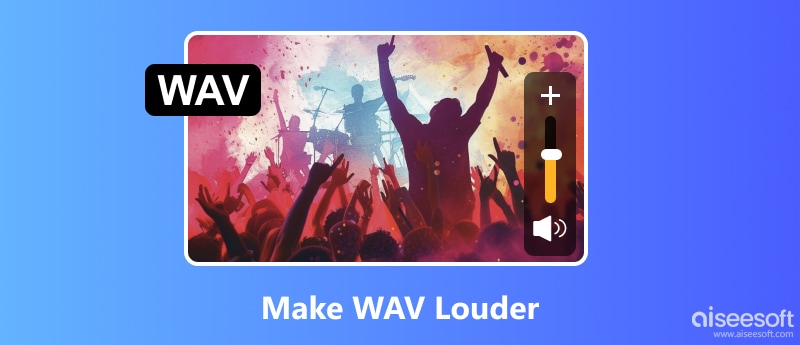
Aiseesoft Video Converter Ultimate is a video format converter with multiple formats for HD conversion and fast conversion speed. It also has powerful audio editing features. Such as noise removers to make your audio clearer, audio syncing to adjust and sync the audio with video, and so on. Particularly the powerful functions that amplify WAV sounds. We can easily solve the annoying problem of increasing WAV volume.
100% Secure. No Ads.
100% Secure. No Ads.
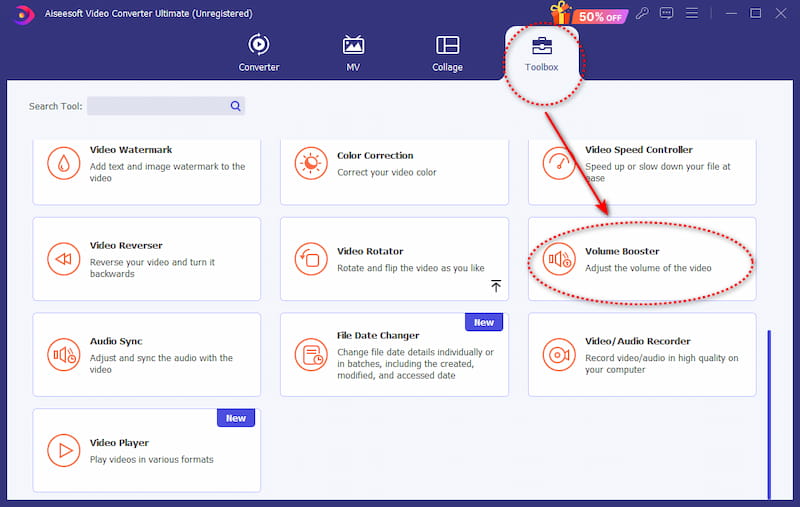
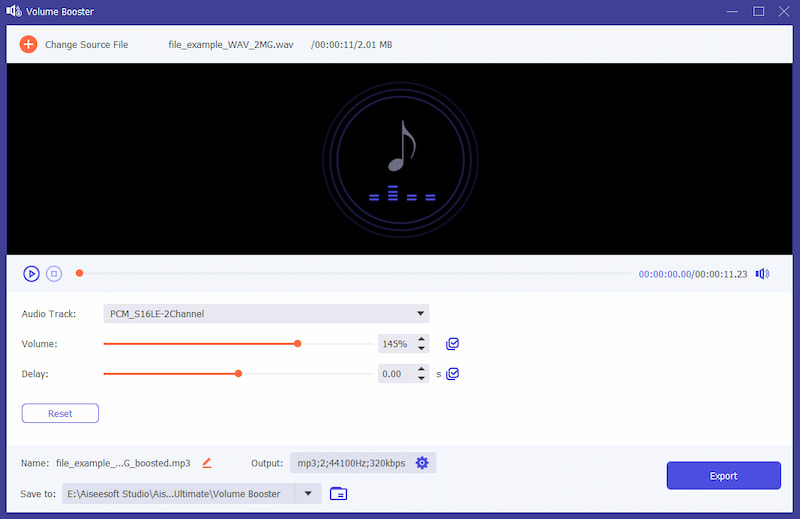
The whole process is easy and fast to use to lower your volume. Because it's an offline software, you can use it whenever you want without worrying about internet speed. Operate in your local software, and the information is relatively secure. Try it once, and you will have an extraordinary experience.
MP3 Cutter Volume Changer is a one-stop audio editing tool. This online volume changer supports all popular audio file formats. It supports the WAV files that weigh up to 10 GB. For beginners, it is straightforward for them to use and edit. Most importantly, it can help you increase the volume of WAV file.

That's the tutorial about making WAV louder by MP3 Cutter Volume Changer.
This tool is concise and straightforward, with simple functions and can effectively solve our current problems. The problem is its limited file size and the speed by internet speed or other unstable factors.
This is also an online audio volume booster tool that can help users edit and convert audio files. It has many functions, such as raising or lowering the volume and even previewing the volume changes to ensure that you select the correct decibels. For this problem, the volume adjustment feature allows users to adjust the volume of WAV to make it louder.
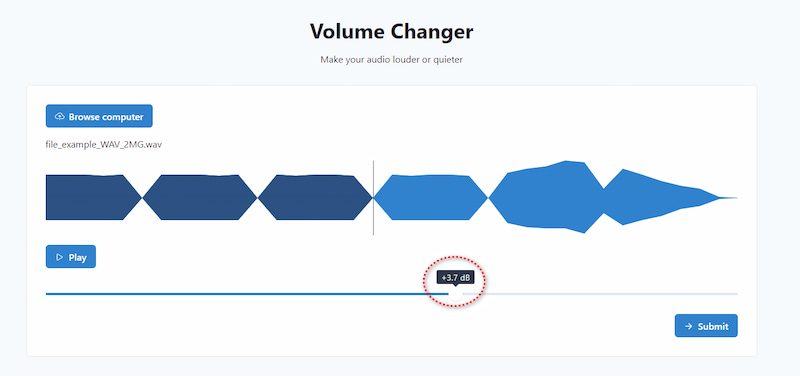
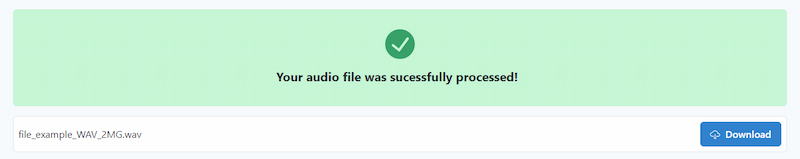
That's the tutorial on How to Make WAV Louder by Audioalter Volume Changer.
All in all, Audioalter Volume Changer is an easy tool. The instructions to make WAV louder are a handful and simple. Just one click to upload your files you want to increase the volume, and then problems will be solved. It also has a lot of other functions, such as vocal remover, bass booster, and so on. But this online tool is a bit thin and can't handle very important and huge tasks. Therefore, sometimes it is unstable and affects the speed and quality.
How to increase db in WAV file?
The decibel (db) is a relative unit of measurement equal to one-tenth of a bel (B). It expresses the ratio of two values of a power or root-power quantity on a logarithmic scale. When you need to increase the decibel in your WAV file, you can use Aiseesoft Video Converter Ultimate to solve it. This software does not only adjust the volume of the audio but also adjusts the effect of the audio to improve the overall quality.
Is it possible to increase audio volume?
Of course. It can be easily solved by Aiseesoft Video Converter Ultimate.
1.Free download this software and open it.
2.Find the Volume Booster under the Toolbox tab to upload the file in which you want to increase the audio volume.
3.Slide the Volume ball to the right side to increase the volume on the WAV file.
4.Click Export in the lower right corner to export the file you want; it will then be automatically saved in your folder.
What creates a louder sound?
A useful handful of tools can help you create a louder sound. I will introduce you to an incredible software, Aiseesoft Video Converter Ultimate. It can help you create a louder sound. You can open the toolbox, and many audio editing tools will be presented to you. You can use the Volume Booster to create a louder sound.
Conclusion
To sum up, the three tools mentioned above can help you boost the volume of your WMA audio. MP3 Cutter Volume Changer and Audioalter Volume Changer are two online tools that are convenient and fast, but they are unstable and unsafe. Aiseesoft Video Converter Ultimate, as the desktop software, guarantees the running speed and the security of user information. At the same time, it also has a variety of other video and audio conversion and editing functions for users to choose from, meeting the needs of users in various aspects. Click and try it.

Video Converter Ultimate is excellent video converter, editor and enhancer to convert, enhance and edit videos and music in 1000 formats and more.
100% Secure. No Ads.
100% Secure. No Ads.