"My AirPods's volume is low, but I have turn it to the loudest, how to turn up volume on AirPods?" It is well-known that Apple is excellent on visual technology and mobile devices, but it is another story when it comes to peripheral products. AirPods volume control, for example, can be a bit non-intuitive. Many users cannot figure out how to control the volume due to lack of button and dial. This guide should be helpful if you are suffering the same question.
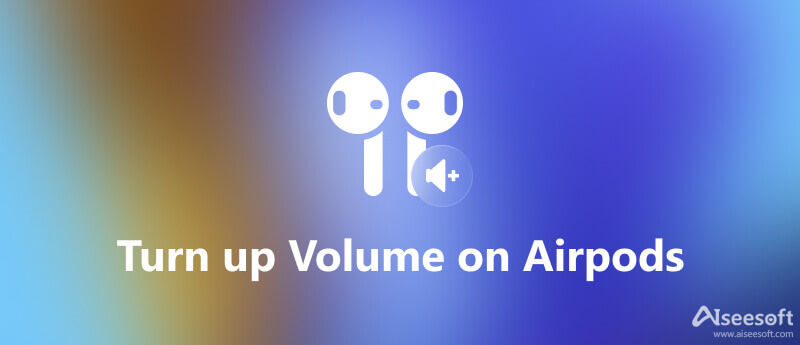
Although there is no button or dial on AirPods, Apple introduced two ways to control the volume, Siri commands and the Apple machine that you use with AirPods.

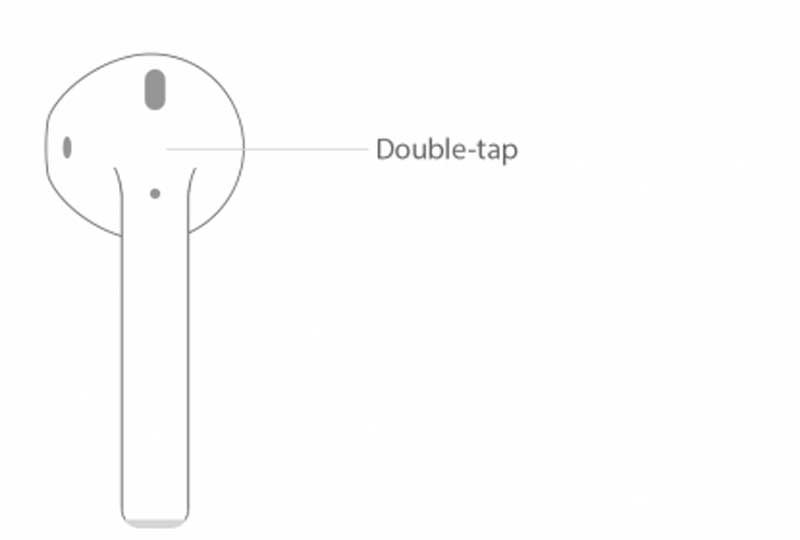
Note: On AirPods 2 and Pro, you can summon Siri without tapping your device. Just say Hey Siri turn up the volume.

Note: If your iPhone is locked, you can turn up volume with the slider directly.

Sometimes, the sound is still low even if you have turn up volume on AirPods. It means that the music or audio file is low on volume natively. Fortunately, Aiseesoft Video Converter Ultimate can help you fix this problem.

Downloads
Aiseesoft Video Converter Ultimate – Best Audio Editor
100% Secure. No Ads.
100% Secure. No Ads.

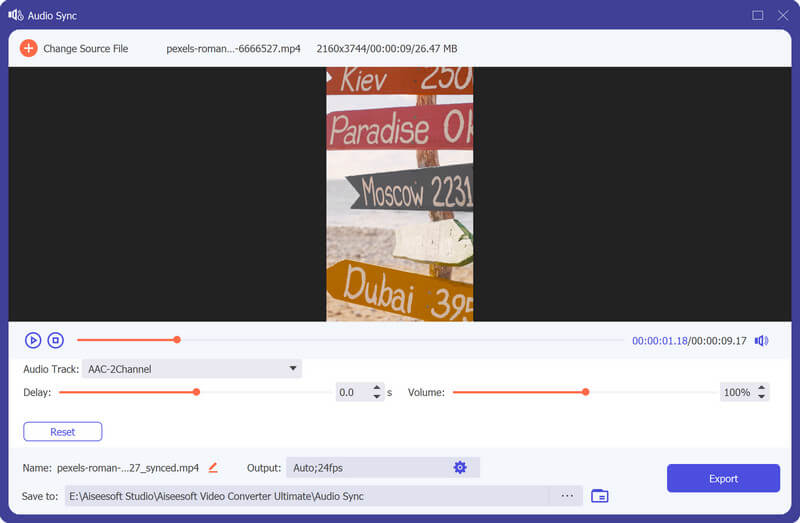
Can you change volume on AirPods without Siri?
Yes. As long as the music is coming from the iPhone, using the volume controls or buttons will automatically modify the volume of AirPods. Of course, Siri command is easier to perform.
Where do I tap my AirPods?
This is a pretty simple answer. Just double-tap the part of the AirPod that's outside your ear, somewhere around the shoulder of the AirPod, where the stalk begins to descend. That will trigger some functionality based on your settings.
Why is my AirPod volume so low?
When you encounter the issue, make sure AirPods are connected to the iphone and in ears. Next, disconnect the AirPods and connect it again. Turn up the volume on your iPhone or Apple Watch. The last solution is to modify the volume of the video or audio file.
Conclusion
Now, you should understand how to turn up volume on your AirPods in a variety of situations. Firstly, you can summon Siri and ask to do the job with voice. Moreover, you can change the volume on the iOS or Mac device associated with AirPods. If the volume is still low, try to edit it with Aiseesoft Video Converter Ultimate directly. More questions? Please leave a message below this post.

Video Converter Ultimate is excellent video converter, editor and enhancer to convert, enhance and edit videos and music in 1000 formats and more.
100% Secure. No Ads.
100% Secure. No Ads.