It's a common need to increase MP4 volume. Good thing is, both your computer and media player offer a simple way to make volume louder. Do you like to increase video volume beyond the maximum?
This post will mainly talk about how to increase MP4 volume above its usual maximum. 3 great MP4 volume booster tools are recommended for you to make video playing louder easily.

To increase MP4 volume on your computer beyond the default 100%, you can rely on the powerful MP4 volume booster software, Video Converter Ultimate. It is an all-featured video audio editing and converting tool that carries many useful tools including a specific Volume Booster. As an MP4 volume booster, it allows you to increase the default maximum volume to 200%.

Downloads
Video Converter Ultimate - MP4 Volume Booster
100% Secure. No Ads.
100% Secure. No Ads.

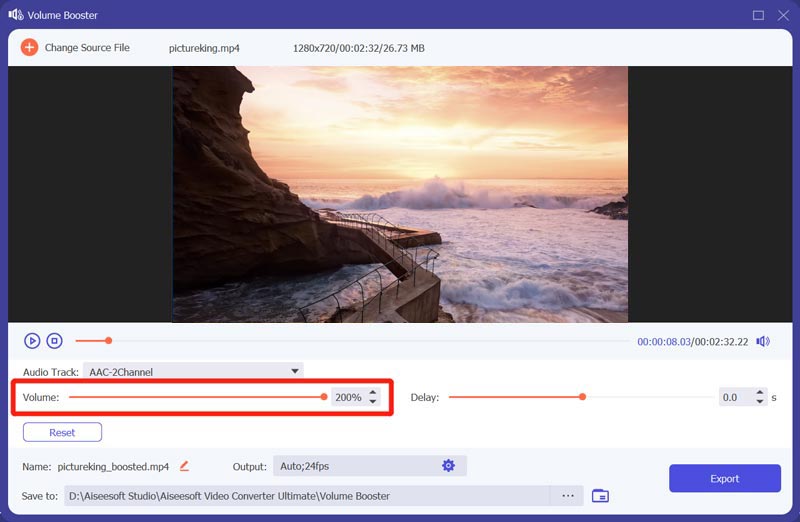
Besides MP4, this video volume booster app also allows you to increase the maximum volume of video/audio files in other formats including MOV, AVI, FLV, MKV, AAC, M4A, WMA, WMV, MP3, FLAC, and more. As it mentioned above, it also carries many other useful tools, you can free download it and have a try.
VLC Media Player is one of the most popular players that can help you increase MP4 volume. It is compatible with Windows 11/10/8/7, macOS and Linux. If you get VLC installed on your computer, you can use it to make the playing volume of your MP4 video louder. As an MP4 volume booster, VLC is also able to increase the default max volume up to 200%.
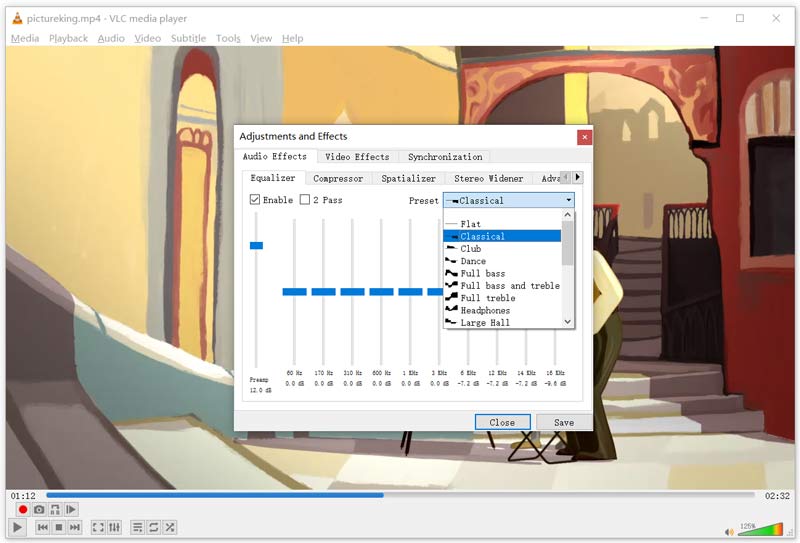
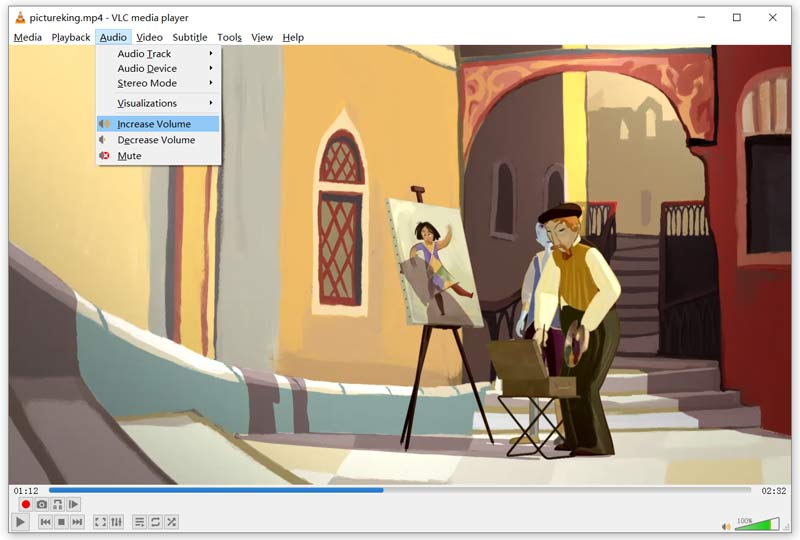
To increase video volume, you can also turn to the free online MP4 volume booster. Here we take the popular VideoLouder as an example to show you how to increase MP4 volume online.
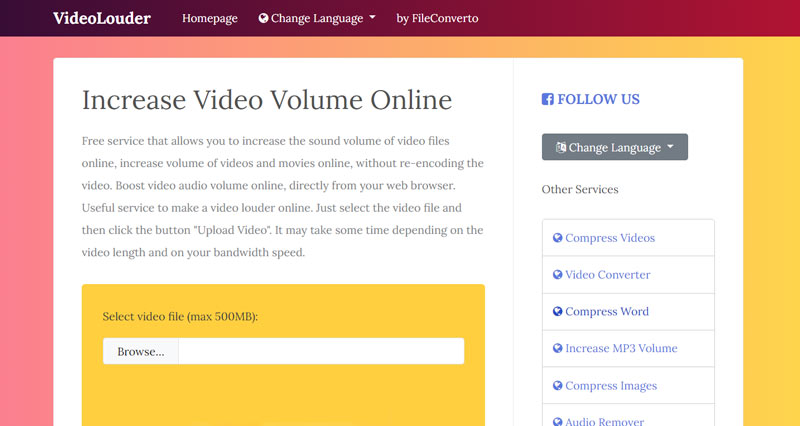
How to increase volume without MP4 volume booster?
If you don't want to increase MP4 volume with some third-party volume booster app, you can choose to connect your device with an external speaker to make volume louder.
How to increase volume on YouTube?
When you watch a YouTube video and want to increase volume, you can click or tap the video to arise the volume icon. Then simply drag the slider to the right to make YouTube video louder.
Is there a way to increase volume on Android?
To increase volume above its max volume on Android phone, you need to rely on some third-party volume booster app. You can easily find many volume increasing apps from Google Play.
Conclusion
Want to increase MP4 volume even it is at the maximum position? This post shares 3 great MP4 volume booster tools to help you do that. With it, you can also lower the volume of the video. You can pick your preferred one to make video playing louder with ease.
Adjust Video Speed
Increase MP4 Volume Speed up Video on Windows/Mac 2x Video Speed up Video Online Speed up Up Mp4 Slow down Down MP4 Video Speed Controller Speed up Video on iPhone
Video Converter Ultimate is excellent video converter, editor and enhancer to convert, enhance and edit videos and music in 1000 formats and more.
100% Secure. No Ads.
100% Secure. No Ads.