What if you lose access to your family photos, work documents, or other valuable files stored on an old hard drive? How to get data off an old hard drive?
We use hard drives to store, back up, and transfer all types of data. Your old drive generally stores important files like pictures, videos, documents, and more. So, it can be quite frustrating when these files are not accessible. Fortunately, there are still ways to restore your precious data from an aging or malfunctioning drive. This guide shares several ways to recover files from an old hard drive safely.
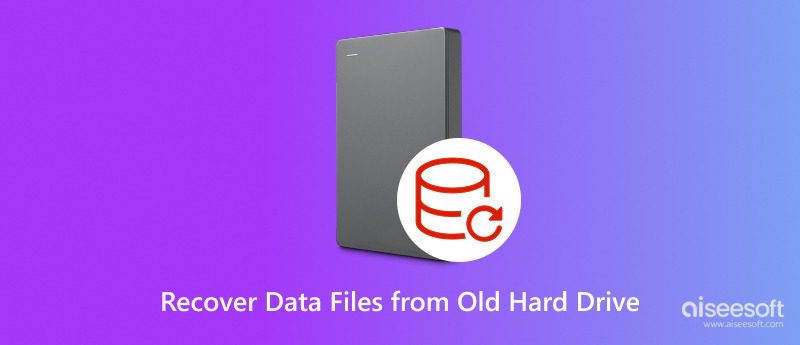
Data loss on old hard drives is one kind of common issue. Before we delve into the specific solutions to recover data from an old hard drive, it’s necessary to understand the root causes of data loss on old hard drives. That can help you address the problem effectively and prevent similar issues in the future.
Various reasons may lead to data loss on your old hard drive, including physical damage, logical errors, human mistakes, and more. Accidental deletion or formatting is one common cause of data loss. Over time, components like spinning platters and read/write heads on your old drive wear out. Mechanical failure will cause the hard drive to be unrecognized. In that case, you can’t access files stored on it.
Sometimes, your files are disappeared from an old hard drive, or folders become unreadable. The problem is usually due to logical errors related to the file system or software structure. Your data becomes inaccessible when the file system is corrupted. Bad sectors may also cause data loss on an old hard drive. These specific areas can no longer be read or written.
When you need to restore files from an old or damaged hard drive, you should first figure out if the drive is failing physically or has logical issues.
If your computer can recognize the drive but files aren’t accessible, you can try using data recovery software to scan for it and find all the recoverable data. Aiseesoft Data Recovery is a popular option to retrieve deleted or lost files. It supports the data recovery from various storage devices. More importantly, Aiseesoft is compatible with all commonly used file systems and file types.
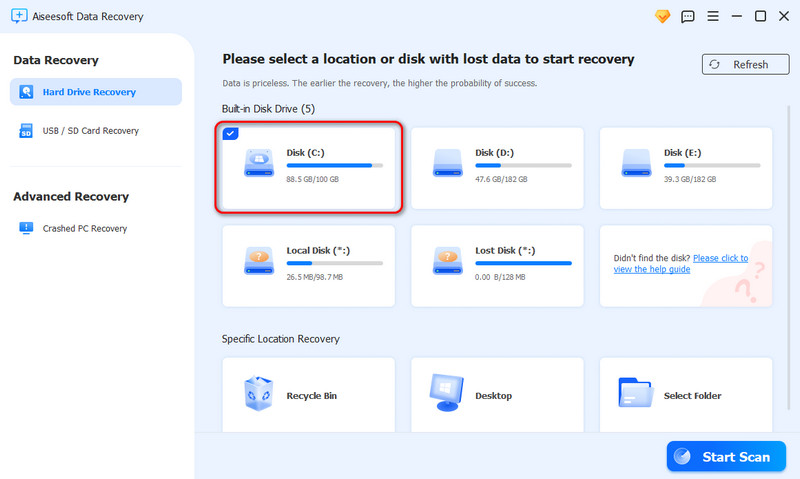
Download the recommended recovery software on your computer and install it on a healthy drive. To prevent overwriting, you should avoid writing new data to the damaged drive.
100% Secure. No Ads.
100% Secure. No Ads.
Launch the software and choose the damaged drive to scan. You can start with its Quick Scan to search for your lost files. It is also designed with a Deep Scan for severe corruption. Preview recoverable items and select the necessary ones you need to get back. You can easily locate target files using the built-in Filter function. Then, recover them to a different drive.
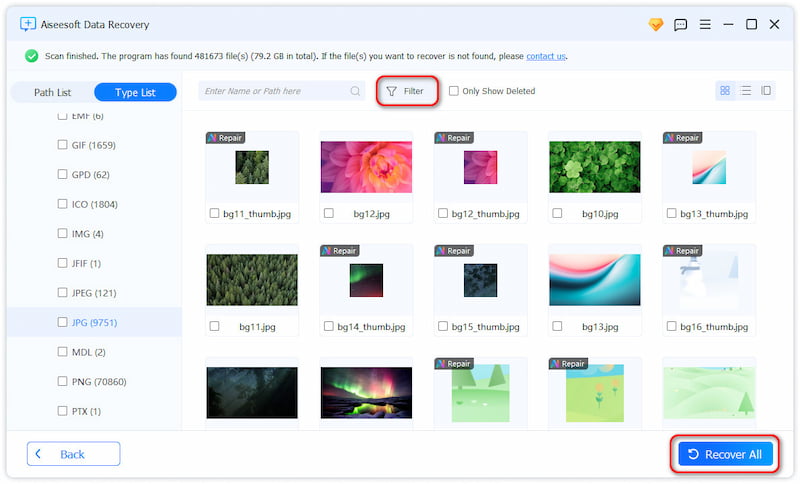
If the damage to your old hard drive is physical, you may need professional services to repair it first. Once the drive can be detected and recognized normally, you can then use recovery software to retrieve your files.
If your old hard drive is still functioning but carries data you need to access, you may need to rely on a suitable adapter or an external hard drive enclosure to build the connection. You can connect SATA drives to your computer with a SATA-to-USB adapter. For these older IDE drives, you need an IDE-to-USB adapter.

Connect the old hard drive to your computer and help it be recognized. You may need to power on the drive if it requires an external power source. Go to File Explorer (Windows) or Finder (Mac) to check the connected old drive. Open the drive and then go to the specific folders that contain your valuable files. You can highlight and copy them to your computer’s internal drive or another storage device.
In some cases, you are not allowed to open the old hard drive and access its data. This issue is often caused by an incompatible file system. You can use related software like HFSExplorer or Paragon HFS+ to access the files. If some files are corrupted, use recovery software like Aiseesoft or Recuva to attempt repair. Sometimes, you are prompted to format the drive once connected. Do not confirm the formatting unless you plan to reuse or dispose of the drive.
How can I avoid data loss in the future?
To prevent data loss in the future, whether on an internal or external hard drive, you should often create backups. If you have another backup, when data loss occurs, you can easily restore your valuable files from the backup. Besides local drives, consider using a cloud storage service like Google Drive, Dropbox, or Backblaze. These services let you access your data from anywhere. Moreover, the data is not easily affected or deleted. You should have a reliable recovery tool like Aiseesoft Data Recovery to deal with different data loss scenarios.
Is it possible to recover data from an external hard drive that won’t spin?
If your external hard drive doesn’t spin after connecting it to a computer, you should first check the connection and other basics. Ensure the external drive is connected and receiving power. You can use a different USB cable, power adapter, or USB port. Moreover, you should update drivers to help the drive be recognized successfully. If the drive has physical damage, you should turn to professional services to repair it and then perform the recovery. Please do not attempt to open and fix it yourself.
How do you recover files from a corrupted hard drive?
When you deal with a corrupted hard drive, you can use reputable software to access and recover data. In some cases, your hard drive gets corrupted due to file system errors, corruption, or accidental formatting. Software solutions might work. If your hard drive is physically damaged, you should repair the hardware first and then scan for all types of files stored on it.
Conclusion
After reading the guide on how to recover files from old hard drives, I hope you can get the right tools to maximize your chances of retrieving lost data. You should regularly create backups to prevent future data loss.

Aiseesoft Data Recovery is the best data recovery software to recover deleted/lost photos, documents, emails, audio, videos, etc. from your PC/Mac.
100% Secure. No Ads.
100% Secure. No Ads.