Due to accidental deletion, system crashes, hardware failure, physical damages, malware attacks, and other reasons, you may still need to face data loss. From meaningful personal photos to important business documents, you need a reliable computer data recovery to rescue them. This article shares five helpful data recovery tools and services for you to retrieve deleted and lost files from various storage drives

Computer data loss may occur for various reasons, as mentioned above, including mistaken deletion, system crashes, incorrect hard drive formatting, transfer issues, and physical damages. In most cases, you can rely on computer data recovery software to recover lost files with ease. This section recommends three reputable computer hard drive recovery tools for both Windows PCs and Macs.
Aiseesoft Data Recovery is a famous computer hard drive data recovery software for both Windows and macOS users. It can help you restore lost and deleted files from computers, external hard drives, digital cameras, and other storage devices. All commonly used data types can be recovered, including documents, pictures, videos, emails, audio, and more.
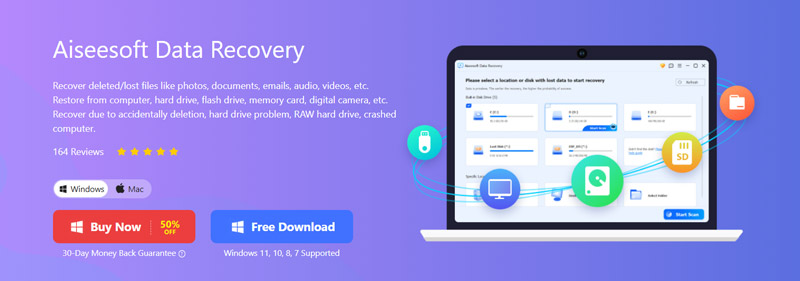
This all-in-one computer data recovery can deal with various data loss situations. For instance, it allows you to find files that are inaccessible, hidden, or corrupted due to data system damage or partition loss. Also, it can restore mistakenly erased data from your computer's recycle bin. More importantly, it provides a high success rate of data recovery.
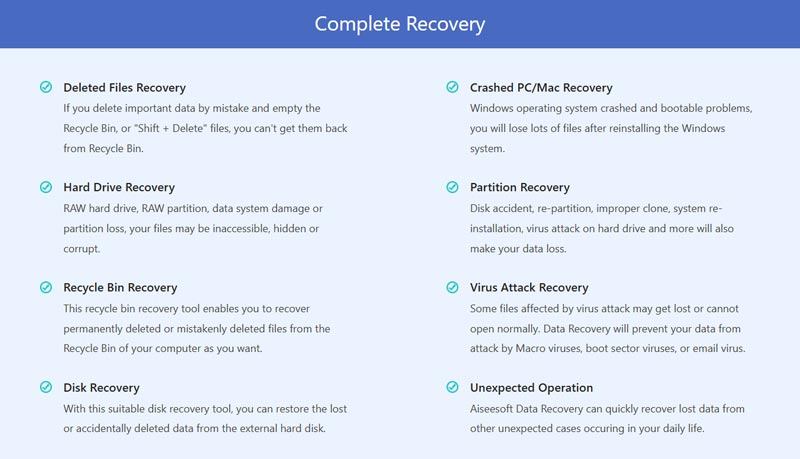
Aiseesoft Data Recovery offers a straightforward way to recover files from different storage drives. It provides you with both quick and deep scanning functions. Moreover, this reliable computer data recovery software gives relatively fast scanning speeds. Select the specific file types and disk drives to scan. Once scanned, use its built-in filter feature to find your lost data quickly. Aiseesoft enables you to preview scan results and retrieve selected files.
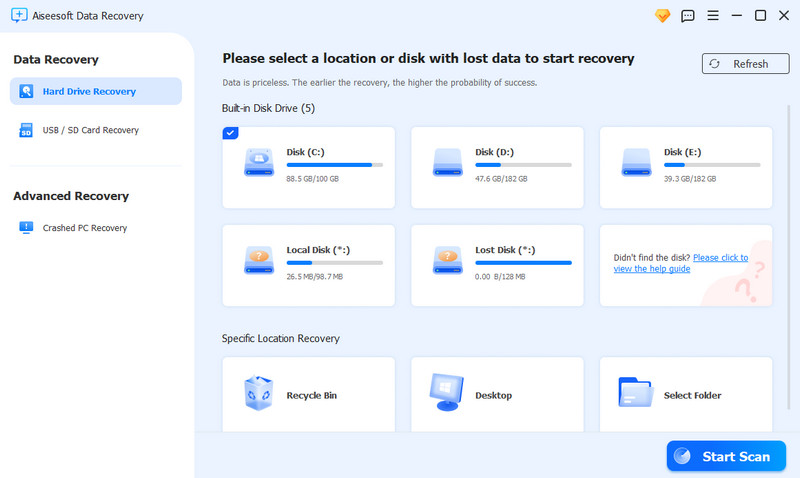
Besides the main data recovery functions, Aiseesoft Data Recovery is designed with several advanced features. It can help to fix your damaged pictures using AI. Download it on your Windows 11/10/8/7 or macOS computer and start restoring your lost files.
100% Secure. No Ads.
100% Secure. No Ads.
EaseUS Data Recovery Wizard is a popular computer data recovery software designed to recover files from hard drives, SSDs, USB drives, memory cards, and more. Like Aiseesoft Data Recovery, EaseUS supports the data recovery of photos, videos, music, documents, and emails. It can repair damaged or lost partitions and restore data from them. It offers a deep scan feature to ensure your lost data can be found. The computer hard drive data recovery can retrieve lost files from different scenarios.
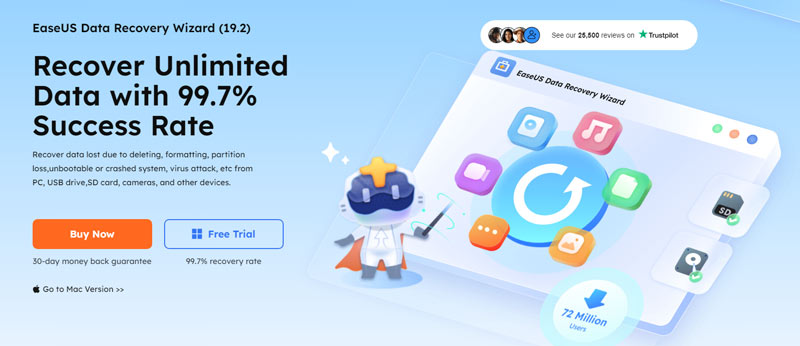
EaseUS Data Recovery Wizard Pro claims to deliver a high success recovery rate of up to 99.7%. Whether you accidentally erase some important files or lose them due to a crashed system, virus attack, or other reasons, you can rely on it to get your data back. EaseUS offers three versions for Windows and Mac: Data Recovery Free, Data Recovery Pro, and Data Recovery Technician. When you reach its product page, click Free Download and have a trial of the free version.
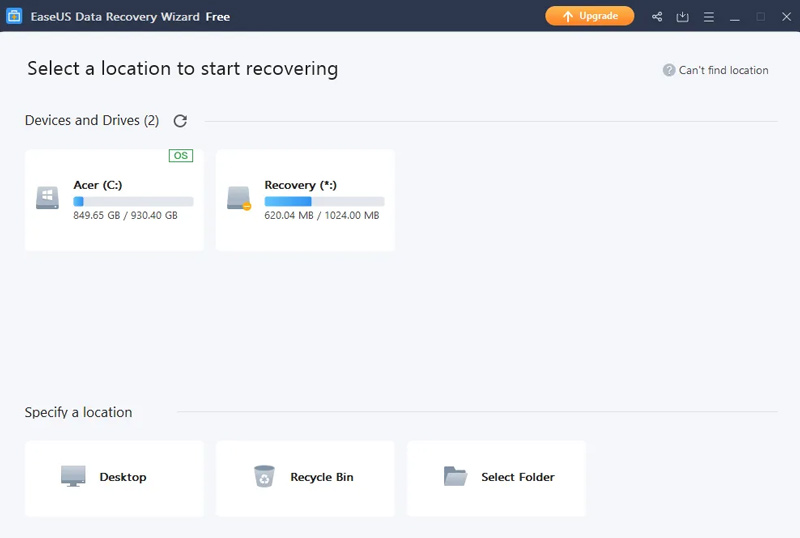
Wondershare Recoverit is a powerful computer data recovery product that can help you restore files from different storage devices. Its user-friendly interface ensures you can easily access its main functions and start your computer data recovery. Recoverit can restore over 550 file formats from various scenarios, such as accidental deletion, formatting, system crashes, virus attacks, and more. It supports a wide range of data types, including images, videos, emails, music, and documents.
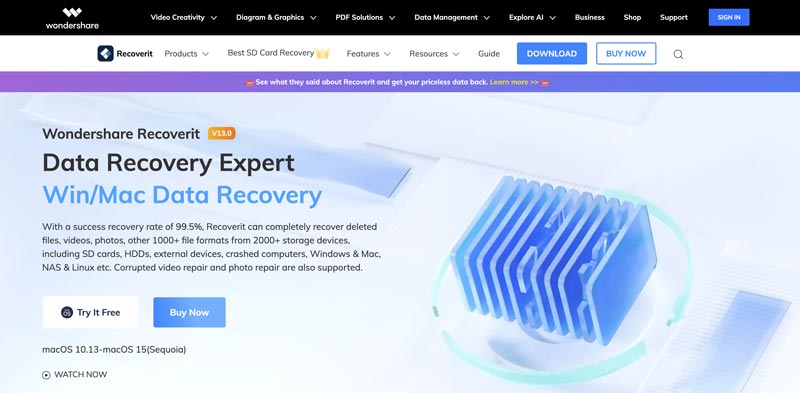
Like the two recommendations above, Wondeshare Recoverit enables you to retrieve lost files from your computer’s internal hard drives, USB drives, SD cards, and other external storage devices. It allows you to preview all the recoverable files to ensure only the right ones are restored. Moreover, this computer data recovery lets you create a bootable media. That can help to recover data from a non-bootable system.
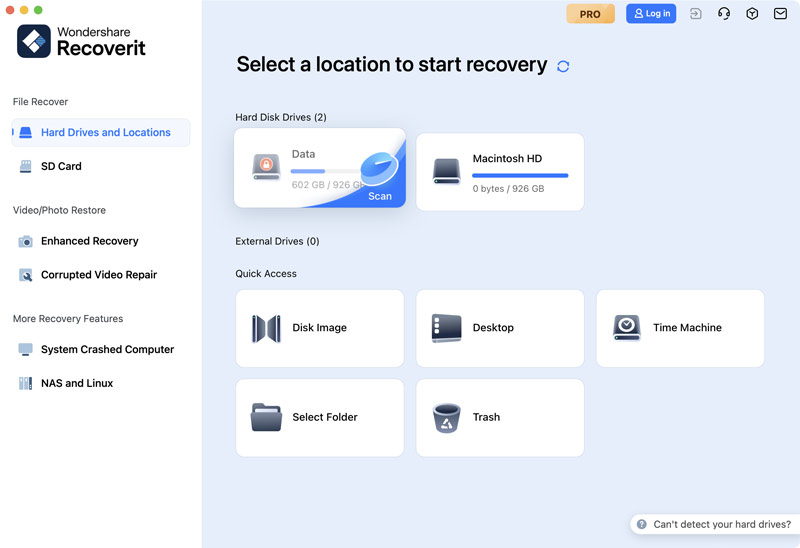
Generally, there are several common ways to find local computer data recovery services near you quickly. You can directly search for data recovery services near me on your browser, like Google Chrome or Safari, to get useful recommendation results. You should browse several computer data recovery services and look for ones with positive reviews and experience. Also, you can search for related local data recovery services using online directories like Google Maps. What’s more, you can ask friends or colleagues if they know of any reputable data recovery services nearby.
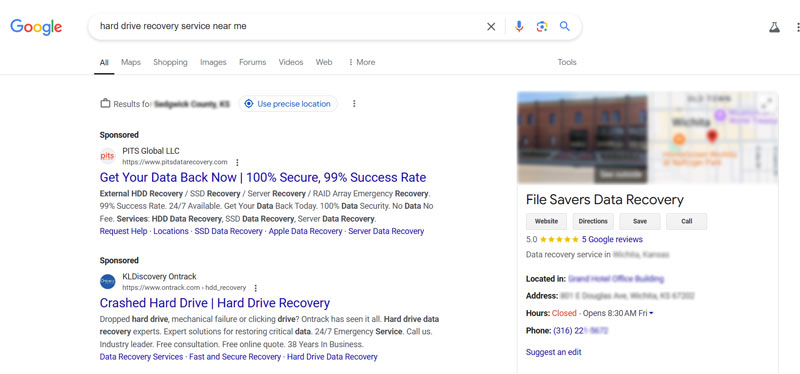
PITS Data Recovery is a company that specializes in providing professional data recovery services. It can help you recover data from your computers, hard drives, SSDs, RAID arrays, USB drives, and more. It has many trusted recovery experts to handle various data loss situations, from accidental deletions to hardware damages. Go to its official website to check more details about the specific data recovery services you may need.
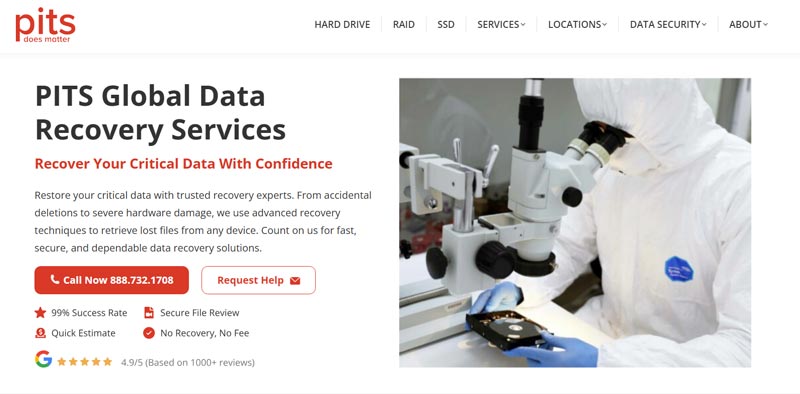
Ontrack is a renowned company specializing in hard drive data recovery services. They have been in the data recovery field for over 35 years and have a strong reputation for their expertise. They provide various data recovery services to deal with different situations. They also give flexible payment options. Better than computer data recovery software, Ontrack's team of skilled engineers has extensive data recovery experience and the ability to handle complex cases.
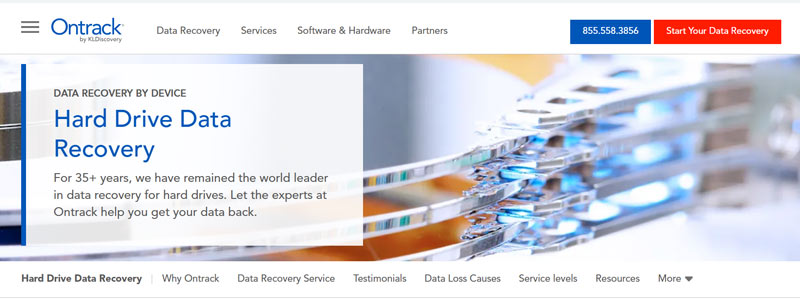
Question 1. Is it worth paying for Apple computer data recovery?
You can compare and consider several factors to decide whether paying for Apple computer data recovery is worth it or not. First, you should pay attention to these valuable files, especially when there are no related copies on another device. If you have some irreplaceable documents, photos, videos, or other files on your Mac, then the recovery of computer data might be justified. The cost of the data recovery is another big consideration. Many free or low-cost data recovery tools can restore lost files. The final decision to pay for Apple computer data recovery is a personal choice. You should carefully consider various factors and then make your decision.
Question 2. Can I recover data from a dead computer?
Yes, with reliable Aiseesoft Data Recovery and a professional local computer data recovery service, you still have a good chance of recovering data from a dead computer. You should first check whether your computer's hard drive can work normally. You can remove it from the computer and use a hard drive reader to check the data on it. Moreover, you can try using data recovery software to repair the damaged hard drive and then restore files from it.
Question 3. Can you recover data from a hard disk that is not detecting?
It is possible to recover data from a hard disk that's not detecting. Surely, various factors may affect the final success rate, such as the cause of the not detecting issue, the severity of the damage, and more. You should first check and ensure the hard drive is properly connected to your computer. Try plugging it into a different port or computer. Also, try updating drivers to help your computer detect the hard drive successfully. Some data recovery programs are available to scan your hard drive and restore data. If you fail to recover data with these tips, you can then turn to a professional data recovery service.
Conclusion
Stellar Data Recovery for Mac is a reliable tool for recovering lost files from your Mac. You can start with its Demo version to look for the Mac data you want to restore.

Aiseesoft Data Recovery is the best data recovery software to recover deleted/lost photos, documents, emails, audio, videos, etc. from your PC/Mac.
100% Secure. No Ads.
100% Secure. No Ads.