Sometimes, you will encounter a video on your TikTok For You Page with interesting content. The first thing you will do is to download the clip and zoom in to see the smaller details. This is the common thing to do, especially when you learn that most platforms do not support Zoom options. But fortunately, the most trending app has a hidden feature for your endless scroll. Here’s the step-by-step guide on how to zoom in on TikTok.
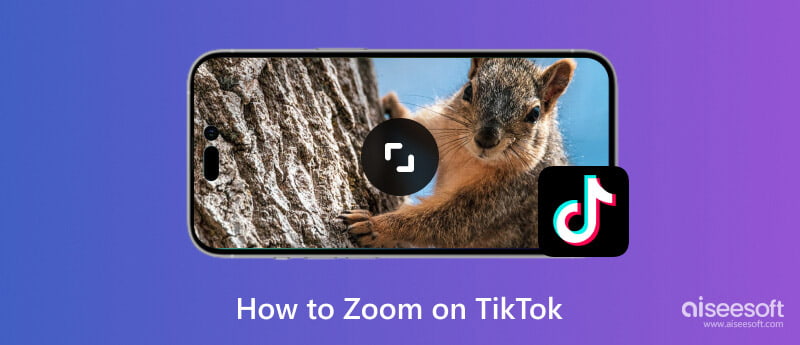
TikTok has a built-in Zoom feature to see details up close. This is convenient for many because you only need a quick step to zoom in on a video. Still, the new feature is not globally distributed, so some users will have to rely on their devices’ settings. For those who can access this feature but still wonder how, here is the default TikTok zoom, along with a complete guide on how to turn on the built-in function on Android and iOS.
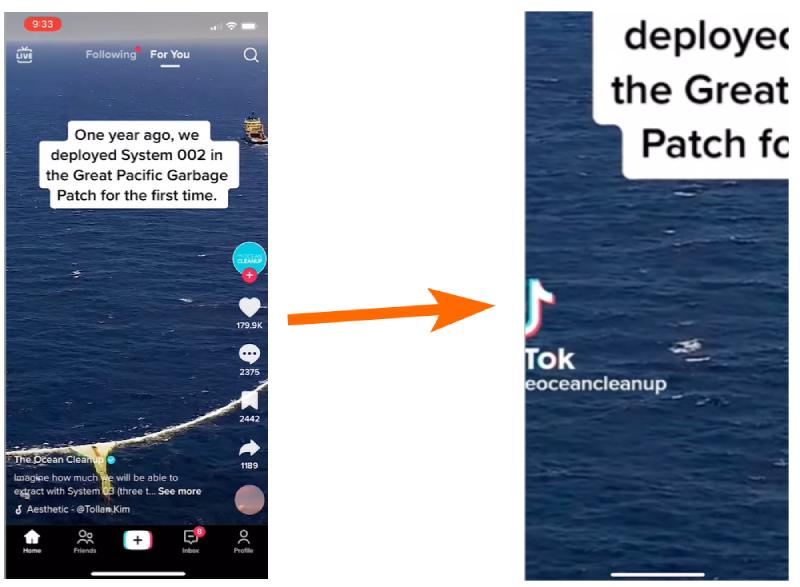
Android has enriched features on the latest versions. You can find the Magnification to help you zoom in on TikTok videos.
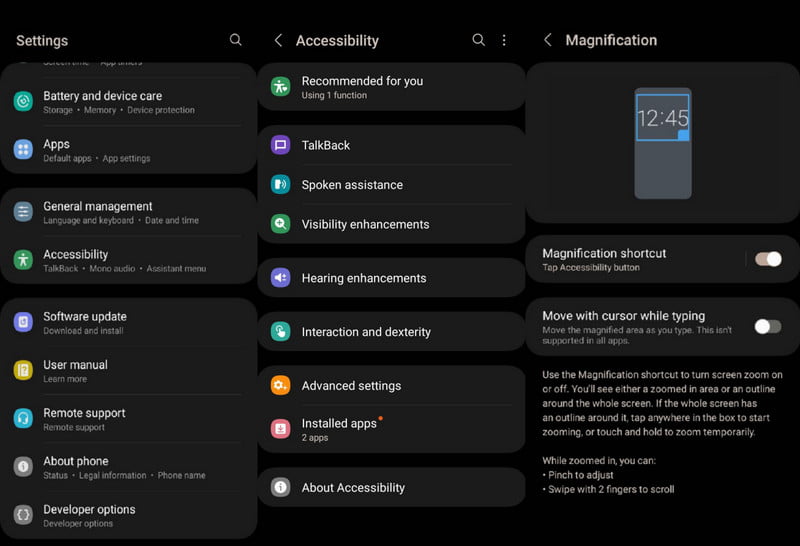
If you are an iPhone user, you can use the Zoom function to see full video details. It is a little bit tricky, so follow the steps below and be careful with the iPhone stuck in Zoom mode situation.
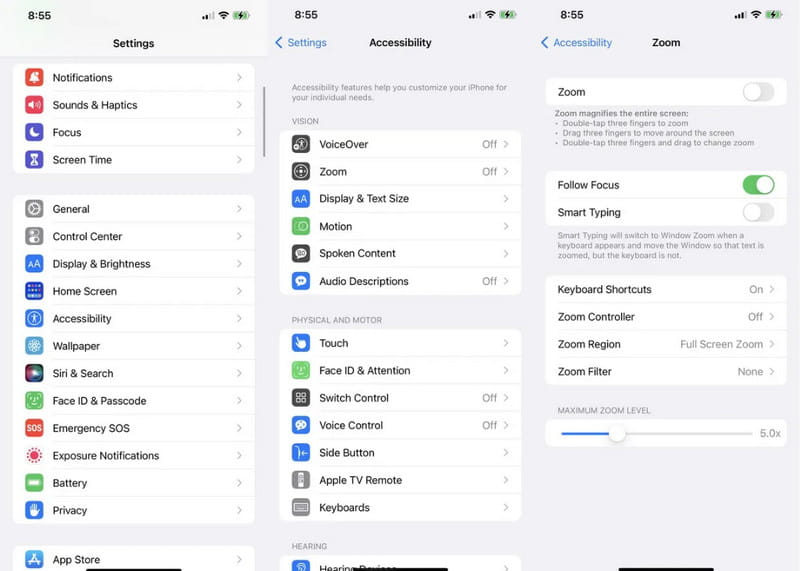
TikTok sometimes has a new update, but you will not know until a TikTok creator finds and shares the new information on the platform. Now, if you tried to zoom in on TikTok and it is not working, you might wonder what is wrong. In most cases, new updates are not released simultaneously for all countries, so even if you are on auto-update, you will have to wait for the official release on your location.
On the other hand, you can check Google Play or App Store if there is a new app version. Just tap the Update button and restart TikTok right after. It is also an ideal method to use your device’s default zoom-in function to view details on your screen.
One solution to zoom in on a TikTok video before posting it is through Aiseesoft Video Converter Ultimate. The desktop software offers advanced video editing with a user-friendly interface for simple navigation. It allows you to change the aspect ratio, as well as zoom in to the desired region without pixelating the visual. Moreover, it has the Custom Profile, where the output settings can be changed quickly, including options like the output format, frame rate, resolution, bitrate, etc. Unlimited video editing is found with Aiseesoft Video Converter Ultimate.

114,384 Downloads
Video Converter Ultimate - Best Video Zoomer for TikTok
100% Secure. No Ads.
100% Secure. No Ads.
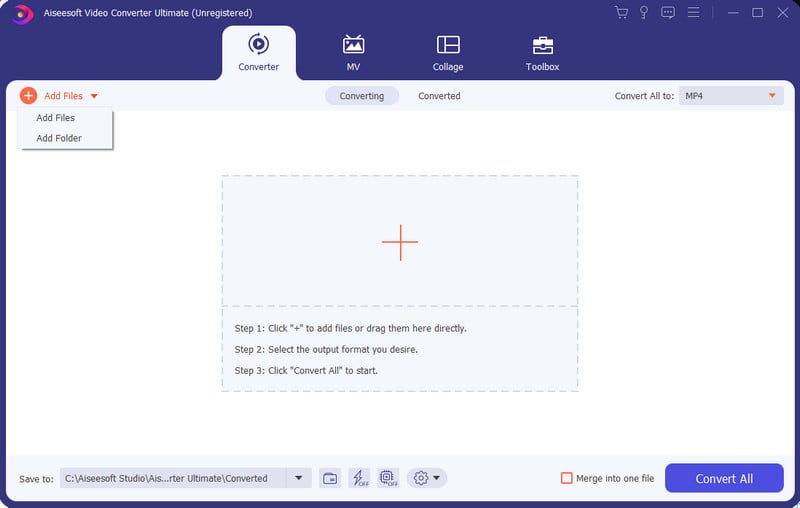
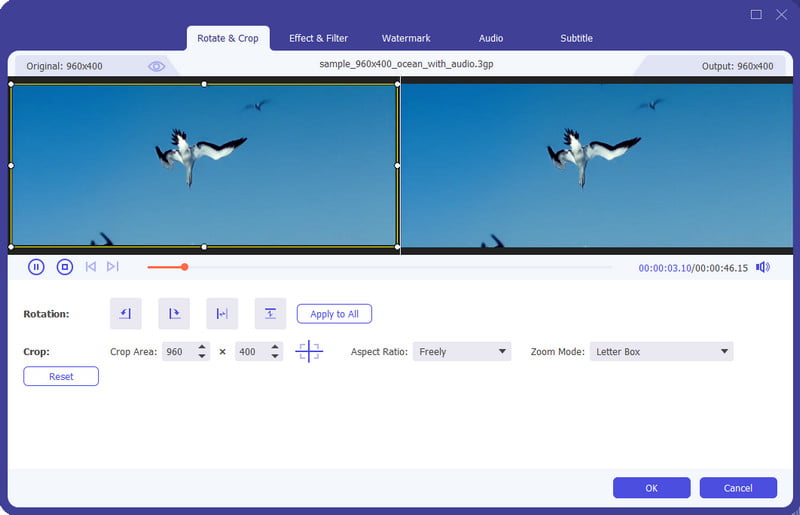
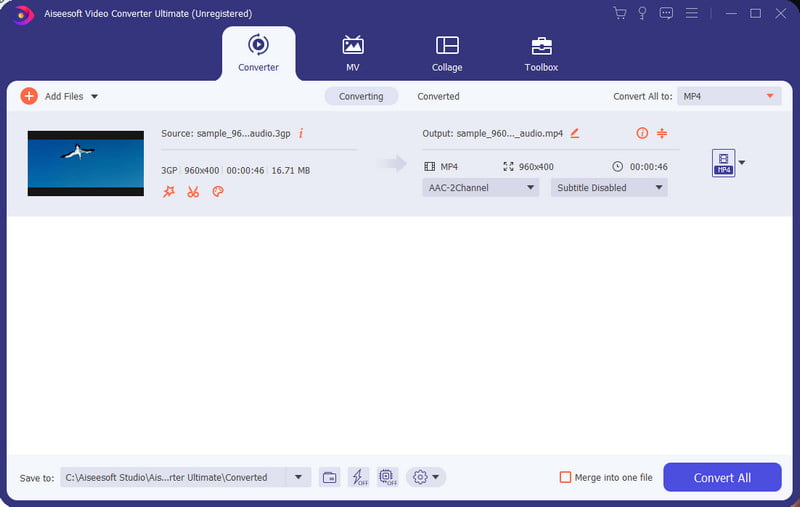
How do you magnify a video?
The quicker way to zoom in on TikTok is to swipe two fingers in different directions. The video will then zoom in to details. Alternatively, you can use your device’s built-in Magnification option and access it by following the steps in this post.
What app lets you zoom in on videos?
Aside from TikTok, YouTube is the only app that allows you to Zoom in on a video. The Procedure is the same as the former app because you only need two fingers to zoom in and out. Surprisingly, YouTube tells the Zoom percentage you are in, and you can zoom further by up to 8x!
How do you zoom in on a video on an iPhone?
You can view videos on the Photos app while seeing details up close. For video editing, iMovie can zoom in on a video by pinching the screen. Other than these, your phone’s setting provides a default Zoom function so you can see smaller details on any app.
Is it possible to zoom out on TikTok?
The first launch of the feature in 2022 could zoom out a video. However, recent updates made it impossible to do so, and only zooming in is allowed.
Can I zoom in on a video on Instagram?
No. Despite having reels like from TikTok, Instagram does not support zooming in on a video clip. When you try to pinch while watching, the video will only stop and remove the details like the creator’s username, caption, etc.
Conclusion
With this article, you have learned how to zoom in on a TikTok video in the default way. Alternative solutions are also available on Android and iOS; you can access them from the settings. Furthermore, editing a video with an automatic zoom-in is better to do with Aiseesoft Video Converter Ultimate. Download the software for free and experience diverse video editing.

Video Converter Ultimate is excellent video converter, editor and enhancer to convert, enhance and edit videos and music in 1000 formats and more.
100% Secure. No Ads.
100% Secure. No Ads.
Congratulations!
You have successfully subscribed to our newsletter. The exclusive 40% off for subscribers is AISEFOKS . Now, you can copy it and use it to enjoy more benefits!
Copied successfully!