


Aiseesoft iPhone Transfer frees you from the trouble of transferring files with iTunes. It allows you to import local music, video, movie, ePub, PDF, image files/folders to iPhone simply with the USB cable. Afraid of losing iPhone data or occupying too much space of iPhone? iPhone Transfer can help to export all the music, movie, pictures, Podcast, iTunes U, eBooks, Camera Roll, ringtone, SMS (MMS), Contacts, voice memos, camera shot files from iPhone to PC. You can also use it to transfer files between different iOS devices.
Aiseesoft iPhone Ringtone Maker is capable of making iPhone ringtone from any downloaded songs or local video/audio files. It supports converting all popular video and music video (AVI, WMV, MKV, MP4, MOV, etc.) that you download from online sites. to M4R as the iPhone ringtone. Also, you could make ringtone for iPhone from your favorite audio files (MP3, AAC, AC3, WMA, WAV, etc.) from your iPhone music library or iTunes library.
This iPod + iPhone PC Suite enables you to convert your own video and audio sources, like AVI, MPEG, WMV, MP4, FLV, MKV, H.264/MPEG-4, DivX, XviD, MOV, RM, RMVB, MP3, WMA, AAC to iPhone M4R ringtone. You can get any segment from your video and audio sources and make it as your ringtone. The iPod + iPhone PC suite can sort your iPhone files by Genre, Artist, and Album, which will help to find any file quickly.
This iPod + iPhone PC Suite supports iPod touch 7, iPod touch 6, iPod touch 5, iPod touch 4, iPod touch 3, iPod touch 2, iPod touch, iPhone (iPhone 11 Pro Max/11 Pro/11/X/8 Plus/8/7 Plus/7/SE/6s Plus/6s/5s/5c), iPad (iPad with Retina display, iPad mini). In addition, iPhone and iPad are also supported. After you connect your iOS device to computer, this iOS Transfer could display your device information, including the device model, capacity (used and available space), version, serial number, and format.
You can preview your contacts, SMS or other iOS data on computer and manage them without any hassle.
This advanced acceleration technique guarantees you a super-fast transfer speed with high output quality.
The effective iPod + iPhone PC Suite can help you finish all tasks with least time.

Lifetime License
$14.95$11.96
Use it Lifetime
Use it on 1 PC
30-Day Money Back Guarantee
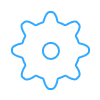
Fix various iOS system issues including stuck on Apple logo, recovery mode, black/white/red screen, etc.
BUY NOW BUY NOW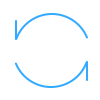
Backup your iOS data in one click to your computer and restore iPhone data from your backup.
BUY NOW BUY NOW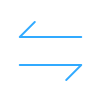
Transfer photos, messages, contacts, music, videos between iPhone and computer or between iDevices.
BUY NOW BUY NOW