FoneCopy is a very easy-to-use tool that can move content from between Android and iOS devices with just one click. After the recent update, now it supports transferring files from iOS to iOS, from Android to iOS, from iOS to Android and from Android to Android.
Refer to the following steps and you can transfer phone files freely.
1. Download and install FoneCopy on your computer.
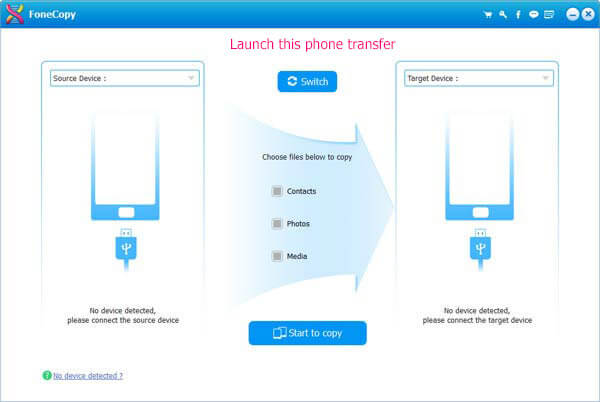
2. Connect your devices to computer via USB cable. They will be detected and shown like this.
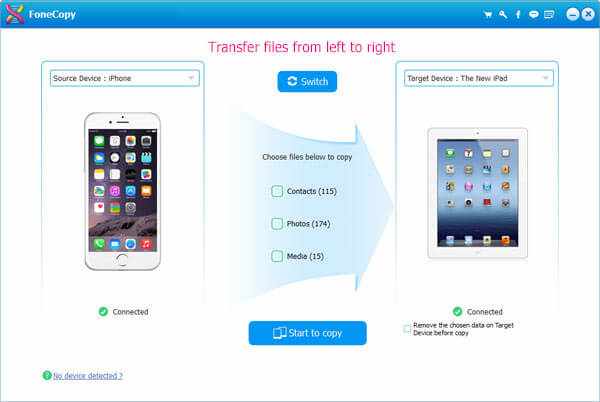
3. Set the source device and target device. You can click Switch to switch them.
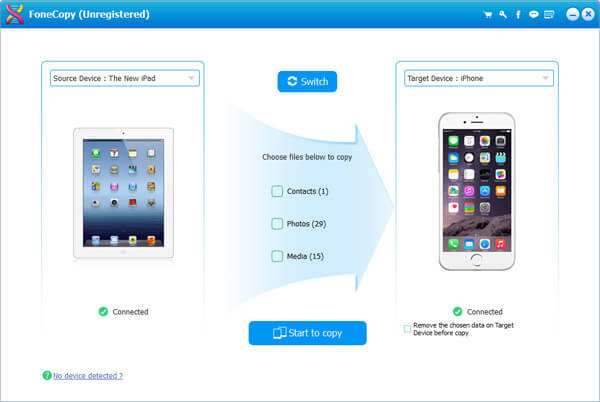
4. Choose the files you want to transfer. Then click Start to Copy. The copy process will start immediately.
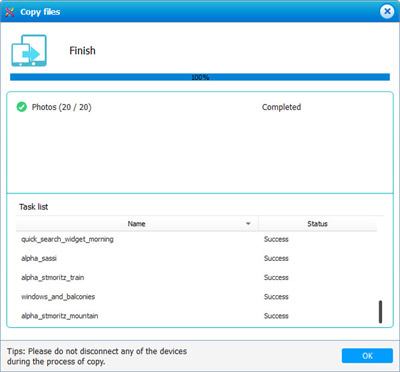
 Three Ways to Print Screen on Mac with keyboard Shortcut and Screenshot Tool
Three Ways to Print Screen on Mac with keyboard Shortcut and Screenshot Tool
How to print screen on a Mac? This post will show you three ways of printing screen on Mac with keyboard and screenshot tool.
Posted to Photo
 How to Delete Snapchat Account Permanently from Your Phone and Online
How to Delete Snapchat Account Permanently from Your Phone and Online
How do you delete the Snapchat account if you decide not to use? This post will show you the ways of deleting Snapchat account and some tips you need to pay attention to.
Posted to Android
 How to Clear Google Browsing History and Cache/Cookies
How to Clear Google Browsing History and Cache/Cookies
Want to clear Google search history, cache and cookies for privacy protection? This post will show you the detailed ways of deleting Google history online and mobile phone.
Posted to Tips