Summary
How to delete Snapchat account permanently? This post will show you some effective ways.
Summary
How to delete Snapchat account permanently? This post will show you some effective ways.

Snapchat, as the most popular app to send and receive funny photos and messages, has dominated in the entertainment in people's life. However, not everyone would like this addiction. For those one who decide not to use Snapchat may search the solutions of deleting this app, Snapchat, from their account. If you are reading this post now, then I have to say, congratulations, you did get the answer here. In the following description, we will share you ways to delete your Snapchat account.
Like other famous app, Facebook, Twitter, WhatsApp, Snapchat also gives its web page for you to delete Snapchat account.
Step 1Go to https://accounts.snapchat.com/accounts/delete_account with your browser on computer, enter your current Snapchat username and password, and you are also required to check you are not a robot.
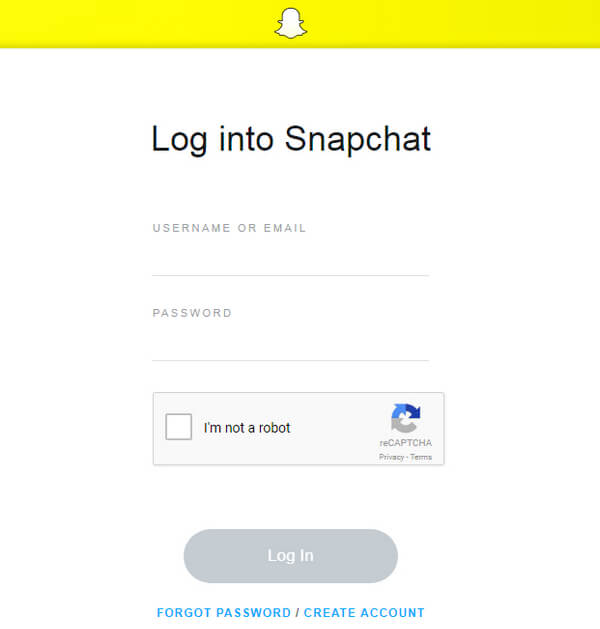
How to Delete Snapchat Account - Log into Snapchat
Step 2Click the Log In button to enter your username and password again.
Step 3Choose "Delete my account" to delete your Snapchat account.
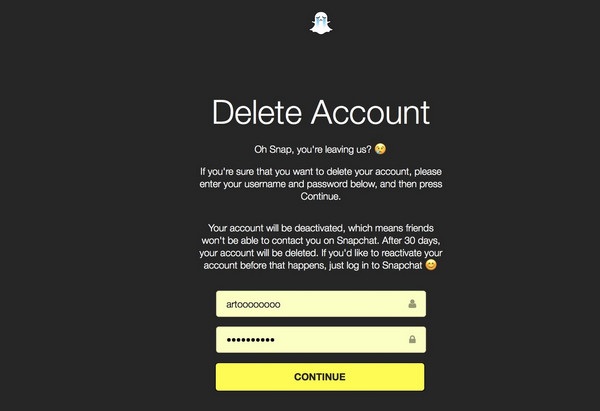
Delete Snapchat Account
Step 4Re-enter your username and password on the next page.
Step 5Click on the Continue button.

How to Delete Snapchat Account - Snapchat Account Deactivated
There are something that you need to know:
• Since you make the above operation, you are given 30 days to reactivate your account.
• After deleting Snapchat account, you won't be able to create a new account with the same username.
• Deleting your account wipes out all underlying data.
Don't Miss: How to Delete Snapchat Messages & Conversations
Because Snapchat does not allow you to delete account from this app itself, you have to remove Snapchat account from your phone with your phone browser in this part. No matter what your phone is Android phone or iPhone, you could also take the way as below to delete Snapchat account.
Step 1Go to Snapchat official site with your browser on your phone.
Step 2Scroll down and find "Company" "Support" to select "Learning the basics".
Step 3Select "Account Settings" > "Delete an Account" and repeat the steps same as Part 1 to delete the Snapchat account.
Step 4You will need to log in with your Snapchat account and its password. In addition, you'll also need to check the box and confirm that you're not a robot.
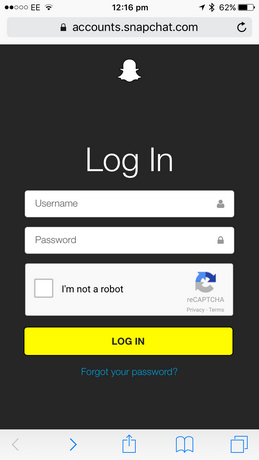
How to Delete Snapchat Account - Log into Snapchat Account on Phone
Step 5On the next page, you'll be asked to confirm the deletion. Just enter the Snapchat password once again and click/tap on "Continue." At last, you'll get a confirmation that your Snapchat account has been deactivated.

How to Delete Snapchat Account - Log into Snapchat Account on Phone
By now, we have share two ways to help you delete Snapchat account. For deleting the account of Snapchat is easy for you, but for the result after deleting Snapchat account, you need to take care. If you are not that lucky and lose Snapchat messages or photos on iPhone, you may need this tool we recommend below to recover your lost Snapchat photos.
In this post, we mainly show you how to directly delete Snapchat account from Snapchat official site as well as from mobile brower. Leave what you want to comment below.