Google is the number one searching engines in the world. It is famous for its rich content as you want to know, so many of you use Google to search any content including very private information. Like Firefox, Google search also records you searching history with Chrome.
When you use Google's browser, Chrome, on your computer or mobile, you will find your browsing history will be kept in Google, and some cookies and cache will also be saved in Google.

For getting your search history safe enough without disclosure, you had better delete Google history. If you are reading here, then you come to the right place. Also, if you want to get rid of specific search history like Google Maps search history, you can find the solution in this post.
If you use Chrome as your web browser, then you can get the Google history clear directly with your Chrome on your computer. Commonly your history pages in the last 90 days will be stored in the browser, so you only delete the Google history from last 90 days.
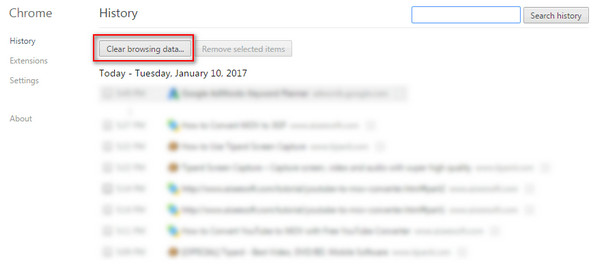
If you only want to delete some of the Google search history, then you need to checkmark the history that you want to delete, and then click "Remove selected items" to clear some searching history.
If you use Google Maps on your iPhone or iPad, you may want to hide your search history for privacy. In that case, you can make Google account to clear the Google Maps search history automatically and regularly. It should be easier to delete the history yourself manually.
If you like to use iPhone or iPad to search content on Google, then you can delete the Google history through iPhone or iPad's browser, Safari.
In this way, you are able to block cookies or clear iPhone cache.
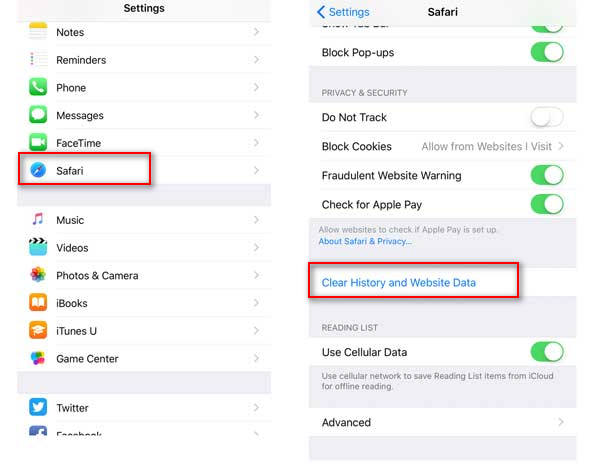
You can also try Aiseesoft iPhone Cleaner. It can help you erase all kinds of unwanted data on your iPhone permanently and safely.
100% Secure. No Ads.
100% Secure. No Ads.
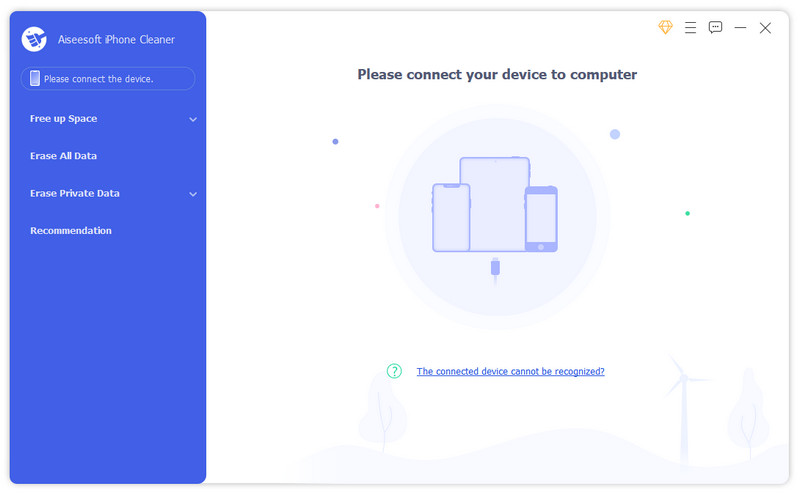
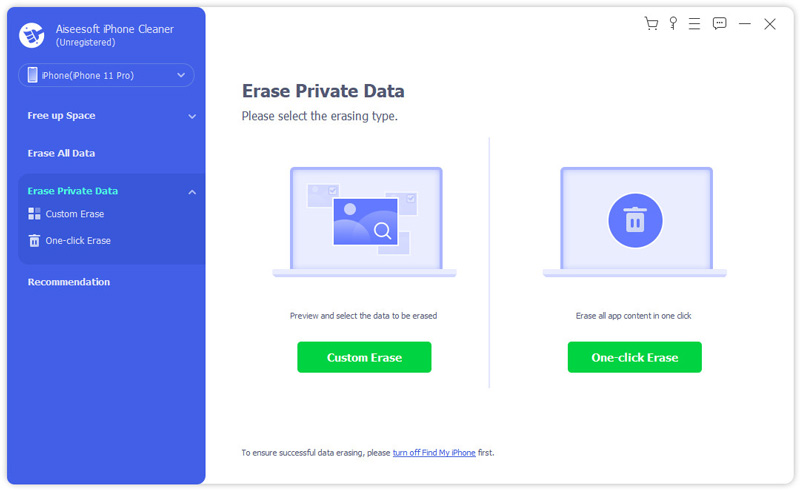
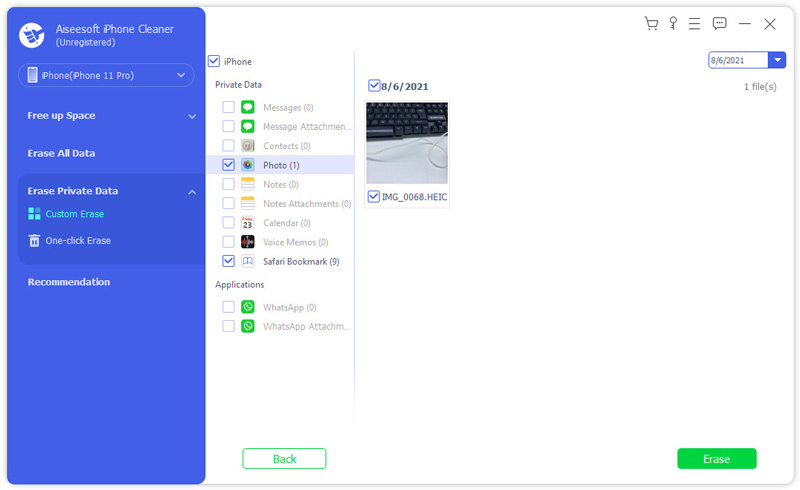
If you accidentally deleted some important Google history on Safari, then you should recover deleted Safari history here.
For Android phone, Chrome app is the frequent-used searching engine. If you have kept some Google history in this app on your Android phone, then you need to follow the following steps to delete Google history.
From the above description, you can know that deleting Google history is one way to protect your privacy. However, if you even do not want Google record your any history, you can use Incognito mode, which will enable Google not to keep your searching history or cache or cookies.
Then you can search anything without recording your Google history.
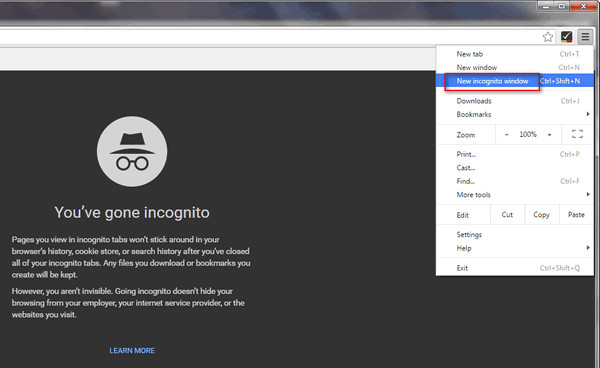
Incognito mode on Safari browser is called private browsing. You need to make the following settings to avoid any Google history recording.
If you want to exit the private browsing mode, you just repeat the steps as above to do it.
Where is my Google history?
Open the Chrome app or browser and find the menu button. It usually is at the top-right corner. Then you can select History to view your browsing history on Google.
Can someone see your search history if you delete it?
They cannot see it directly. But if they use some recovering tools, the deleted data may be recovered. So, it is better if you use a professional erasing program like Aiseesoft Cleaner. All your data will be cleared permanently.
How long does Google keep my search history?
Usually 18 months if users never change the settings for auto-delete.
This post focuses on deleting Google history from your web browser or mobile phone to protect your privacy. You can learn it to manage your life easily.

iPhone Cleaner can clean up useless data on your device selectively. You can also use it to wipe your private data and keep your iPhone/iPad/iPod Touch fast and safe.
100% Secure. No Ads.
100% Secure. No Ads.