I'm sure we are on the same page about how important it is to backup your important Android files regularly, including contacts, messages, etc. But still some people don't think it necessary to backup apps on Android. In fact, there may be cases when you accidentally delete app without realizing the app data is not retrievable, even if you install the app again, you may never get what you are looking for. That is why we need app backup and restore.
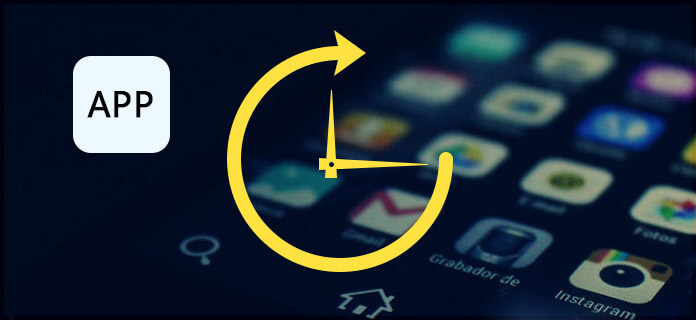
How can we backup and restore app? Actually, there are many tools you can use for app backup and restore. In the following article, we will introduce several tools for Android app backup and restore, and show you how to backup Android APK and app data within simple steps.
When it comes to backup or restore apps on Android, there are quite a lot of Android backup apps that could help you. Here we will take a look at 5 best Android backup apps.
App Backup Restore - Transfer is one of the simplest app backup and restore assistant. It enables you to backup & restore APK files of apps that are not frequently used to save storage of phone.
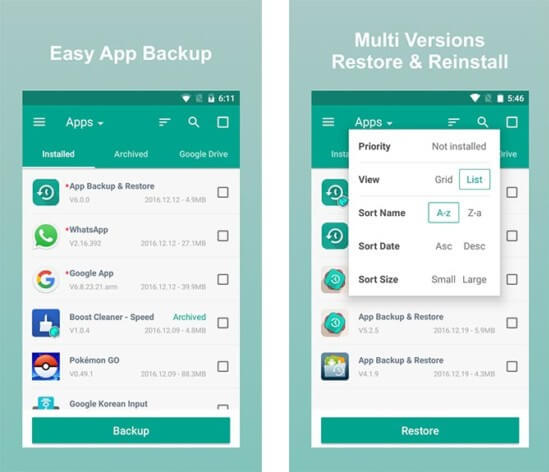
App Backup & Restore is a small, simple, yet super app backup restore tool to backup your apps to SD card or RAM or cloud drive, and free up your device storage.

Super Backup & Restore is called the fastest app backup and restore tool on Android phones. You can backup applications, text messages, call history, bookmarks, calendars to your SD card, Gmail, or Google Drive.
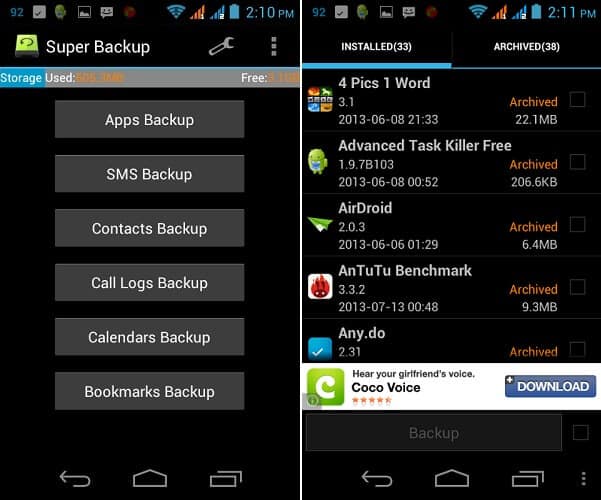
Helium is one of the first truly useful "no root required" app backup & restore tool. With Helium, you can backup your apps and data to your SD card or cloud storage, and sync app data from other Android devices.
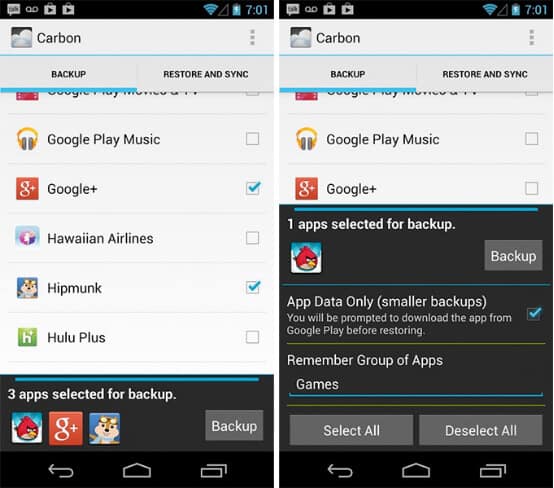
As the name indicates, Easy backup & restore is a simple tool to help you restore important data. You can use it to backup and restore apps, and more files to SD card or cloud storage.
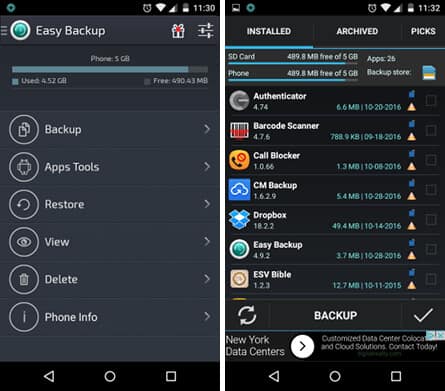
After learning about the best app backup & restore tool, let's see how to backup APK file or app data using one of the tools. Here take Helium, you can follow the steps below:
Step 1 Download Helium on your PC, and install Helium app on your Android phone.
Step 2 Start this app backup & restore tool on your smartphone, and connect it to PC. Once your phone has been detected, unplug it from PC.
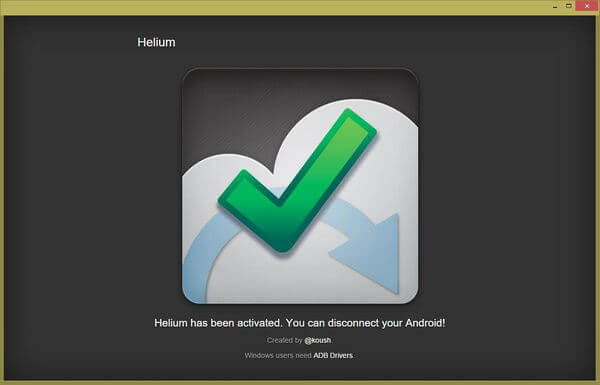
Step 3 Now you can go to the app backup and restore tool and select which apps you'd like to backup. You can also decide to save your backup to internal memory, microSD or the cloud.
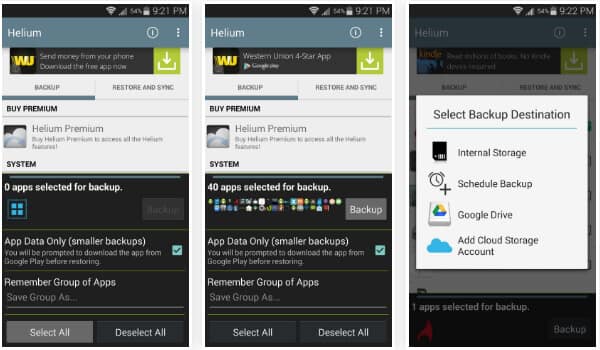
Step 4 Once it's all prepared, wait a few minutes for backup to complete.
Note: This is how to backup Apps on Android without root. If your Android is rooted already, it would be easier to backup & restore apps, since you don't need to connect it to PC.
Although it is easy enough to use app backup & restore tools on Android, they are not the safest method since you may still lose your Android phone. Therefore, we suggest you to backup APK file and app data on your PC regularly. Here we would like to recommend you the best Android app management tool on PC. It has the capability to backup and restore any popular Android data.