Whether you want to create custom ringtones, shorten songs for workout mixes, trim out unwanted parts, or just want to streamline your listening experience, a good song cutter is an essential tool for any music lover. This article explores the vibrant world of audio cutters, providing you with the top 10 options for various platforms and needs.
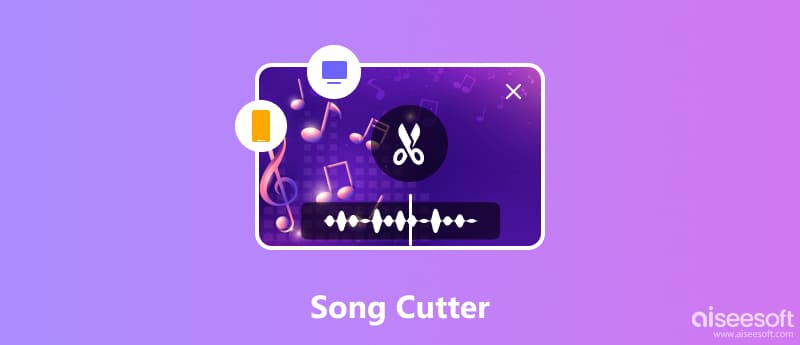
Finding the right online song cutter can be tricky, especially when you are bombarded with options. Here is a breakdown of the top 5 free online song cutters, highlighting their features, pros, cons, and who they are best for.
| Song Cutter | Features | Pros | Cons | Best For |
| Free Audio Trimmer Online | Cut, merge, convert audio formats, fade in/out, adjust volume, add silence | User-friendly interface, advanced features, batch processing | File size limit (100MB), limited output format options | Basic and advanced editing, batch processing |
| 123APPS Online MP3 Audio Cutter | Cut, fade in/out, convert formats, extract audio from video, supports various formats | Simple and quick, free to use, support many formats | Limited editing features, no advanced options, potential ads | Basic trimming and format conversion |
| Clideo Audio Cutter Online | Cut, fade in/out, adjust volume, merge files, high-quality output | Modern interface, intuitive controls, high-quality output | File size limit (500MB), watermark on free version, limited features in free plan | Basic and advanced editing, high-quality output |
| Media.io Free Online Audio Cutter | Cut, fade in/out, silence detection, adjust volume, merge files, supports various formats | User-friendly interface, decent features, multiple file formats | File size limit (500MB), watermark on free version, limited features in free plan | Basic and advanced editing, multiple file formats |
| Audio Trimmer | Cut, fade in/out, adjust volume, supports basic formats (MP3, WAV) | Simple and quick, completely free, no ads | Very basic features, limited format support, no advanced options | Basic trimming for simple needs |
Consider the file size limit when choosing a free online song cutter, as some have restrictions in the free version. If you need advanced features like silence detection or batch processing, you might need a paid plan for some tools. Besides the introduced five audio trimmers, you can also try using VEED, Kapwing, or OnlineConvert.
Crafting your personalized music experience starts with the right tools. Whether you're a Windows or Mac user, several top-notch song-cutter software options can slice and dice your tunes with ease. This part shares three top contenders for each platform.
While Aiseesoft Video Converter Ultimate is primarily a video conversion tool, it also offers song-cutting capabilities. It can trim unwanted parts of audio files with precise control. As a song cutter, it supports various lossless and lossy audio formats like MP3, WAV, M4A, AAC, FLAC, and more. It allows you to cut songs to a different format if needed.

Downloads
100% Secure. No Ads.
100% Secure. No Ads.
Open Video Converter Ultimate and add the audio file you want to cut. Click the Cut button to enter the specific cutting window. Here, you get various options to trim, split, or merge audio. Also, you can add fade-in and fade-out effects and preview the result.
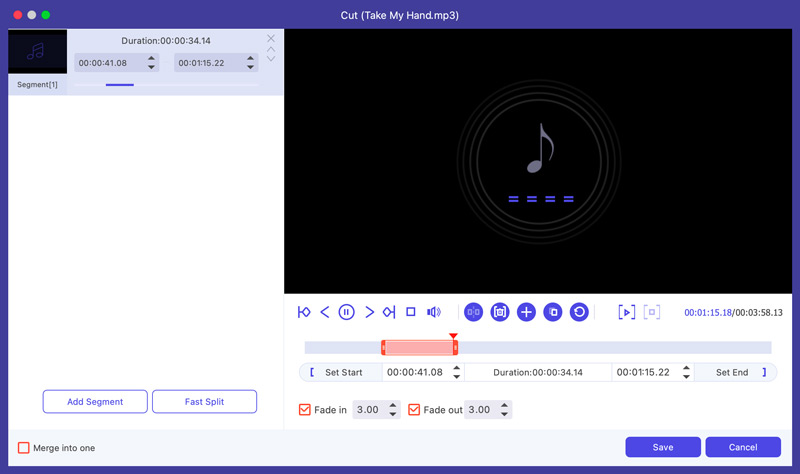
While Video Converter Ultimate offers song cutting, it's primarily designed for video conversion. If you need a powerful tool for conversion and editing, including song cutting, it might be a good option.
Looking for a powerful yet free song cutter on your Mac? Look no further than GarageBand. This pre-installed gem goes beyond basic trimming, offering advanced features and a user-friendly interface. It offers a precise cutting and trimming function. Moreover, it lets you work on a copy of your file, keeping the original safe. This Mac song cutter enables you to apply fades, silence detection, and even add basic audio effects. You can also enhance your trimmed sections with royalty-free loops and virtual instruments.
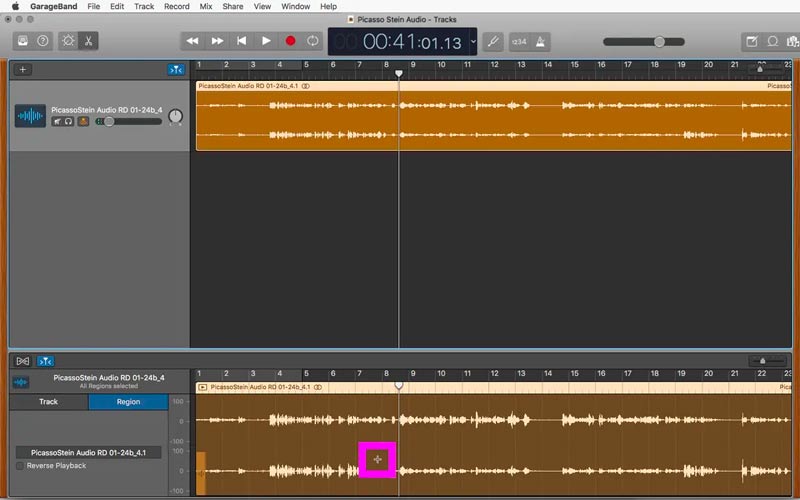
GarageBand offers more than just basic cutting. Suitable for basic and advanced users. It lets you work smoothly with iTunes and other Apple apps. After importing your song, you can right-click on it and choose Cut to Selection. Its interface is optimized for creating music, not solely editing. You are required time to know and master its features.
Audacity is an audio editing software available for both Windows PC and Mac. It is a popular choice for song-cutting due to its versatility and abundance of features. It has precise selection tools to cut out unwanted sections of audio. This audio trimmer supports various file formats and multi-track editing.
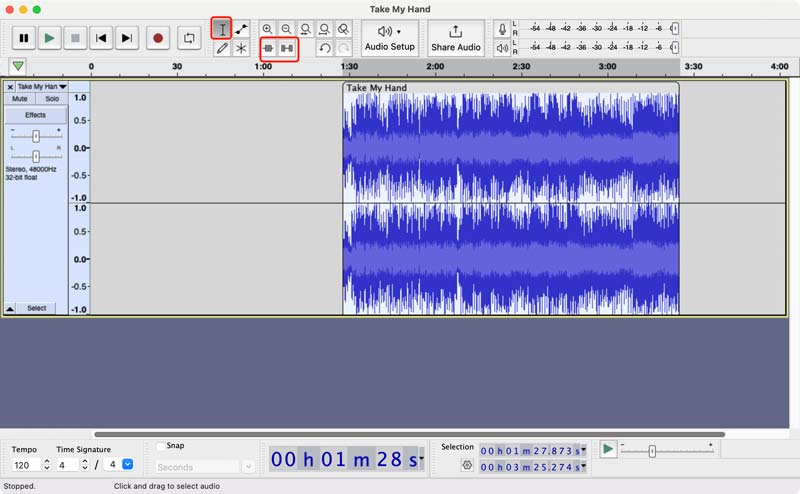
Audacity can be overwhelming for beginners due to its extensive features. Its interface is not as visually appealing as some paid alternatives. What’s worse, it has potential stability issues. Audacity has limited format support for export.
You can easily find many associated audio trimmer and song cutter apps from the app store on your mobile device. You can check their features and reviews to select your preferred tool.
CapCut is a popular and all-featured video audio editing app for iOS and Android users. It offers precise selection tools for trimming unwanted parts of audio. This audio trimmer app allows you to add sound effects, adjust volume, and add silence. Moreover, it carries some advanced editing functions. CapCut gives you a convenient way to share your trimmed audio to popular platforms like TikTok, Instagram, and YouTube. Some advanced features require paid subscriptions.
MP3 Cutter & Ringtone Maker lets you handily cut audio on Android devices. It has basic fade-in and fade-out options. You can set custom start and end points for ringtones. This song-cutter app is perfect for basic trimming and ringtone creation. However, it lacks advanced editing options.
Does the iPhone have a built-in audio trimmer?
Unfortunately, the iPhone does not have a built-in audio trimmer: You cannot directly cut or trim audio files within the native iOS Photos or Music apps.
Is there a song cutter to cut and merge songs?
Yes. There are many song cutters available that can both cut and merge songs, allowing you to create custom playlists or ringtones with ease. Some popular options include Audacity, Video Converter Ultimate, VEED, and CapCut.
How should I pick the right song trimmer?
There are some key factors to help you choose the perfect song cutter, such as ease of use, features, supported formats, output quality, price, and compatibility.
Conclusion
Most song cutters allow you to preview the trimmed audio before exporting. Use the feature to ensure you are happy with the result. Remember, always check for copyright restrictions before using any copyrighted audio in your creations.

Video Converter Ultimate is excellent video converter, editor and enhancer to convert, enhance and edit videos and music in 1000 formats and more.
100% Secure. No Ads.
100% Secure. No Ads.