Nowadays, electronic documents have steadily replaced paper-based ones in many aspects. The need for secure and reliable verification has followed. In that case, you often require digital signatures to sign various documents. Are you searching for a digital signature creator app to easily make your own handwritten electronic signature?
Considering your need, I would like to recommend 12 e signature maker tools for you to create digital signatures on both computers and mobile phones.

Just like handwritten signatures, digital signatures are legally recognized in many jurisdictions. You can access more and more digital documents that need to be electronically signed. So, it’s quite necessary to create an electronic signature for various signing needs. When you look for a way to create your digital signature, you may easily get many online e signature maker recommendations. This part will share five popular websites where you can create a digital signature online.
Adobe Acrobat is mainly designed to view, create, edit, manage, and print PDF files. It has specific features to protect PDF documents with various security measures. It can work as a digital signature creator for you to create your e signature by drawing, entering text, or adding an image. You can use its online service to create a digital signature with ease.
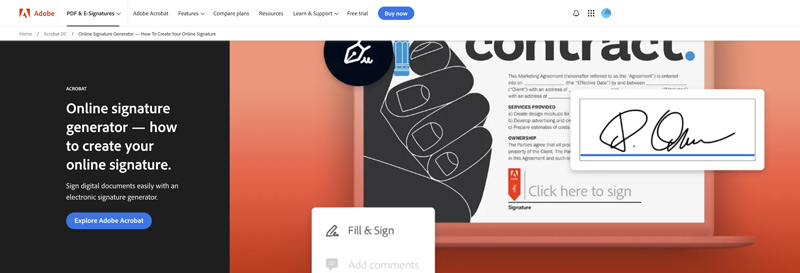
When you want to make your online signature, you can go to the official Adobe Acrobat website and use the Fill & Sign tool. You are required to sign in to your account. Then, select Fill & Sign under the Tools tab. In the pop-up window, add a file to move on. Once loading is complete, you can click Add signature on the left panel and then use your finger or a stylus to draw your handwritten e-signature. If you want to export the newly generated online signature, right-click on it and then choose to export or copy it based on your needs.
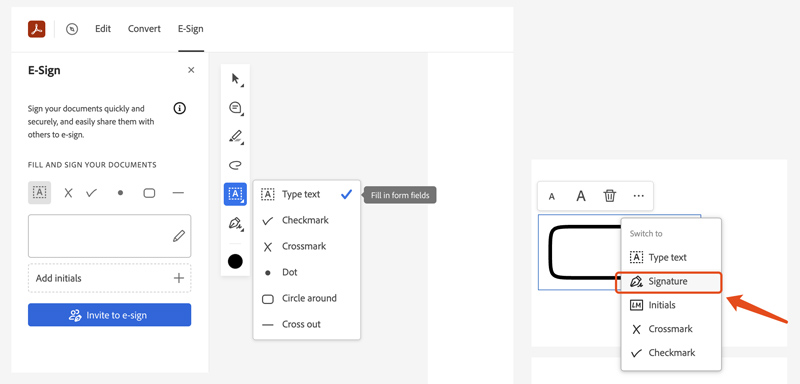
Jotform Sign is a free online signature generator platform that lets you easily create, customize, sign, and share documents. It has an individual Free Online Signature Generator page for you to quickly create your signature by typing text or drawing manually. When you make a desired e signature, you can simply click the Download button to store it on your device for free.
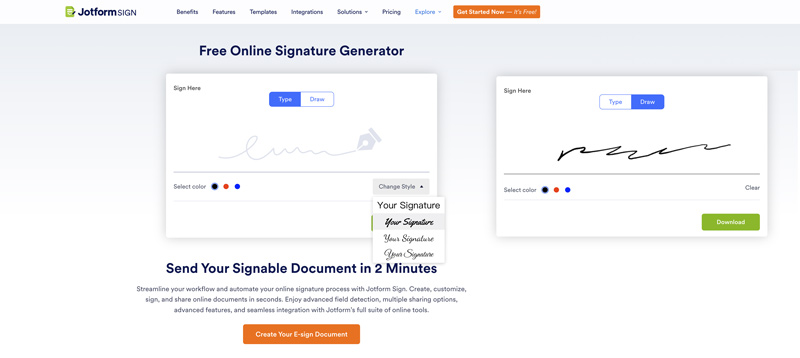
Sign.Plus is a free online AI signature maker tool that offers a straightforward way to make an online signature. When you reach to its specific Online Signature Generator page, you get three options to create your digital signature: Draw Signature, Type Signature, and Scan Signature. You can choose your preferred way to continue or click the Get started now button.
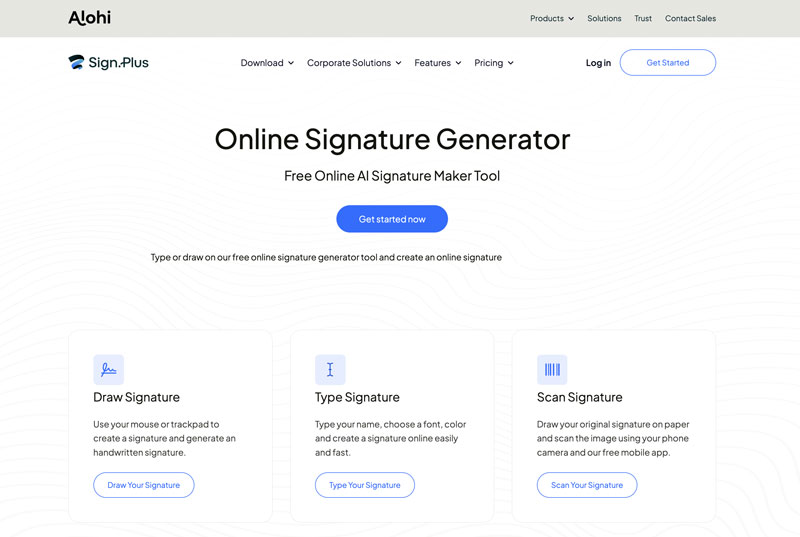
You are required to sign up a Sign.Plus account first. After that, you will be taken to its Home page. Click the Define Your Signature button to move on. As mentioned above, you can enter text and select the desired style, manually draw your signature, or upload an image that contains your handwritten signature. For the newly generated e signature, you can right-click on it and choose to copy or save it.
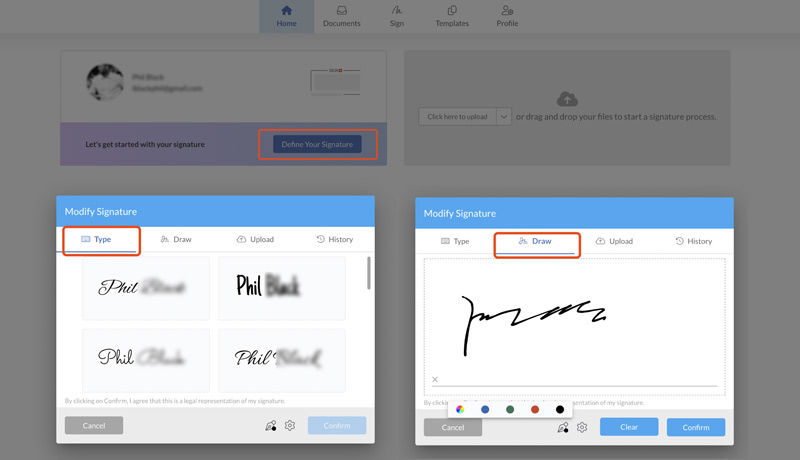
SignWell is an easy-to-use online e sign app that is specially designed to streamline the document signing process. It allows you to create electronic signatures by drawing and typing. Like other digital signature maker tools, it lets you easily create an online signature. Once you draw or type your signature, click the Download button to save it.
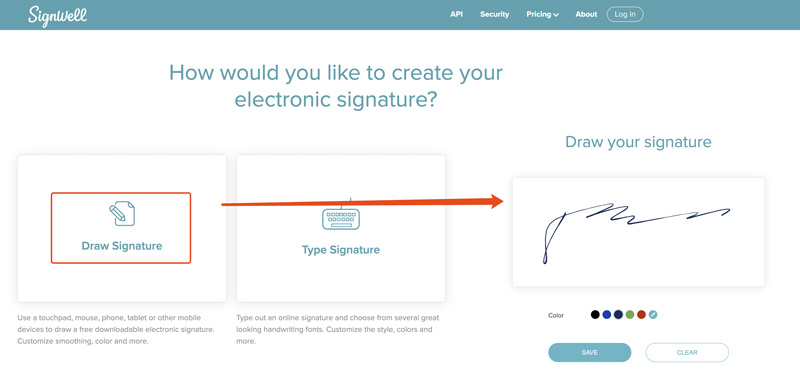
Signaturely is another popular digital signature platform that lets you create your electronic signature with ease. You can use its Online Signature Generator to make an online signature for signing contracts and legal documents. Moreover, it allows you to e sign documents and send them to other signers. Signaturely can effectively secure your documents with encryption and other advanced security measures.
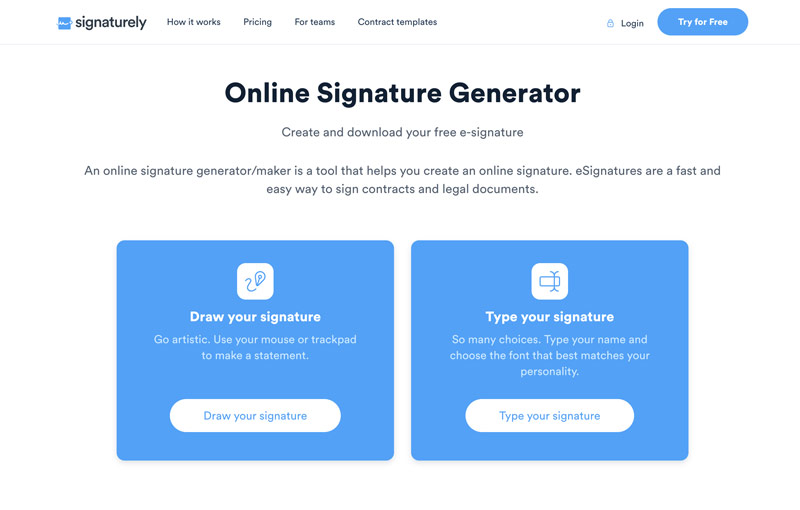
Signaturely’s Online Signature Generator offers two main solutions to make digital signatures. You can draw your e signature with your mouse or trackpad. Or, you can type your name and then select a preferred font. As you can see, Signaturely also allows you to freely adjust the signature effect, such as its color, width, angle, and more. Click the Download eSignature button to store it on your device.
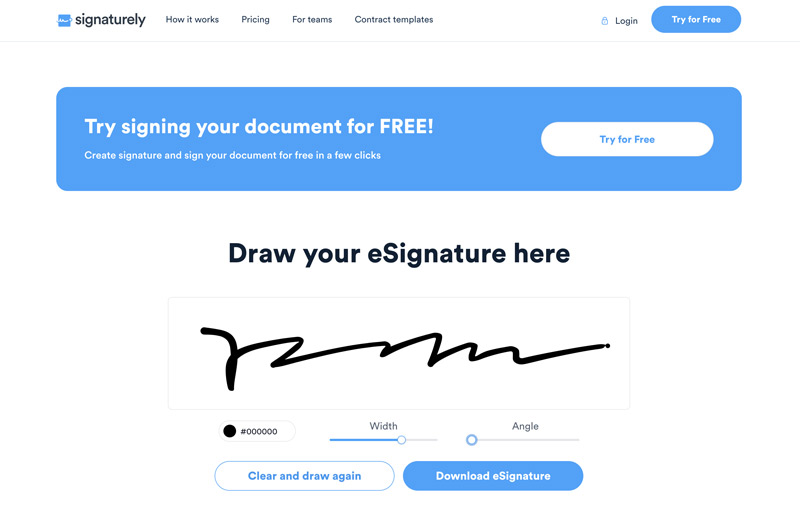
When choosing an online digital signature creator, you should ensure it has security measures to protect your documents and sensitive data. Moreover, it should have essential features for your needs. Another thing you should be concerned about is that most online digital signature freeware comes with limitations. You may need to upgrade to a paid version to access all the features.
Besides the five online tools above, there are several other e-signature maker options for Mac and Windows PC. Compared to online digital signature creators, desktop programs usually carry more advanced functions and offer a more stable user experience.
Adobe Acrobat Pro offers many associated e-signature and PDF tools. You can start with its online version to check basic functions. Adobe allows you to start a 7-day free trial of the Acrobat Pro program. Compared to Acrobat, the Pro version is designed with more advanced editing tools. Moreover, it can integrated with Adobe Creative Cloud to offer many customization options.
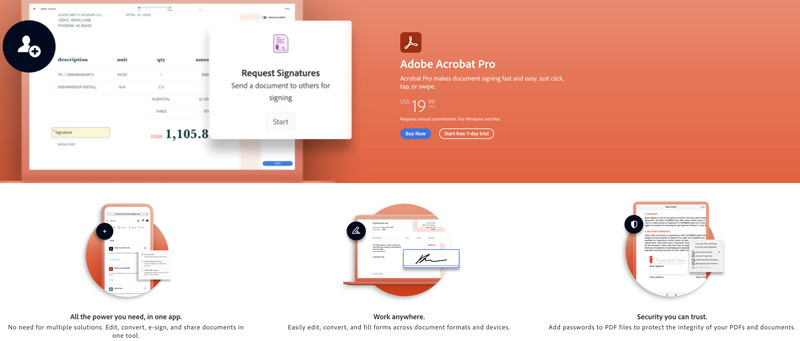
Wondershare PDFelement is a powerful PDF management and editing software that can be used for both personal and business use. It is equipped with various tools for PDF editing, creation, conversion, annotation, and more. It can also work as e signature software for you to create your digital signature. In addition, PDFelement provides you with a convenient and secure way to electronically sign documents.
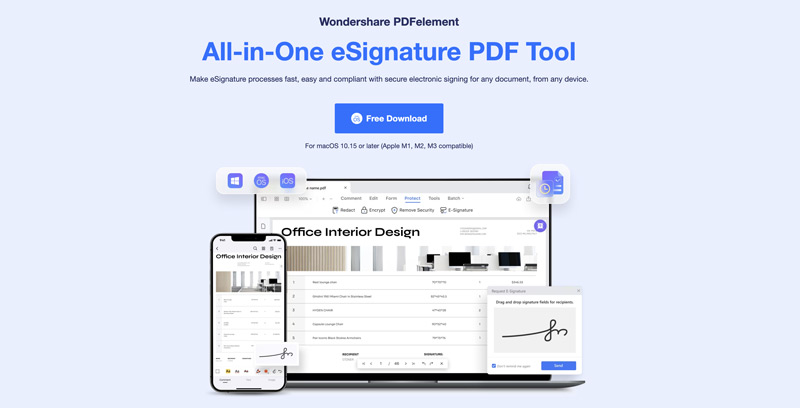
You can download this e signature software on your Mac or Windows computer to start creating your digital signature. Launch it and click See All Tools. Scroll down to select the Fill & Sign tool. Click the Digital Signature icon and follow the onscreen steps to make your e signature. You must purchase the software to proceed with the generation process.
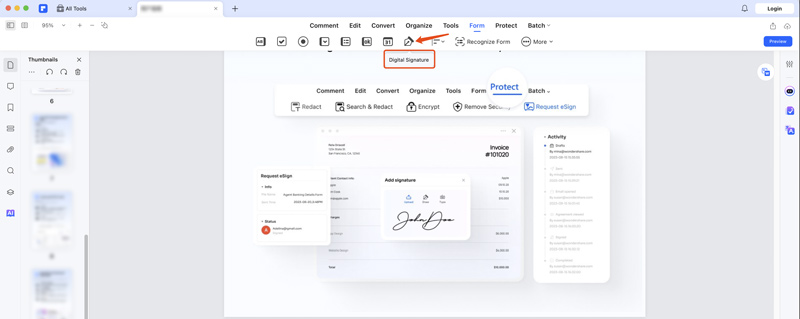
Aiseesoft PDF Converter Ultimate is not a dedicated digital signature maker. But, it can work as a great electronic sign software for you to turn your PDF documents into editable Word, Text, Excel, PowerPoint, or image files. You can handily add your documents to it, select the target output format, and then start the conversion. After that, you can easily add your digital signature to the document for signing.
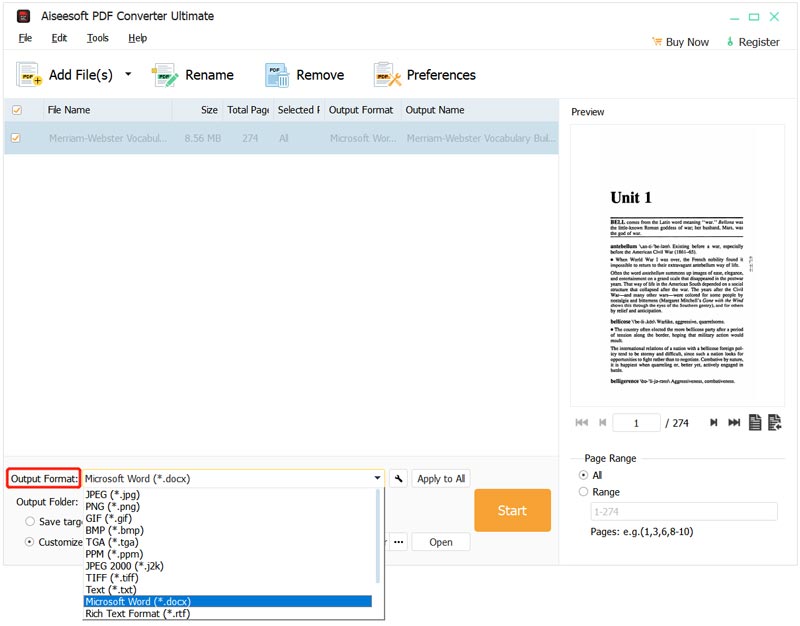
If you often need to electronically sign documents on your phone, you may have the need to create a digital signature on the mobile device. You can easily find associated e signature generator apps from the app store of your iPhone, iPad, or Android phone. In case you don’t know which one you should use, this part lists four reputable e sign apps for you to make your digital signature.
Docusign eSignature is a reliable digital signature maker app for both iPhones and Android phones. It provides a secure way to send and sign agreements. The Docusign app enables you to create your customized digital signature for various signing needs. You can add your documents through email, Google Drive, DropBox, Evernote, and photo scanning.
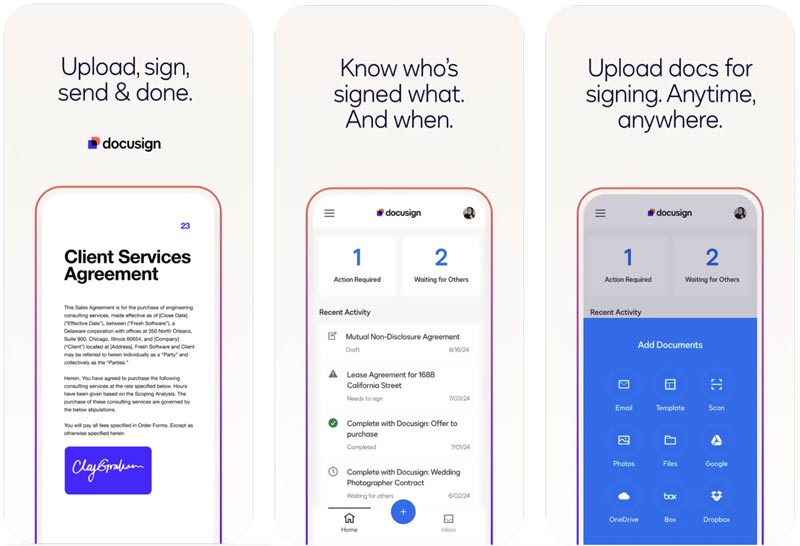
SignDoc is a famous electronic signature app that is specially designed for iPhone users. It gives you a convenient way to make online signatures, sign documents, and more. Besides digital signatures, this e sign app also allows you to add other elements like text or images to your PDF files. Some advanced functions are limited to its paid Pro version. You can have a 3-day free trial of the version.
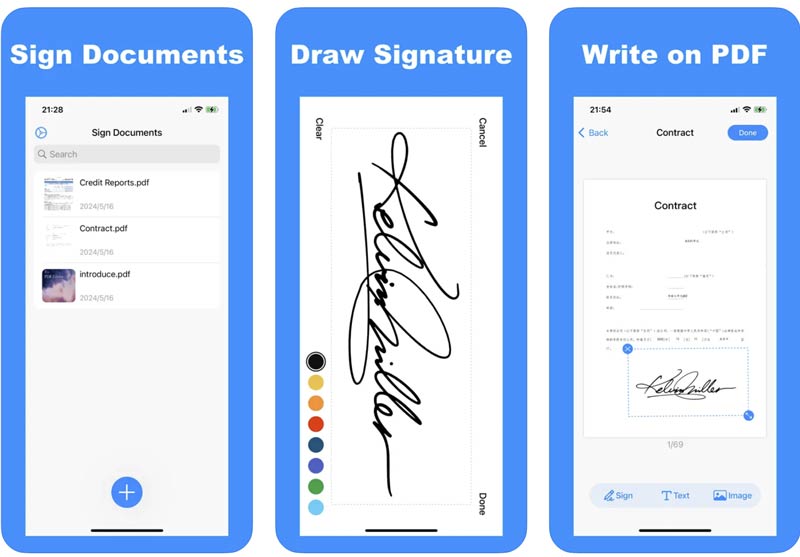
iLovePDF offers both web and mobile apps to create digital signatures. You can rely on its PDF Editor & Scanner app to make electrical signatures on both iOS and Android devices. It is primarily designed for various PDF editing, conversion, compression, and scanning tasks. iLovePDF also allows you to select from different signature styles, including handwritten or typed signatures.
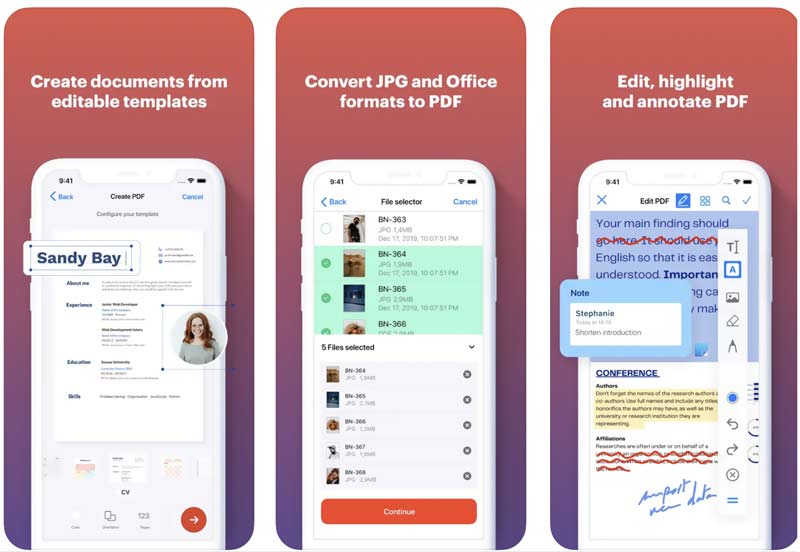
Electronic Signature Maker is the digital signature creator app for Android. It allows you to make your e signature and sign on documents. This e sign app gives you three ways to make your signature digitally: Type Signature, Draw Signature, and Scan Signature. It also provides you with a simple way to sign various documents, including PDF, Word, PowerPoint, Excel, and other files.
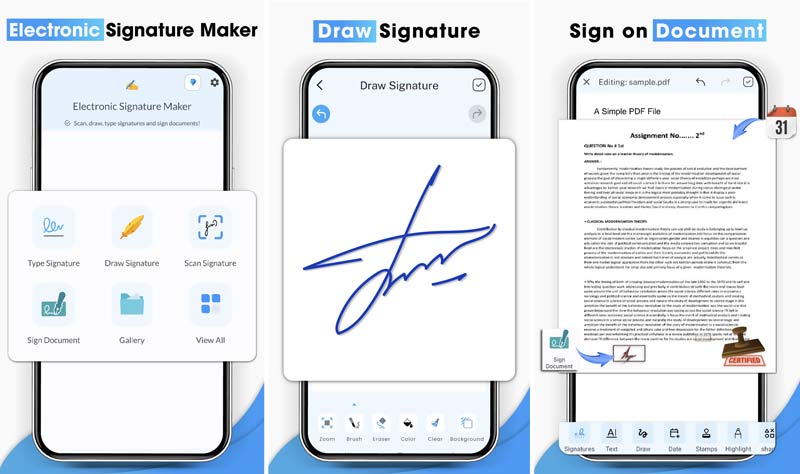
Question 1. What is the best app for creating a digital signature?
The best digital signature creator app can be decided by various factors, including its features, ease of use, popularity, user reviews, cost, security measures, and compatibility. You can easily access many associated apps for creating a digital signature. You should select the best one based on your specific needs.
Question 2. Is there free digital signature software?
Yes, there are several digital signature software options available for you to make e-signatures for free. You can try using some free online tools like Jotform Sign, SignNow, or HelloSign. Also, you can start with the free version of Adobe Acrobat to create a digital signature.
Question 3. How do you turn your handwritten name into a digital signature?
You can handily convert handwritten signatures to a digital format by scanning. Use a scanner or camera to create a digital image of your handwritten signature. Then, use an image editor like Photoshop or GIMP to remove the unwanted background and enhance its quality. Export the signature image as PNG for further signing. Also, you can rely on a digital signature creator to quickly turn your handwritten name into a digital signature.
Conclusion
It’s quite a necessary need to create your own digital signature. Like the traditional paper-based handwritten signature, digital signatures also offer a secure way to verify the authenticity of documents. Here in this article, you get 12 digital signature creator recommendations. You can compare them and select your preferred one to make your e signature.

Aiseesoft PDF Converter Ultimate is the professional PDF converting software which can help you convert PDF to Word/Text/Excel/PPT/ePub/HTML/JPG/PNG/GIF.
100% Secure. No Ads.
100% Secure. No Ads.