Nowadays, high-tech smartphones are a necessary tool in our work or study. It not only communicates and grabs information but also keeps our vital personal data. Most of the time, it’s safe to save your information on your smartphone with various security settings. However, what if you forget about the screen password or pattern? How do you get access to your phone? To solve this, many unlocker software comes to help. EaseUS MobiUnlock is one of them.
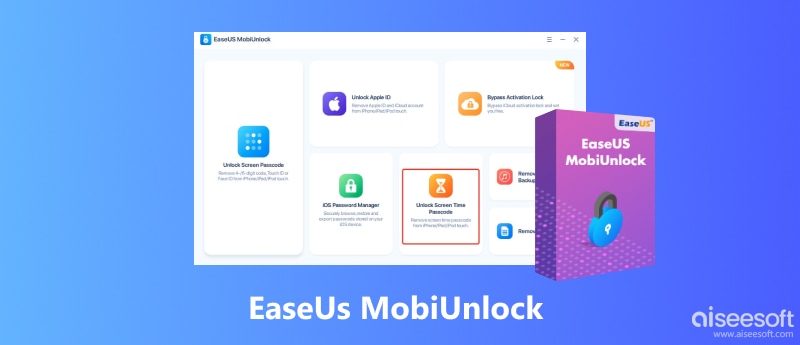
EaseUS MobiUnlock is a desktop software for wiping out your phone locks on both iOS and Android devices. Thus, the software has two versions for different users. They aim at unlocking the smartphone’s screen password, PIN, Pattern, Face ID, and Touch ID. Besides the situation of forgetting the passcode, it can also unlock the cracked phone screen, disabled phone, and second-hand phone.
• Bypass iPhone screen passcodes of 4 or 6-digit, Face ID, and Touch ID.
• Remove Apple ID without a password.
• Wipe out the Screen Time Passcode with zero data loss.
• Remove iTunes backup encryption without a password.
• Fix iPhone Security Lockout, iPhone Unavailable, and iPhone Disabled.
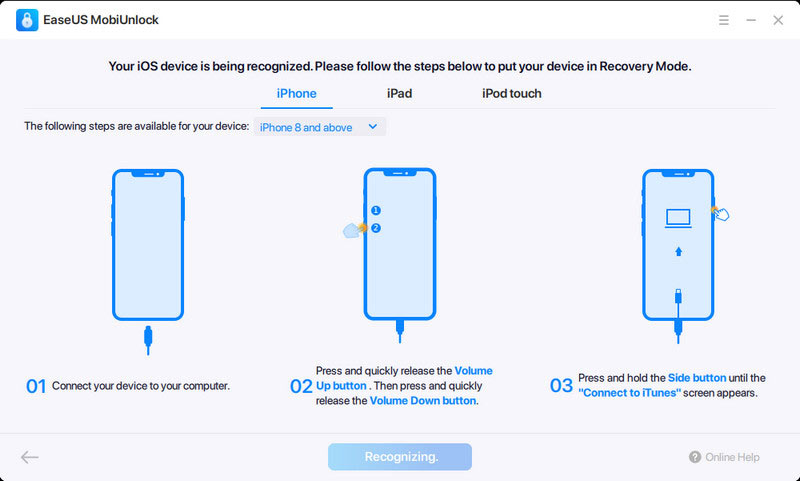
• Fastly bypass all types of Android screen locks in PIN, pattern, password, fingerprints, and face lock.
• Remove the FRP lock on Samsung devices without passcodes.
• Support Android phones in Samsung, HUAWEI, LG, Xiaomi, etc.
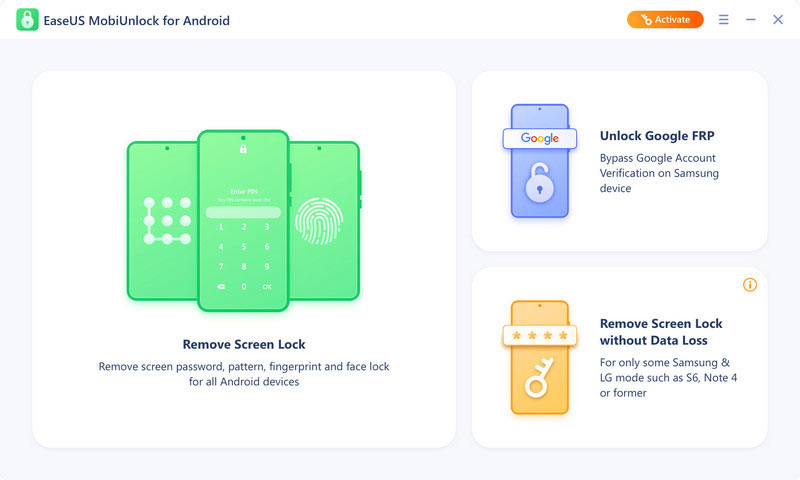
EaseUS MobiUnlock is generally considered as legal software to bypass iOS or Android screen locks. However, you still need to note the issues like data loss. Make sure you have all your data backed up before using it. Meanwhile, ensure you always have the legitimate rights of the device you want to unlock. Download it from their official site to avoid any potential risks.
Pros
Cons
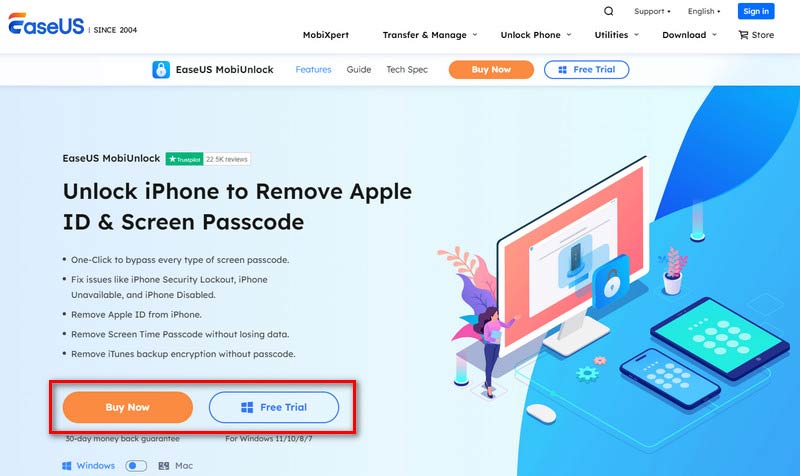
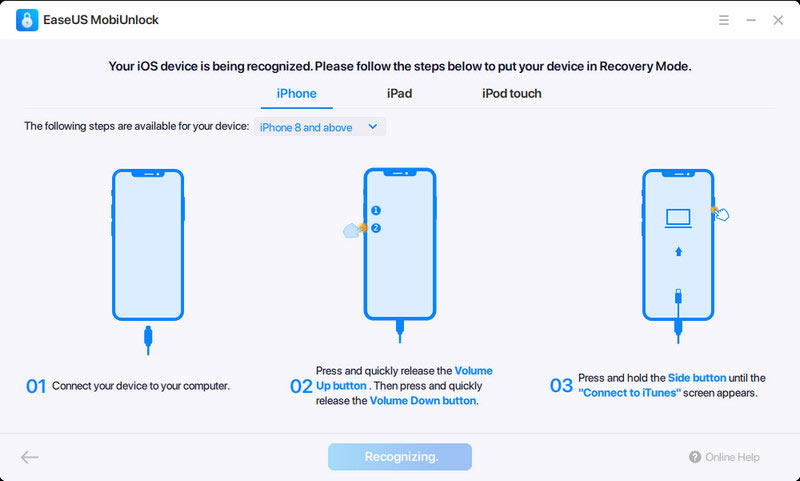
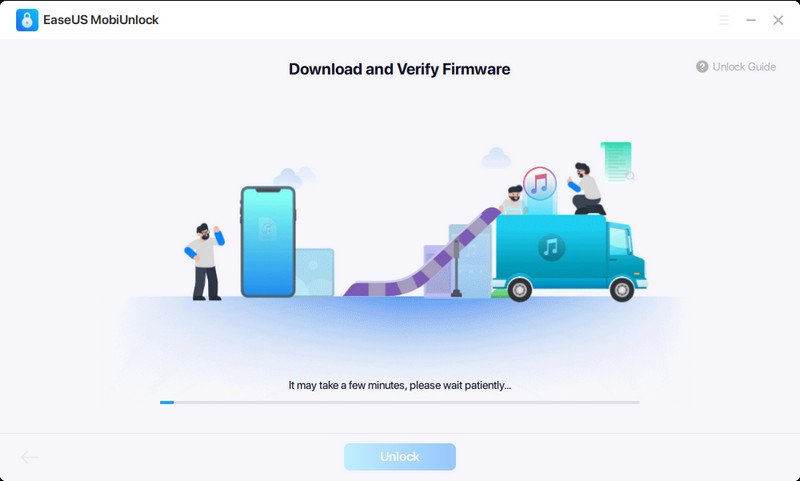
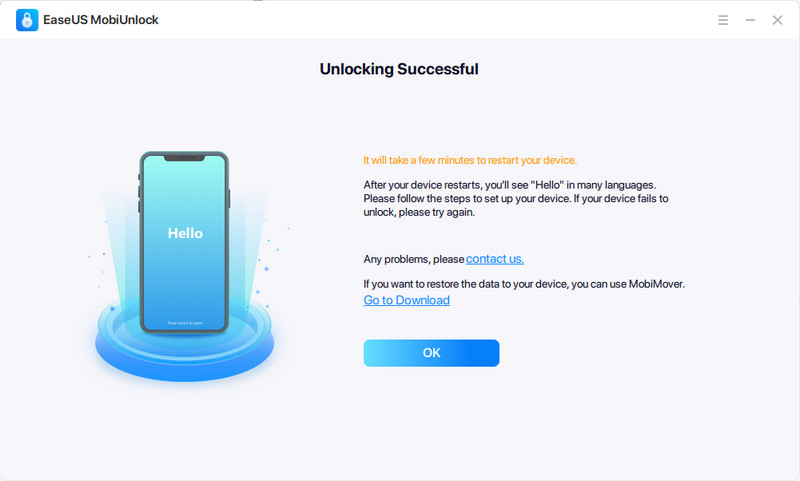
“Does EaseUS MobiUnlock work?” To some degree, it can be a useful tool to handle iPhone or Android unlocking. However, you still need to note the potential risks of data loss, unlocking failure, or others. Thus, we picked two great alternatives to improve your unlocking experiences. They are Aiseesoft iPhone Unlocker and Aiseesoft Android Unlocker.

Downloads
Aiseesoft iPhone Unlocker: Support the latest iOS 18
100% Secure. No Ads.
100% Secure. No Ads.
Here is the step-by-step guide to using this program to unlock your iPhone.
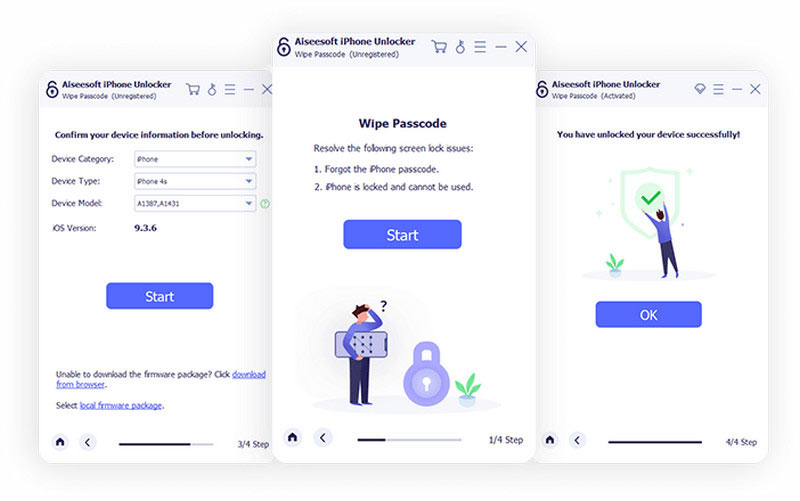

Downloads
Aiseesoft Android Unlocker: Compatible with the latest Android 15
100% Secure. No Ads.
Follow the steps below to get access to your Android devices.
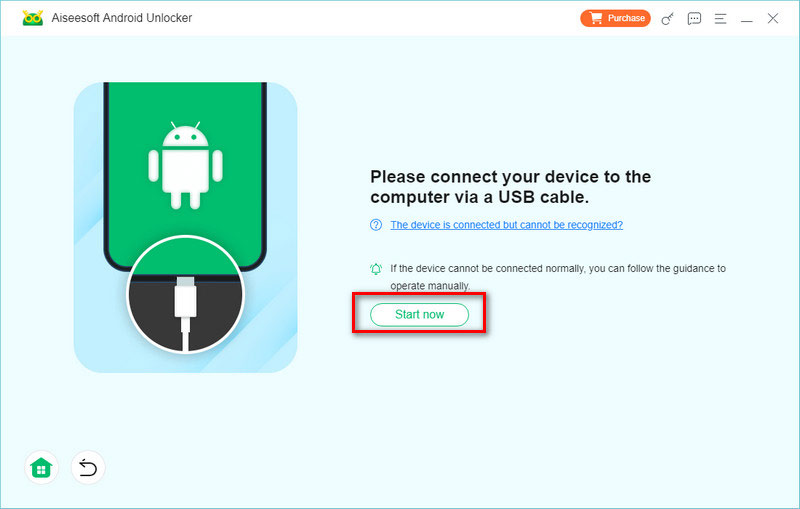
What devices are supported by EaseUS MobiUnlock?
EaseUS MobiUnlock is compatible with iPhone 4s to iPhone 15, iPad, iPod touch, and Android devices in Samsung, Motorola, LG, HTC, HUAWEI, OPPO, Sony, etc., in Android 6 to 13.
Can you bypass iCloud activation with EaseUs MobieUnlock?
Yes, this software offers iOS-related services like unlocking iPhone, iPhone activation, and bypassing iCloud without credentials.
Can EaseUs MobiUnlock bypass Android screen without losing data?
According to its official site, it only supports unlocking screen without losing data only with Samsung and LG devices.
Conclusion
At the end of this review, I think you have decided whether to adopt EaseUS MobiUnlock. It does obtain some shining points but it also has drawbacks that may influence your unlocking experiences. Hence, you can also try the alternatives we recommended, which are advanced and compatible. Which one do you prefer? Tell us in the comments below.

To fix iPhone screen locked, wiping password function can help you a lot. And you also can clear Apple ID or Screen Time password easily.
100% Secure. No Ads.
100% Secure. No Ads.