You must have experienced the situation when you reach into your pocket, only to realize that your smartphone is gone. You start to panic and try to recall when and where did you use your phone the last time, but the ending is not always good.
On account of that, more smartphones now have equipped with tracking functions to help you easily find your phone. If you used iPhone before, you would know that the "Find My iPhone" feature is a very effective tool to track lost iPhone. As for Android phones, is there Find My iPhone for Android? Actually, there is more than one Find My iPhone for Android apps that enable you to easily find their phones. But of all the choices out there, we recommend using Google's own Android Device Manager as an equivalent of find my iPhone for Android.
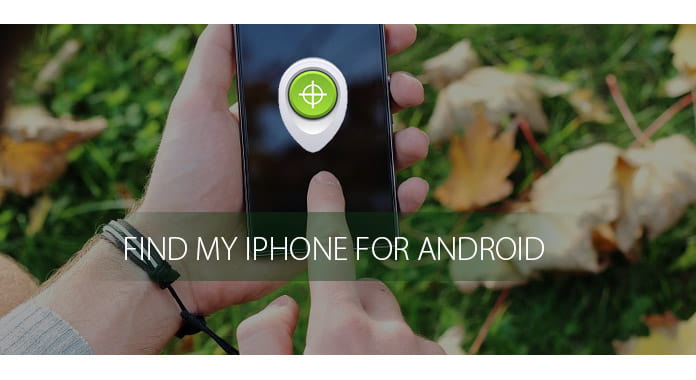
Extended reading: Do not miss here to learn more about Find My iPhone.
Android Device Manager is a kind of device managing service designed for Android users by Google Inc. This Find My iPhone for Android tool allows you to control android phone, tablet and other android devices via Google account. Its main function is to locate, ring, lock, and erase their android phone or tablet when they lost or misplaced it to make all data on the device safe and secure.
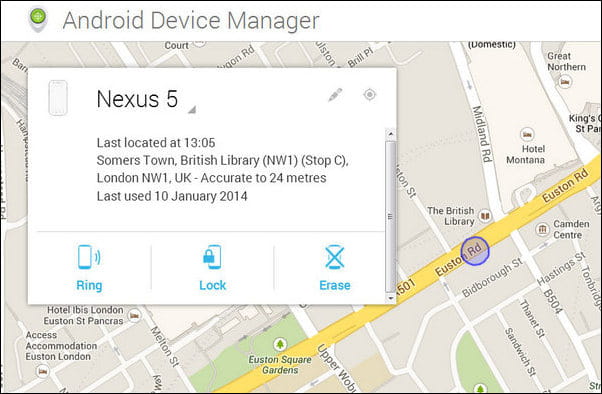
Locate device: This Find My iPhone for Android uses GPS on your device to track your Android for real time. The current location of the phone is displayed on the app's website dashboard. In case the phone is not online, the last location when the phone was online is displayed.
Phone ring function: Android Device Manager can force your device to ring at max volume for 5 minutes, even if your device is set to silent or vibrate. This function is very useful when your device is nearby.
Phone lock function: To protect your information, you can use this Find My iPhone for Android to change your device's lock password, and then immediately locks the phone to ensure it's not accessed.
Phone erasing function: Android Device Manager can force a factory reset, which erases all the data including music, photos, videos, apps and phone settings.
Android Device Manager is available by default on all the new Android devices. However, you can also download it from the Google Play store. Once you have downloaded and installed the Find My iPhone Android app, you can set up and use it as below.
1Set up Android Device Manager
Go to "Settings" on your device and select "Security". Then go down to "Device Administrators" and check the box "Android Device Manager".
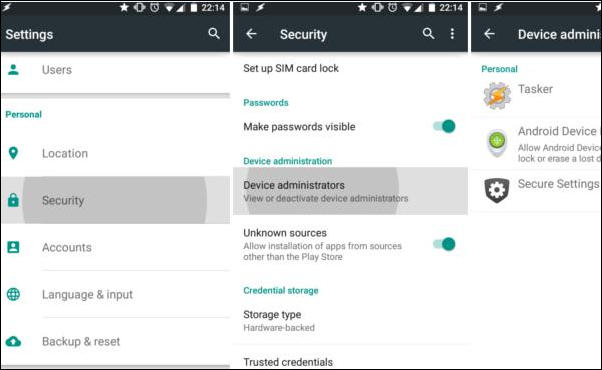
2Sign in using the Google account
Click "Activate" on the popup screen to provide permission to the app, and go to https://www.google.com/android/devicemanager and sign in using the Google account you use with your Android Device.
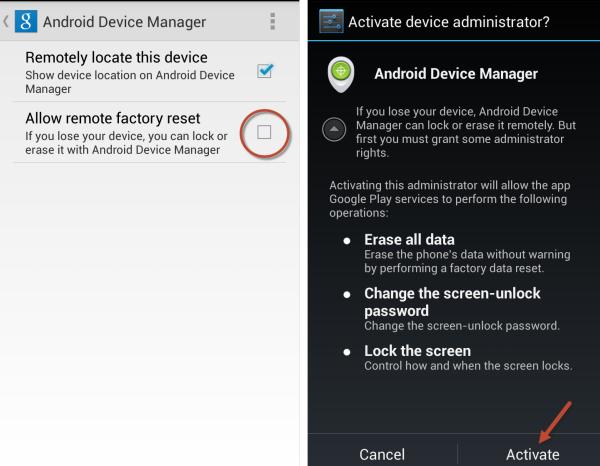
3Click the icon to find the current location of your device
After successfully log in, choose the device you need to track. Find My iPhone for Android app will show you the approximate tracking location on the screen. You can remotely ring, lock or erase the SD card or the whole phone.
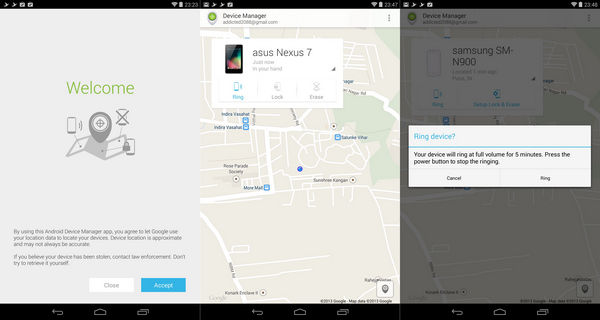
In this article, we have mainly introduces the best Find My iPhone for Android tool - Android Device Manager. Of course, apart from Android Device Manager, there are other third-party Find My iPhone for Android apps, you can check the following article to learn more Find My iPhone app for Android: 10 Best Find My Phone for Android to Track Lost or Stolen Android Phone.
When you use Android Device Manager or other Find My iPhone for Android apps, you may erase all your Android data to protect the privacy. What to do if you find your Android? Is there a way to recover your Android data?
Actually, there is.
An Android data recovery tool can help you retrieve Android data. Here I strongly recommend you a powerful Android Data Recovery software - FoneLab for Android. As a professional recovering software, FoneLab for Android enables you to recover recovers deleted text messages, contacts, photos, WhatsApp, etc. from Android phone/SD card/tablet within simple steps. You can free download and have a try.
For more information about this Android data recovery app, you can watch the video below:

